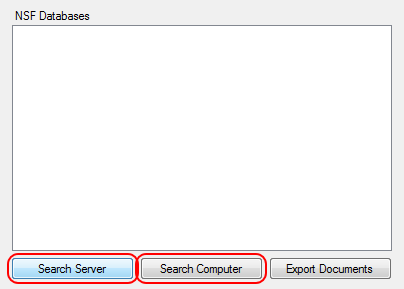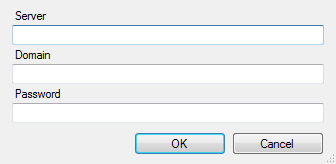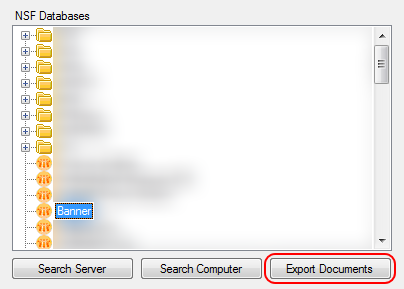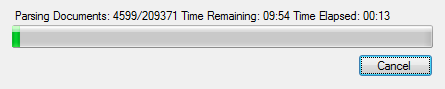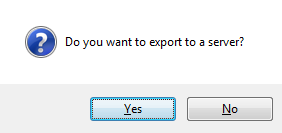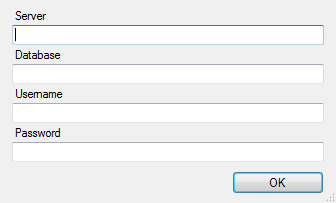Convert Lotus notes (.nsf) to SQL
This application finds Lotus Notes applications on a Domino server or local computer and exports the documents to a SQL file or directly to a MySQL server.
The tables are forms with each document as a row.
It stores fields with multiple values as separate tables linked with a foreign key.
1. Download the latest release.
2. Open NSF2SQL.exe.
3. Click [Search Server] to search for an application on a Domino Server or [Search Computer] to browse your computer for a .nsf file.
4. Enter the server information if searching a server or just the password if opening a local file.
5. Select the database to export and click [Export Documents].
6. Wait until the program is done parsing the documents.
7.Once all documents are parsed it will ask if you want to export to a server. Click [Yes] to have the sql imported directly to a MySQL server or click [No] to have the SQL dumped to a file so you can import it a different way.
8. If you chose to have the program import it directly to a MySQL server it will ask for your server information. Database is the name you want for the new database
9. If you chose to dump the SQL to a file it will be saved to a file called "export.sql" on your desktop and it will be opened after the program creates it.