-
Notifications
You must be signed in to change notification settings - Fork 6.8k
Description
Is this a regression?
- No
The previous version in which this bug was not present was
No response
Description
I'm trying to setup a new work environment in a client remote server (Windows server 2019) for them to be able to build a new site whenever changes are uploaded to the git repository. As a clarification, this project does build perfectly on my computer and the computer of another programmer
I did the following on that machine:
-
I made sure no previous version of node/npm was installed before, validate this folders

-
Installed the same version of NodeJS I have locally (16.5.0) including the additional components option in the nodejs installing option (python, chocolatey)
-
Installed the same version of Angular cli I have locally (14.1.1)
-
When I do ng build, it fails. See the messages I see:
-
It starts with warnings about "Invalid dependencies have been reported by plugins or loaders for this module". It shows for basically all ts files that import something:

-
Then some warnings about not using comments with "//" and to please use "/* ... */" (is that important?)
-
Then I get the breaking errors:
-
Important files
angular.json (this is where I tried a couple of things with the "stylePreprocessorOptions > includePaths" but no luck so far)

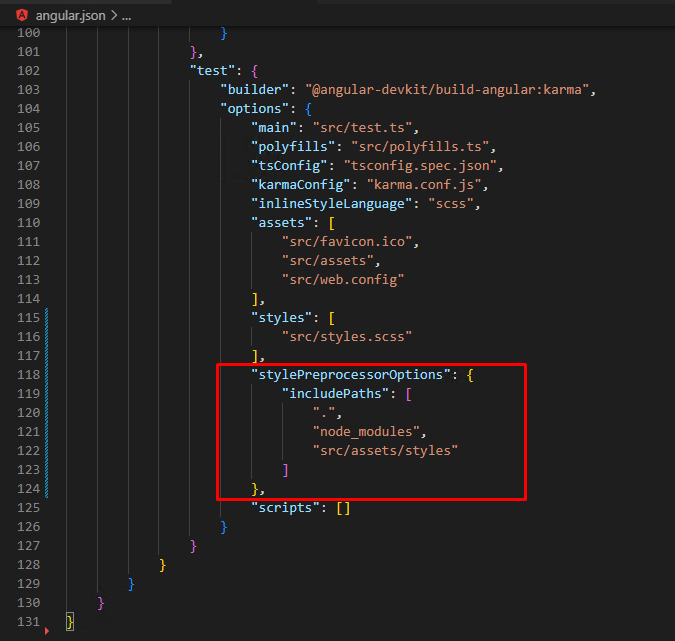
I really have no idea how to solve this after looking for a solution for the last couple of days. All the solutions I could find are related to either using an older version of angular than me or using an older version of angular material. This is a new project that was created on angular 14 and was working fine
I do suspect it might be related to something in Windows Server since is the only difference I can think of. Appreciate any help/suggestions
NOTE: To compile on the server is a requirement by the client, we don't have the people/time/resources to build something to deploy via CI/CD and/or docker, and honestly, is crazy we can't do a simply ng build
Reproduction
I have no idea how to reproduce this problem in another machine
Expected Behavior
Create a build
Actual Behavior
Build fails with import errors related to scss files/angular material/other files
Environment
- Angular: 14
- CDK/Material: 14.1.1
- Browser(s): N/A
- Operating System (e.g. Windows, macOS, Ubuntu): Windows server 2019
ng version info:
Angular CLI: 14.1.1
Node: 16.15.0
Package Manager: npm 8.5.5
OS: win32 x64
Angular: 14.1.1
... animations, cdk, cli, common, compiler, compiler-cli, core
... forms, material, platform-browser, platform-browser-dynamic
... router
Package Version
---------------------------------------------------------
@angular-devkit/architect 0.1401.1
@angular-devkit/build-angular 14.1.1
@angular-devkit/core 14.1.1
@angular-devkit/schematics 14.1.1
@angular/flex-layout 14.0.0-beta.41
@schematics/angular 14.1.1
rxjs 7.5.7
typescript 4.7.4





