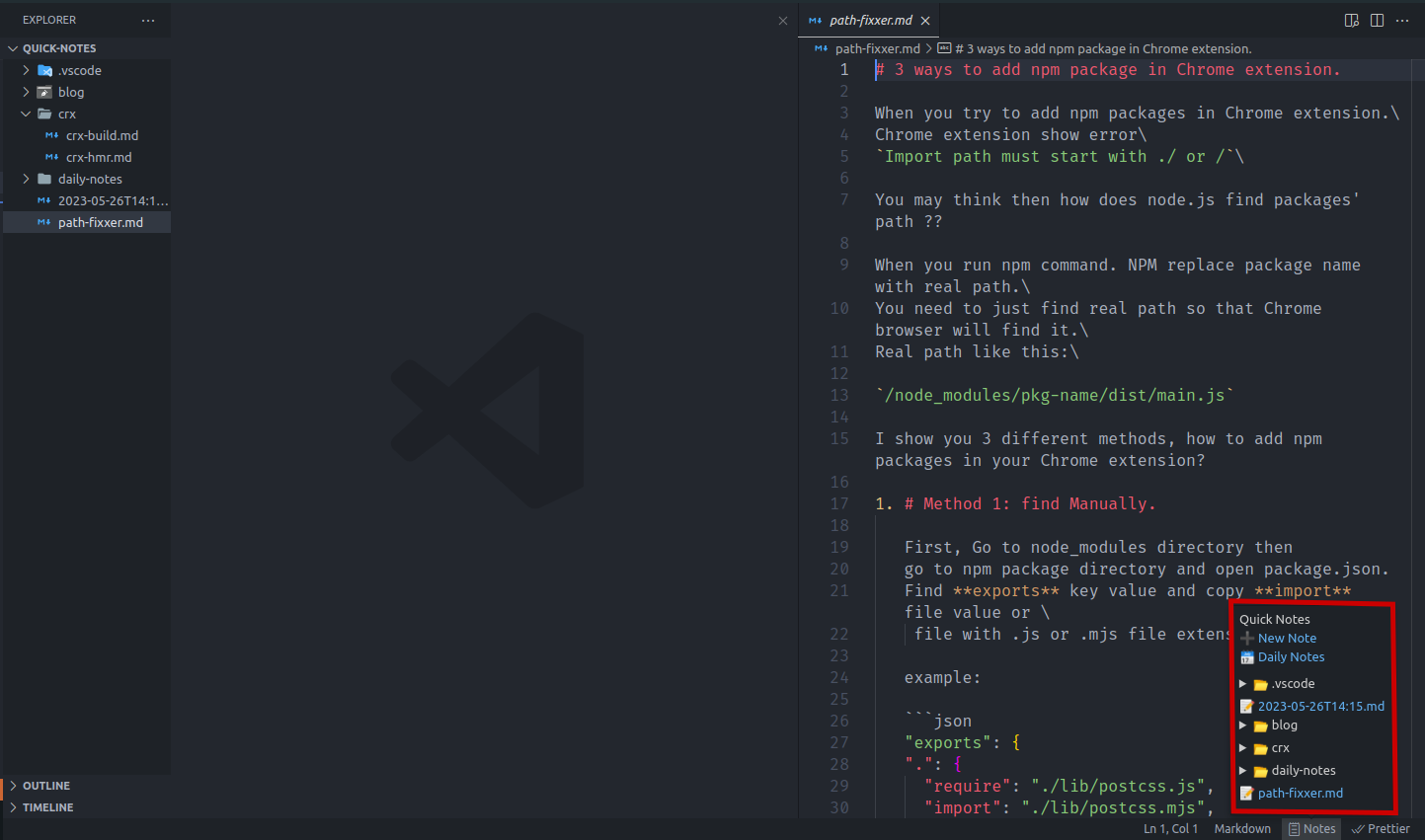Quick notes is any file format sticky notes for quick access.
- Quick notes in sidebar
- One click to re-open last-note or daily-note
- Daily notes support
- any file format supported
- Less than 5 kb size
- Multi notes folder location. Easy to switch between them.
This extension contributes the following settings:
-
quicknotes.config.notesFolderList: list of notes folders Add one or more note folders into this array. Quickly change default folder by running this command:quicknotes.changeNotesFolder -
quicknotes.config.defaultNotes: When you click on status bar,default node is opened. Be default, last opened note is configured. You can switch between last note or daily note -
quicknotes.config.showFolderLocation:Reveal notes location in os file explorer
- You may want to set
quicknotes.config.notesLocationin vscode setting - Hover over
Noteson side and click onNew Noteto create new note.
- Use
ctrl+alt+nkeyboard shortcuts to open default node (last note or daily note)
Create a .vscode folder in the root of project. Inside of .vscode folder create a json file named settings.json.
Inside of the settings.json, type following key-value pairs. By the way you'll get intellisense.