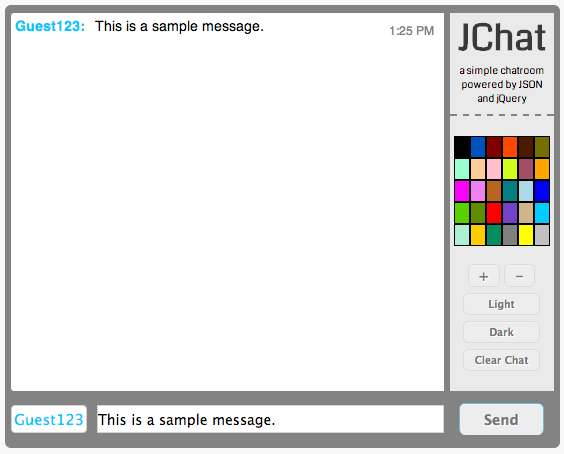A simple chatroom powered by JSON and jQuery. This version has been created to be run as a Chrome App
Launch Google Chrome and navigate tochrome://extensions/, either located under Tools > Extensions or Window > Extensions.
To install the app, click on Load unpacked extension… and select the jchat directory in the file browser.
Make sure you edit the path/or/url/to/jchat to correspond to your hosted files in the following places:
manifest.jsonchat.js
You should now be able to run jChat from either chrome://extensions/ or from chrome://apps/
hosted_files contains chat.php and chat.json, both of which need to be hosted on a webserver for the chatroom to function properly.
Author: Adam Schwartz
jChat was created 2013-06-25.