-
-
Notifications
You must be signed in to change notification settings - Fork 15
Updates-to-Arduino-IDE-won't-open;-The-cloud-file-provider-is-not-running [HC-1377] #278
New issue
Have a question about this project? Sign up for a free GitHub account to open an issue and contact its maintainers and the community.
By clicking “Sign up for GitHub”, you agree to our terms of service and privacy statement. We’ll occasionally send you account related emails.
Already on GitHub? Sign in to your account
Updates-to-Arduino-IDE-won't-open;-The-cloud-file-provider-is-not-running [HC-1377] #278
Conversation
There was a problem hiding this comment.
Choose a reason for hiding this comment
The reason will be displayed to describe this comment to others. Learn more.
It appears that the OneDrive client only lets you select these folders for back up:
- Documents
- Pictures
- Desktop
- Music
- Videos
Here, the Documents folder is noticible because it's the default location for the sketchbook, which contain sketches and installed libraries (in the libraries subfolder). This is what appears to be happening in the error log inside the Jira task.
So we have two potential issues facing the user:
- The user is backing up their Documents folder with OneDrive and has Files On-Demand active. Because the sketchbook is located inside the Documents folder by default, sketch or library files can end up not being available when compiling, resulting in the "The cloud file provider is not running" error.
- The user installed Arduino IDE to a folder that's being synced with OneDrive and has Files On-Demand active. I suspect this is less common than problems with the sketchbook, since the Documents folder is unusual and not suggested by default. It may be a more common occurance with IDE 1.x, that's available as a portable install.
I think it's especially important that we cover the first case properly in this article.
I'd present these solutions:
-
Right-click the folder and select Always keep on this device. I think this is preferable to the Disable the On-Demand feature method, which could end up download a large amount of data.
-
Move the files to a non-Onedrive folder:
- Sketchbook: Open Arduino IDE preferences and change your sketchbook location (for example, inside the User folder).
- Application files. Re-install IDE outside the OneDrive folder (if it's portable install, just move the folder).
-
Disable back up for the location. Including this solution is ok (perhaps the user wasn't aware of OneDrive being active and isn't interested in the service), but it should appear last and be conditioned with something like "If you don't want to use OneDrive with the folder, you can..."
Thanks for the feedback 👍 I've made some updates a905f66 focusing the article more on the first issue. |
There was a problem hiding this comment.
Choose a reason for hiding this comment
The reason will be displayed to describe this comment to others. Learn more.
LGTM, left a few suggestions 👍
...oftware Support/IDE Settings/Arduino-IDE-wont-open-The-cloud-file-provider-is-not-running.md
Outdated
Show resolved
Hide resolved
...oftware Support/IDE Settings/Arduino-IDE-wont-open-The-cloud-file-provider-is-not-running.md
Outdated
Show resolved
Hide resolved
...oftware Support/IDE Settings/Arduino-IDE-wont-open-The-cloud-file-provider-is-not-running.md
Outdated
Show resolved
Hide resolved
…e-cloud-file-provider-is-not-running.md Co-authored-by: seaxwi <71350948+seaxwi@users.noreply.github.com>
…e-cloud-file-provider-is-not-running.md Co-authored-by: seaxwi <71350948+seaxwi@users.noreply.github.com>
…e-cloud-file-provider-is-not-running.md Co-authored-by: seaxwi <71350948+seaxwi@users.noreply.github.com>

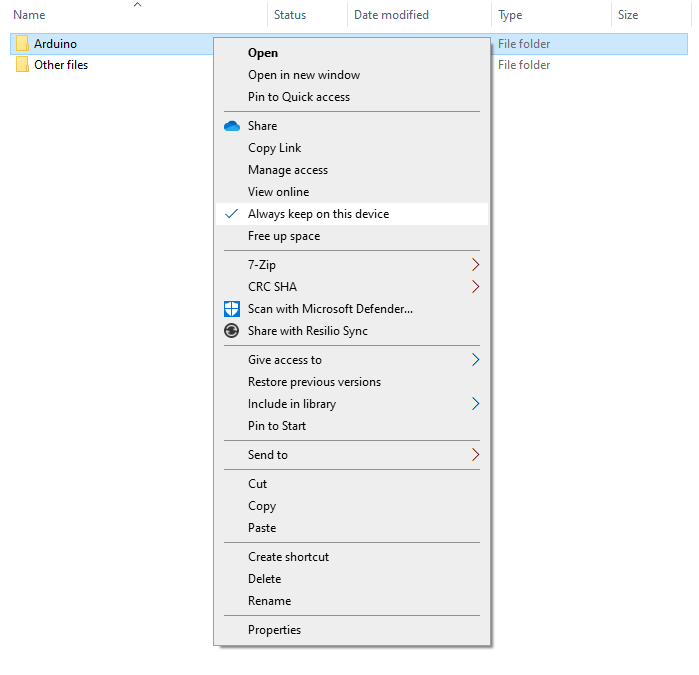
Updates Arduino IDE won't open; The cloud file provider is not running: