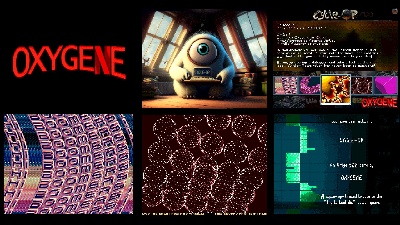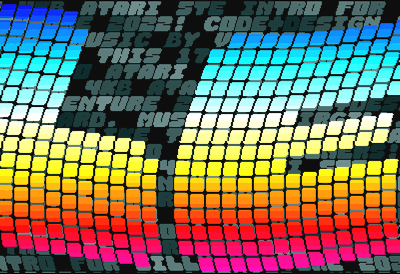AmigAtari Bitmap Converter (abc) is a command line tool to convert bitmap images into ready to use binary data. Main use case is demo creation. One key feature is brute force best palette search when color quantization is needed. GPU computing power is used to make this brute force search faster!
- Use your GPU power for heavy calculations like brute foce optimal best color quantization
- 1 to 5 bitplans support
- Support sprite or bitmap font sheets
- Amiga HAM, Sliced-HAM or high quality SHAM5b (using brute force best palette search)
- One palette per line mode support (using brute force best palettes search)
- RGB 444 output support
- PC PNG output preview (to look at final result directly on your PC)
- Color quantization if needed, with brute force optimal palette search
- color index remapping options
- Amiga, Atari STF or STE color format support
- bitplan or 4bits chunky format support
Convert 24bits "cycle-op.png" image into a standard 32 colors ( 5 bitplans ) picture. Color quantization algorithm is a brute force search to get the ultimate palette. Brute force loops are running on your GPU to get great speed boost.
abc2.exe cycle-op.png -bpc 5 -quantize -floyd -b cycle-op.gfx -p cycle-op.pal -preview cycle-op-preview_32c.png
Convert "cycle-op.png" 24bits image into a sliced HAM amiga picture, floyd steinberg dithering, and "cycle-op-sham.png" and "cycle-op-sham.iff" as preview images
abc2.exe cycle-op.png -sham -floyd -b cycle-op.gfx -p cycle-op.pal -preview cycle-op-sham.png -iff cycle-op-sham.iff
Convert oxg.png into 2 bitplans. Sprite sheet of 17 lines. Then, ensure pixel color at (0,18) will be remap to index 0, (31,17) to index 1, (3,3) to index 2 and (0,0) to index 3. Use Atari STE color format
abc2.exe oxg.png -sprh 17 -ste -bpc 2 -b oxg.gfx -p oxg.pal -remap 0 18 0 -remap 31 17 1 -remap 3 3 2 -remap 0 0 3
Convert font.png into 3 bitplans font of 32*24 pixels per letter.
abc2.exe oxg.png -sprw 32 -sprh 24 -bpc 3 -b font.gfx -p font.pal
AmigAtari Bitmap Converter v2.02 by Leonard/Oxygene
(GPU Enhanced version)
Usage:
abc2 <src png file> [-options]
Export modes:
-bpc <n> : output classic n bitplans bitmap
-rgb : output 16bits rgb binary
-ham : convert to Amiga HAM6 format (brute force best result)
-sham : convert to Amiga Sliced-HAM6 format (brute force best result)
-sham5b : convert to best quality Amiga SHAM5b (31 shades) (brute force best result)
Output files options:
-b <file> : bitmap binary output file
-p <file> : palette binary output file
-t <file> : tile-set binary output file
-m <file> : tile-map binary output file
-preview <file> : PC preview PNG output image
-iff <file> : output Amiga compatible IFF file
Options:
-mpp : use one palette per line ( more colors )
-quantize : if src has more color than supported by # of bitplan(s), reduce colors
-floyd : use Floyd dithering during RGB888 to 444 or 555 quantization (HAM modes)
-jarvis : use Jarvis-Judice-Ninke dithering during RGB888 to 444 or 555 quantization
-sierra : use Sierra dithering during RGB888 to 444 or 555 quantization (HAM modes)
-bayer : use ordered Bayer dithering during RGB888 to 444 or 555 quantization (HAM modes)
-uninterleaved: save each complete amiga bitplan (not interleaved per line)
-cpu : force CPU usage for HAM or -quantize option instead of GPU
-forcecolor <id> <RGB> : force color index <id> to a RGB 444 value (like ff0 for yellow)
-tilesize <x> <y> : set tile size for tileset and tilemap generation (-t and -m)
-remap <x> <y> <i>: consider pixel color at (x,y) as color index <i>
-swap <id0> <id1>: swap color index id0 with color index id1
-chunky : store bitmap file in chunky mode (4bits per pixel)
-amiga : use Amiga bitplan format output (default)
-atari : use Atari bitplan format output
-ste : use Atari STE palette format (Atari default)
-stf : use Atari STF palette format (3bits per component)
-sprw <w> : input image contains w pixels width tiles
-sprh <h> : input image contains h pixels high tiles
-sprc <n> : input image contains n tiles
-cropx <x> : crop source image at x position
-cropy <y> : crop source image at y position
-cropw <w> : crop w pixels width in source image
-croph <h> : crop h pixels height in source image
- Written by Arnaud Carré aka Leonard/Oxygene
- abc2 is using libspng and miniz for PNG file reading & writing.
pouet.net page
I also wrote two blogposts related to this tool somehow:
Blog post 1: how the brute force best palette search is done
Blog post 2: how the GPU is used to speed up the brute force search
abc has been used in many Atari and Amiga demos