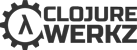API docs | CHANGELOG | contact & contributing | other Clojure libs | Twitter | current semantic version:
[com.taoensso/timbre "2.6.2"] ; See CHANGELOG for breaking changes since 1.xLogging with Java can be maddeningly, unnecessarily hard. Particularly if all you want is something simple that works out-the-box. Timbre is an attempt to make simple logging simple and more complex logging reasonable. No XML!
- Small, uncomplicated all-Clojure library.
- Super-simple map-based config: no arcane XML or properties files!
- Low overhead with dynamic logging level.
- No overhead with compile-time logging level. (v2.6+)
- Flexible fn-centric appender model with middleware.
- Sensible built-in appenders including simple email appender.
- Tunable rate limit and asynchronous logging support.
- Robust namespace filtering.
- tools.logging support (optional).
- Dead-simple, logging-level-aware logging profiler.
Add the necessary dependency to your Leiningen project.clj and require the library in your ns:
[com.taoensso/timbre "2.6.2"] ; project.clj
(ns my-app (:require [taoensso.timbre :as timbre
:refer (trace debug info warn error fatal spy with-log-level)])) ; nsBy default, Timbre gives you basic print output to *out*/*err* at a debug logging level:
(info "This will print")
=> nil
%> 2012-May-28 17:26:11:444 +0700 localhost INFO [my-app] - This will print
(spy :info (* 5 4 3 2 1))
=> 120
%> 2012-May-28 17:26:14:138 +0700 localhost INFO [my-app] - (* 5 4 3 2 1) 120
(trace "This won't print due to insufficient logging level")
=> nilThere's little overhead for checking logging levels:
(time (trace (Thread/sleep 5000)))
%> "Elapsed time: 0.054 msecs"
(time (when false))
%> "Elapsed time: 0.051 msecs"And no overhead when using a compile-time logging level (set TIMBRE_LOG_LEVEL environment variable):
(time (dotimes [_ 1000000000] (trace (Thread/sleep 5000))))
%> "Elapsed time: 387.159 msecs"
(time (dotimes [_ 1000000000] nil))
%> "Elapsed time: 389.231 msecs"First-argument exceptions generate a stack trace:
(info (Exception. "Oh noes") "arg1" "arg2")
%> 2012-May-28 17:35:16:132 +0700 localhost INFO [my-app] - arg1 arg2
java.lang.Exception: Oh noes
NO_SOURCE_FILE:1 my-app/eval6409
Compiler.java:6511 clojure.lang.Compiler.eval
<...>Configuring Timbre couldn't be simpler. Let's check out (some of) the defaults:
@timbre/config
=>
{:current-level :debug
:ns-whitelist []
:ns-blacklist []
:middleware [] ; As of Timbre 1.4.0, see source for details
:timestamp-pattern "yyyy-MMM-dd HH:mm:ss ZZ"
:timestamp-locale nil
:appenders
{:standard-out { <...> }
:spit { <...> }
<...> }
:shared-appender-config {}}Easily adjust the current logging level:
(timbre/set-level! :warn)And the default timestamp formatting for log messages:
(timbre/set-config! [:timestamp-pattern] "yyyy-MMM-dd HH:mm:ss ZZ")
(timbre/set-config! [:timestamp-locale] (java.util.Locale/GERMAN))Filter logging output by namespaces:
(timbre/set-config! [:ns-whitelist] ["some.library.core" "my-app.*"])(timbre/set-config! [:appenders :spit :enabled?] true)
(timbre/set-config! [:shared-appender-config :spit-filename] "/path/my-file.log")Email (Postal) appender
;; [com.draines/postal "1.9.2"] ; Add to project.clj dependencies
;; (:require [taoensso.timbre.appenders (postal :as postal-appender)]) ; Add to ns
(timbre/set-config! [:appenders :postal] postal-appender/postal-appender)
(timbre/set-config! [:shared-appender-config :postal]
^{:host "mail.isp.net" :user "jsmith" :pass "sekrat!!1"}
{:from "me@draines.com" :to "foo@example.com"})
;; Rate limit to one email per message per minute
(timbre/set-config! [:appenders :postal :limit-per-msecs] 60000)
;; Make sure emails are sent asynchronously
(timbre/set-config! [:appenders :postal :async?] true)IRC (irclj) appender
;; [irclj "0.5.0-alpha2"] ; Add to project.clj dependencies
;; (:require [taoensso.timbre.appenders (irc :as irc-appender)]) ; Add to ns
(timbre/set-config! [:appenders :irc] irc-appender/irc-appender)
(timbre/set-config! [:shared-appender-config :irc]
{:host "irc.example.org"
:port 6667
:nick "logger"
:name "Logger"
:chan "#logs"})Socket (server-socket) appender
Listens on the specified interface (use :all for all interfaces, defaults to localhost if unspecified) and port. Connect with either of:
telnet localhost 9000
netcat localhost 9000
;; [server-socket "1.0.0"] ; Add to project.clj dependencies
;; (:require [taoensso.timbre.appenders (socket :as socket-appender)]) ; Add to ns
(timbre/set-config! [:appenders :socket] socket-appender/socket-appender)
(timbre/set-config! [:shared-appender-config :socket]
{:listen-addr :all
:port 9000})MongoDB (congomongo) appender
;; [congomongo "0.4.1"] ; Add to project.clj dependencies
;; (:require [taoensso.timbre.appenders (mongo :as mongo-appender)]) ; Add to ns
(timbre/set-config! [:appenders :mongo] mongo-appender/mongo-appender)
(timbre/set-config! [:shared-appender-config :mongo]
{:db "logs"
:collection "myapp"
:server {:host "127.0.0.1" :port 27017}})Writing a custom appender is dead-easy:
(timbre/set-config!
[:appenders :my-appender]
{:doc "Hello-world appender"
:min-level :debug
:enabled? true
:async? false
:limit-per-msecs nil ; No rate limit
:fn (fn [{:keys [ap-config level prefix throwable message] :as args}]
(when-not (:my-production-mode? ap-config)
(println prefix "Hello world!" message)))And because appender fns are just regular Clojure fns, you have unlimited power: write to your database, send a message over the network, check some other state (e.g. environment config) before making a choice, etc.
See the timbre/config docstring for more information on appenders.
The usual recommendation for Clojure profiling is: use a good JVM profiler like YourKit, JProfiler, or VisualVM.
And these certainly do the job. But as with many Java tools, they can be a little hairy and often heavy-handed - especially when applied to Clojure. Timbre includes an alternative.
Let's add it to our app's ns declaration:
(:require [taoensso.timbre.profiling :as profiling :refer (p profile)])Wrap forms that you'd like to profile with the p macro and give them a name:
(defn my-fn
[]
(let [nums (vec (range 1000))]
(+ (p :fast-sleep (Thread/sleep 1) 10)
(p :slow-sleep (Thread/sleep 2) 32)
(p :add (reduce + nums))
(p :sub (reduce - nums))
(p :mult (reduce * nums))
(p :div (reduce / nums)))))
(my-fn)
=> 42The profile macro can now be used to log times for any wrapped forms:
(profile :info :Arithmetic (dotimes [n 100] (my-fn)))
=> "Done!"
%> 2012-Jul-03 20:46:17 +0700 localhost INFO [my-app] - Profiling my-app/Arithmetic
Name Calls Min Max MAD Mean Total% Total
my-app/slow-sleep 100 2ms 2ms 31μs 2ms 57 231ms
my-app/fast-sleep 100 1ms 1ms 27μs 1ms 29 118ms
my-app/add 100 44μs 2ms 46μs 100μs 2 10ms
my-app/sub 100 42μs 564μs 26μs 72μs 2 7ms
my-app/div 100 54μs 191μs 17μs 71μs 2 7ms
my-app/mult 100 31μs 165μs 11μs 44μs 1 4ms
Unaccounted 6 26ms
Total 100 405msIt's important to note that Timbre profiling is fully logging-level aware: if the level is insufficient, you won't pay for profiling. Likewise, normal namespace filtering applies. (Performance characteristics for both checks are inherited from Timbre itself).
And since p and profile always return their body's result regardless of whether profiling actually happens or not, it becomes feasible to use profiling more often as part of your normal workflow: just leave profiling code in production as you do for logging code.
A simple sampling profiler is also available: taoensso.timbre.profiling/sampling-profile.
-
CDS, the Clojure Documentation Site, is a contributer-friendly community project aimed at producing top-notch, beginner-friendly Clojure tutorials and documentation. Awesome resource.
-
ClojureWerkz is a growing collection of open-source, batteries-included Clojure libraries that emphasise modern targets, great documentation, and thorough testing. They've got a ton of great stuff, check 'em out!
Please use the project's GitHub issues page for project questions/comments/suggestions/whatever (pull requests welcome!). Am very open to ideas if you have any!
Otherwise reach me (Peter Taoussanis) at taoensso.com or on Twitter (@ptaoussanis). Cheers!
Copyright © 2012, 2013 Peter Taoussanis. Distributed under the Eclipse Public License, the same as Clojure.