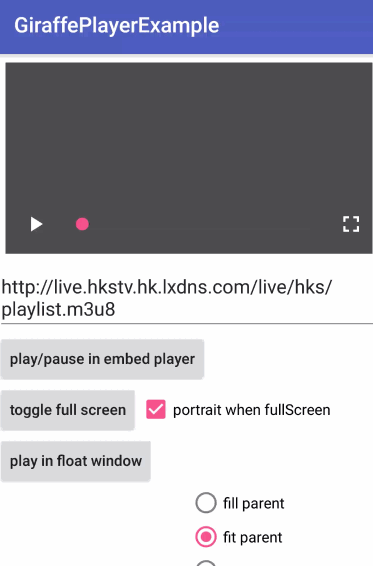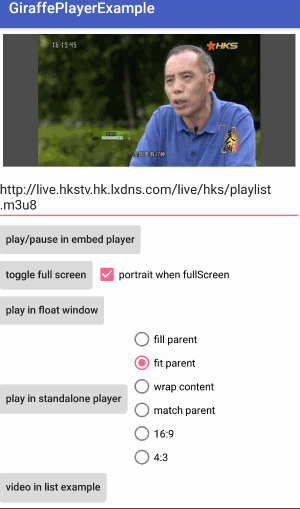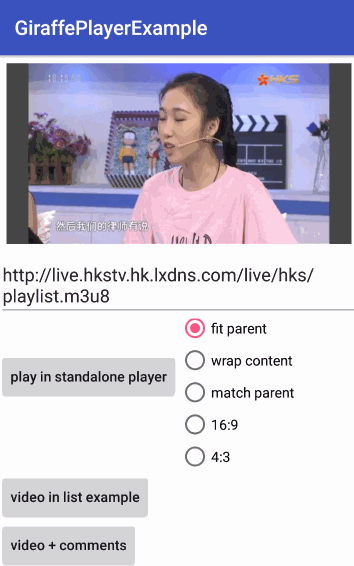Out of the box android video player base on ijkplayer 0.8.8
this project is total refactor of GiraffePlayer to support in ListView/RecyclerView and improve the performance,all player tasks do in worker thread.
- base on ijkplayer,support RTMP , HLS (http & https) , MP4,M4A etc.
- gestures for volume control
- gestures for brightness control
- gestures for forward or backward
- fullscreen by manual or sensor (with animation)
- try to replay when error(only for live video)
- specify video scale type
- support in ListView/RecyclerView (in Activity or Fragment)
- never block UI thread
- support select track
- support float window
- support lazy load (download player on demand,increase apk size only about 180K)
//step 1: add jcenter repositories in your root poject build file
repositories {
...
jcenter()
}
//step 2: add dependency,there are 3 type of aar,see the flow table
compile 'com.github.tcking:giraffeplayer2:0.1.19-lazyLoad'
| aar type | aar size | decoders | support abi |
|---|---|---|---|
compile 'com.github.tcking:giraffeplayer2:0.1.19' |
2.2M | common decoders | default armeabi,can add manually |
compile 'com.github.tcking:giraffeplayer2:0.1.19-lazyLoad' |
180K | all decoders | download player(so files) on demand by device abi |
compile 'com.github.tcking:giraffeplayer2:0.1.19-full' |
5.4M | all decoders | default armeabi,can add manually |
if you using compile 'com.github.tcking:giraffeplayer2:0.1.19' or compile 'com.github.tcking:giraffeplayer2:0.1.19-full' and want to support more ABI:
//for common decoders
compile 'com.github.tcking:ijkplayer-arm64:0.8.8' //support arm64
compile 'com.github.tcking:ijkplayer-armv5:0.8.8' //support armv5
compile 'com.github.tcking:ijkplayer-x86:0.8.8' //support x86
compile 'com.github.tcking:ijkplayer-x86_64:0.8.8' //support x86_64
//for all decoders
compile 'com.github.tcking:ijkplayer-arm64:0.8.8-full' //support arm64
compile 'com.github.tcking:ijkplayer-armv5:0.8.8-full' //support armv5
compile 'com.github.tcking:ijkplayer-x86:0.8.8-full' //support x86
compile 'com.github.tcking:ijkplayer-x86_64:0.8.8-full' //support x86_64
How to use (example code)
just call GiraffePlayer.play(getContext(), new VideoInfo("video url"));,all is done.
<tcking.github.com.giraffeplayer2.VideoView
android:id="@+id/video_view"
android:layout_width="match_parent"
android:layout_height="match_parent"/>
VideoView videoView = (VideoView) findViewById(R.id.video_view);
videoView.setVideoPath(videoUri).getPlayer().start();
player in ListView or RecyclerView example code
in ListView or RecyclerView,you need do one more thing: call videoView.setFingerprint(),
the fingerprint is the key that player distinguish list items,you can using list position or list data's hashcode as fingerprint,eg:
public void onBindViewHolder(VideoItemHolder holder, int position) {
VideoItem videoItem = data.get(position);
holder.name.setText(videoItem.name);
holder.url.setText(videoItem.uri);
holder.videoView.setVideoPath(videoItem.uri).setFingerprint(position);// or using:setFingerprint(videoItem.hashCode())
}all the configurations in VideoInfo,you can get VideoInfo and then set configurations,eg:
//standalone player
VideoInfo videoInfo = new VideoInfo("http://xxx.mp4")
.setTitle("test video") //config title
.setAspectRatio(aspectRatio) //aspectRatio
.setShowTopBar(true) //show mediacontroller top bar
.setPortraitWhenFullScreen(true);//portrait when full screen
GiraffePlayer.play(getContext(), videoInfo);
//in RecyclerView or embed player
public void onBindViewHolder(VideoItemHolder holder, int position) {
VideoItem videoItem = data.get(position);
holder.name.setText(videoItem.name);
holder.url.setText(videoItem.uri);
holder.videoView.getVideoInfo().setBgColor(Color.GRAY).setAspectRatio(VideoInfo.AR_MATCH_PARENT);//config player
holder.videoView.setVideoPath(videoItem.uri).setFingerprint(position);
}-dontwarn tv.danmaku.ijk.media.player.**
-keep class tv.danmaku.ijk.media.player.** { *; }
-keep interface tv.danmaku.ijk.media.player.* { *; }
lazy load