-
-
Notifications
You must be signed in to change notification settings - Fork 1.2k
🚀Added Gmplot #745
New issue
Have a question about this project? Sign up for a free GitHub account to open an issue and contact its maintainers and the community.
By clicking “Sign up for GitHub”, you agree to our terms of service and privacy statement. We’ll occasionally send you account related emails.
Already on GitHub? Sign in to your account
🚀Added Gmplot #745
Conversation
|
For any modifications let me know . |
There was a problem hiding this comment.
Choose a reason for hiding this comment
The reason will be displayed to describe this comment to others. Learn more.
upload the CSV used in the script. Implement these changes too:
Gmplot-Track the Route/README.md
Outdated
| 37.766227, -122.460213 | ||
| 37.764028, -122.510347 | ||
|
|
||
| # Author |
There was a problem hiding this comment.
Choose a reason for hiding this comment
The reason will be displayed to describe this comment to others. Learn more.
| # Author | |
| # Author | |
There was a problem hiding this comment.
Choose a reason for hiding this comment
The reason will be displayed to describe this comment to others. Learn more.
I got to changes which are requested but i have some doubts
- Do i remove author name from README / I mean i didn't get above review.
- Rest else is fine i will take file address as an input form user .
There was a problem hiding this comment.
Choose a reason for hiding this comment
The reason will be displayed to describe this comment to others. Learn more.
No, You can keep the author name, no issues, I was suggesting to remove the space with (#) and line start as the Author level was not rendered properly.
Gmplot-Track the Route/main.py
Outdated
| gmap = gmplot.GoogleMapPlotter(20.613456, 72.9431185,17) #Plotting data on map | ||
| #gmap.coloricon="https://developers.google.com/maps/documentation/javascript/examples/full/images/beachflag.png" | ||
|
|
||
| with open('Home/MyPC/Python/LatLong.csv','r') as f: #give the address of csv file with respect to your folder containing .py file |
There was a problem hiding this comment.
Choose a reason for hiding this comment
The reason will be displayed to describe this comment to others. Learn more.
ask the user to input the file path
There was a problem hiding this comment.
Choose a reason for hiding this comment
The reason will be displayed to describe this comment to others. Learn more.
Requested changes are made .
Modified author's name in readme , removed unnecessary spaces
Gmplot-Track the Route/README.md
Outdated
| 37.766227, -122.460213 | ||
| 37.764028, -122.510347 | ||
|
|
||
| ### Author : [Lakhan Kumawat](https://github.com/Lakhankumawat) |
There was a problem hiding this comment.
Choose a reason for hiding this comment
The reason will be displayed to describe this comment to others. Learn more.
| ### Author : [Lakhan Kumawat](https://github.com/Lakhankumawat) | |
| ## Author : [Lakhan Kumawat](https://github.com/Lakhankumawat) | |
There was a problem hiding this comment.
Choose a reason for hiding this comment
The reason will be displayed to describe this comment to others. Learn more.
If i remove one # then size will be too big and it looks unusual .
If you say so i can remove .
There was a problem hiding this comment.
Choose a reason for hiding this comment
The reason will be displayed to describe this comment to others. Learn more.
can remove this, we need to follow a consistent pattern
| @@ -0,0 +1,24 @@ | |||
|
|
|||
There was a problem hiding this comment.
Choose a reason for hiding this comment
The reason will be displayed to describe this comment to others. Learn more.
upload the CSV to be used in the script for testing
There was a problem hiding this comment.
Choose a reason for hiding this comment
The reason will be displayed to describe this comment to others. Learn more.
I think my code has some bugs i will resolve them in a day or two and will notify you.
There was a problem hiding this comment.
Choose a reason for hiding this comment
The reason will be displayed to describe this comment to others. Learn more.
Okay, make sure to update it by tomorrow
There was a problem hiding this comment.
Choose a reason for hiding this comment
The reason will be displayed to describe this comment to others. Learn more.
Actually i m out of town these days i will be back in 3 days so it would be great sir if you wait , please
There was a problem hiding this comment.
Choose a reason for hiding this comment
The reason will be displayed to describe this comment to others. Learn more.
Oh okay, I will put the hold label for now.
|
There was a problem hiding this comment.
Choose a reason for hiding this comment
The reason will be displayed to describe this comment to others. Learn more.
You have not done something new here: https://pypi.org/project/gmplot/. Only the coordinates loading is changed from zipping to pandas data frame. This being level2 issue needs modifications. Suggestions:
- Add some more coordinates, Indian coordinates of around 100 places.
- Here: gmplot.GoogleMapPlotter(37.771260, -122.511011,17), take input for zoom level and for central coordinates, take the average of all the coordinates for x and y separately.
Requested Changes are made
|
|
This looks good. You can make the changes in the PR |
|
Updated README request a review from other members please if it is good to go. |
Gmplot-Track the Route/README.md
Outdated
| | ------ | ------ | | ||
| | `pip install gmplot` | [Gmplot/PyPI](https://pypi.org/project/gmplot/) | | ||
|
|
||
| # CSV File Data |
There was a problem hiding this comment.
Choose a reason for hiding this comment
The reason will be displayed to describe this comment to others. Learn more.
Now you can remove this section and corresponding lat-long values
There was a problem hiding this comment.
Choose a reason for hiding this comment
The reason will be displayed to describe this comment to others. Learn more.
Done ✅
There was a problem hiding this comment.
Choose a reason for hiding this comment
The reason will be displayed to describe this comment to others. Learn more.
LGTM..
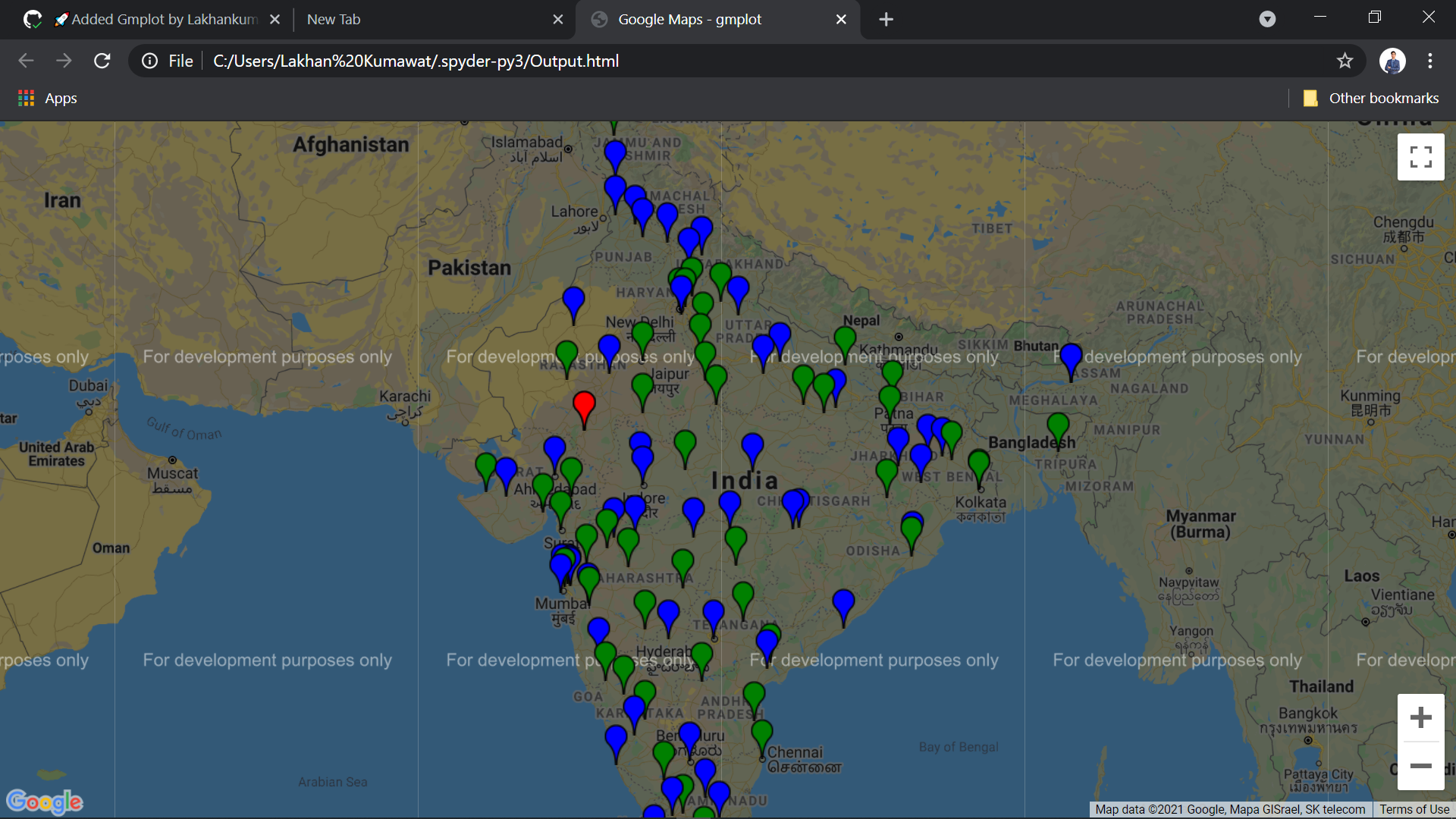
Description
Tracking the route of a person OR Tracking a specific path followed by a person
Fixes #713
Have you read the Contributing Guidelines on Pull Requests?
Type of change
Checklist:
README.mdTemplate for README.md