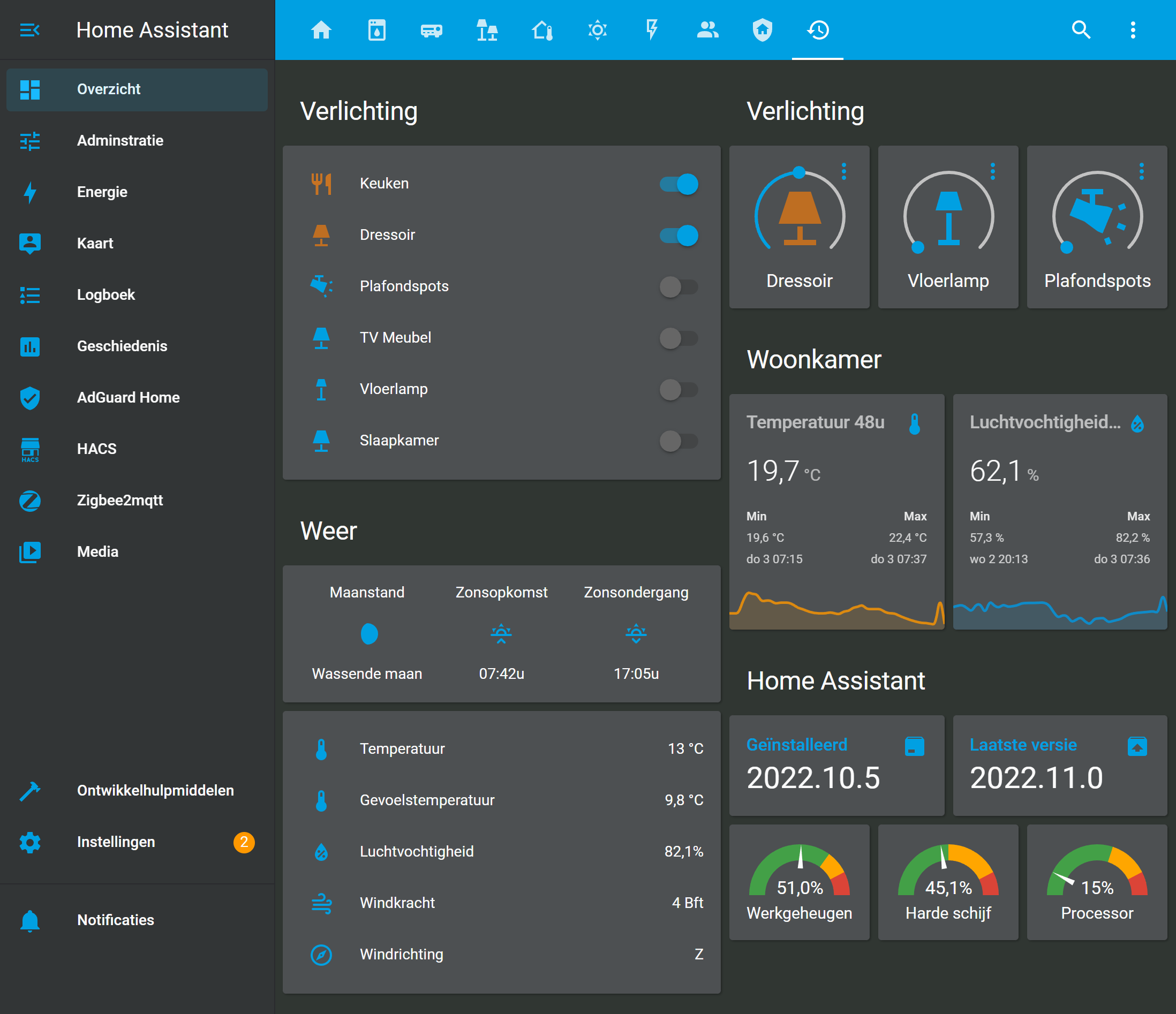A collection of modern, clean but colorfull themes for the Home Assistant UI. Read the frontend documentation below for more information on how to include themes within Home Assistant or read the instructions below.
If you like this theme please star the repo. Also let me know if something is broken or missing by creating an issue here.
This theme pack comes in the following colors.
Add the following code to your configuration.yaml file and restart Home Assistant.
frontend:
themes: !include_dir_merge_named themes- Go to the Community Store.
- Click the + icon to add a repository.
- Search for
Dark theme pack for Home Assistant. - Click and press
Download. - Go to the "Services" tab under Developer Tools and trigger the
frontend.reload_themesservice.
- Create a new folder named
themeswithin the/configfolder. - Copy the
/themes/dark_themes.yamlfrom this repo to the createdconfig/themes/folder. - Go to the "Services" tab under Developer Tools and trigger the
frontend.reload_themesservice.