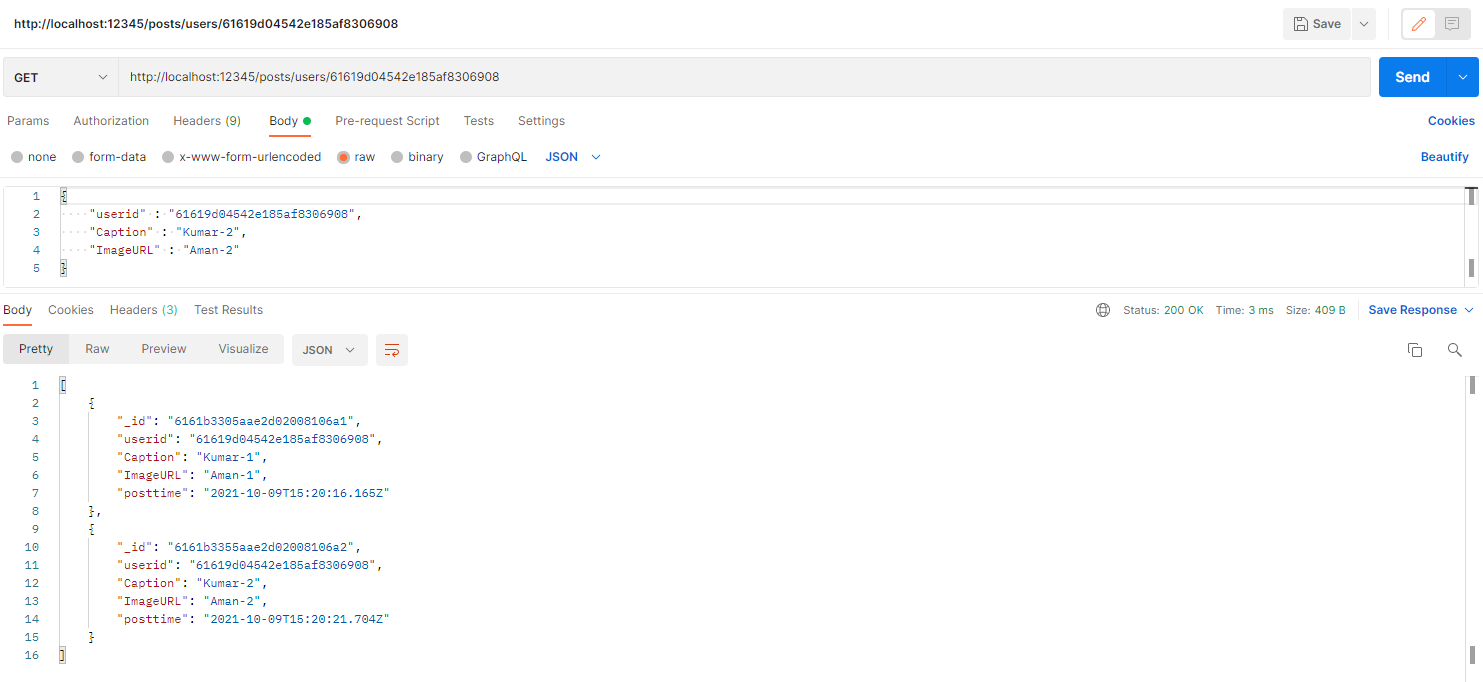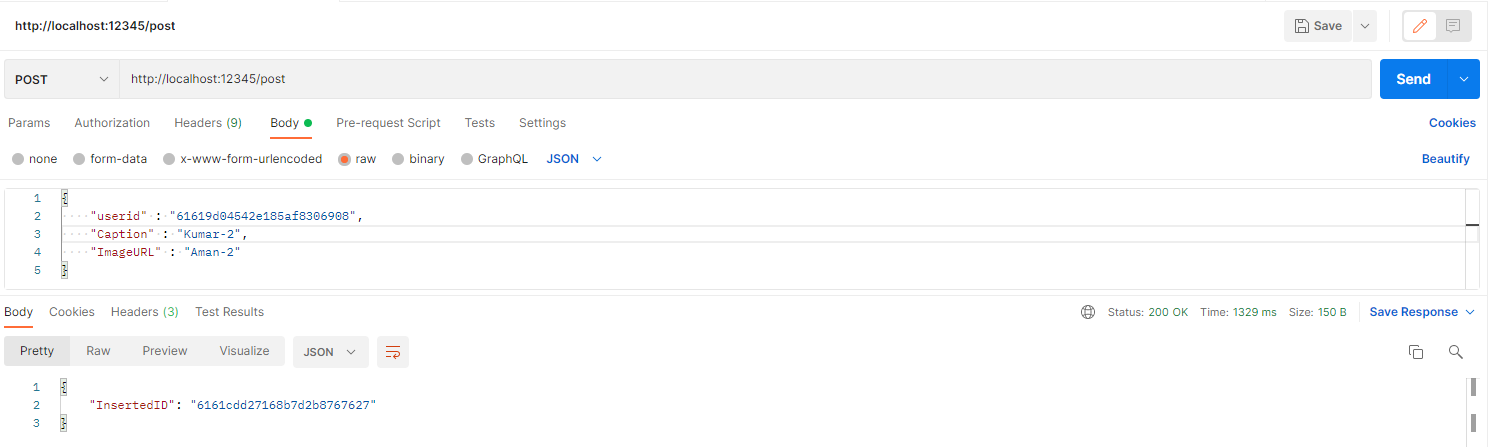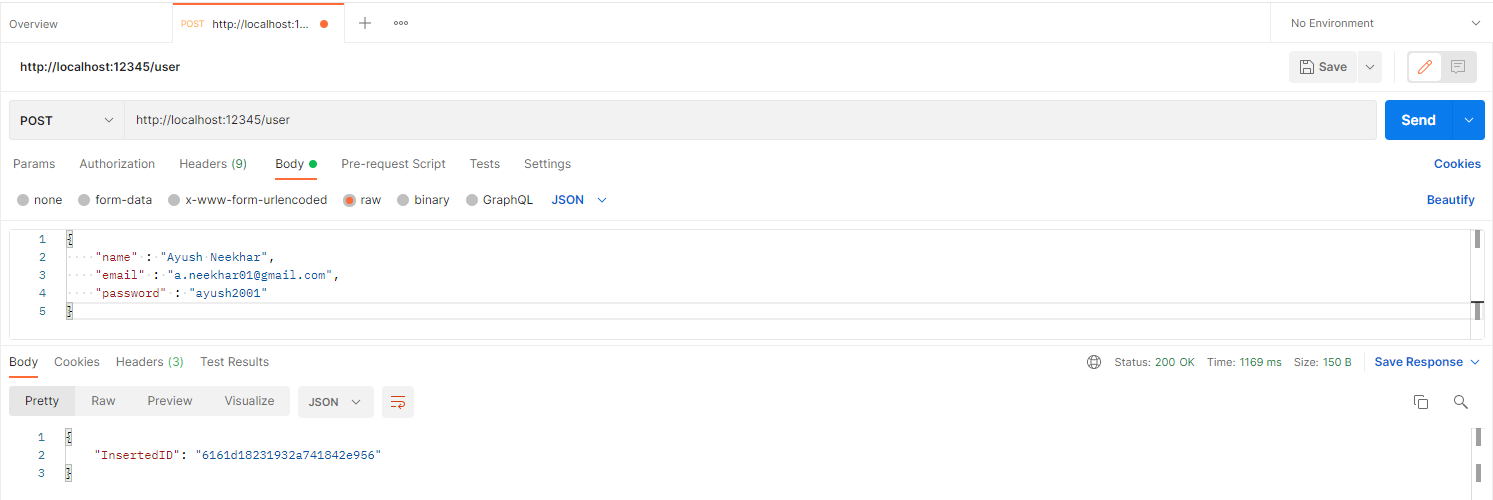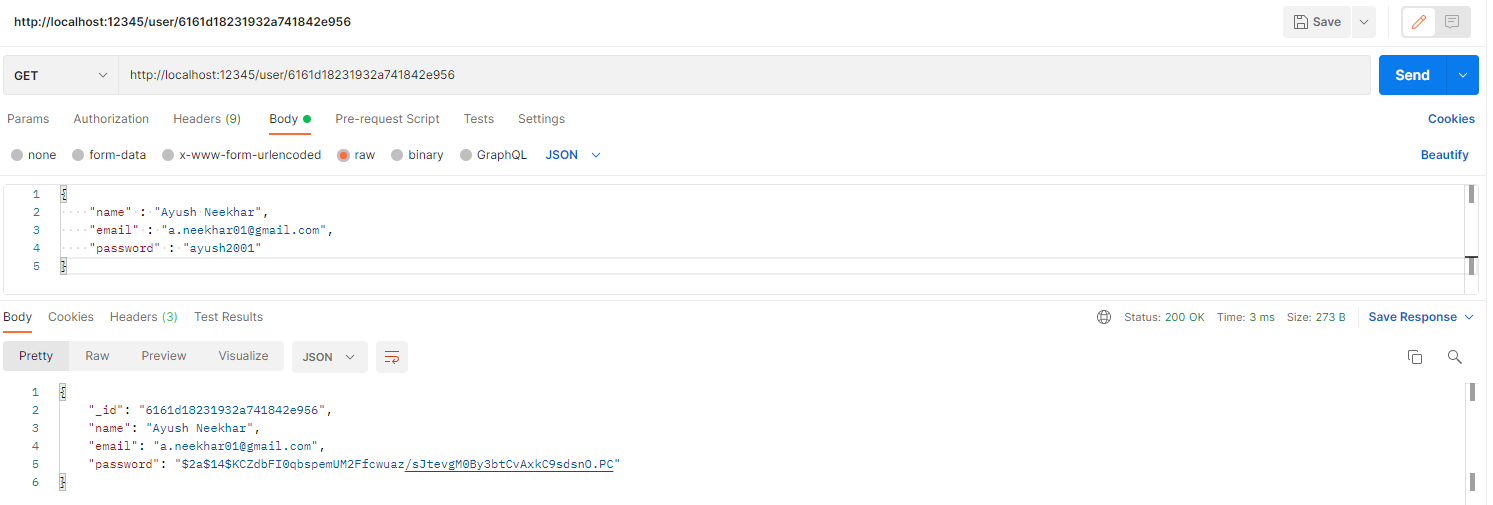To start the project on your own machine you'll need Golang instlled, along with mongoDB. Once you've insured these requirements are met, download or clone this repo on your own machine and execute the following commands in order:
go install
One this command is successfully executed, you're ready to run the API.
To start the process, input the following command in terminal:
go run .
This runs all the components in the go package (packgake main case), make sure the terminal output shows the following:
Starting the application...
Now the API is running on your machine on the local port 12345, next lets move onto testing out newly implemented API!
We recommend you use Postman to input data into the dataset and compass to monitor your input data.
Input data in the formats of the sturctures provided in posts.go and user.go in the repo for posts and
users respectively.
To input data in user collection the link is: http://localhost/12345/user
To input data in post collection the link is: http://localhost/12345/post
To get user data out of user collection the link is: http://localhost/12345/user/{id} replace id by the user's ID you want.
To all data in user collection the link is: http://localhost/12345/users
To get post data out of user collection the link is: http://localhost/12345/posts/users/{id} replace id by the user's ID whose post you want to see.
However, we have also done the unit testing outselves! The results we recieved from doing so are given as follows: