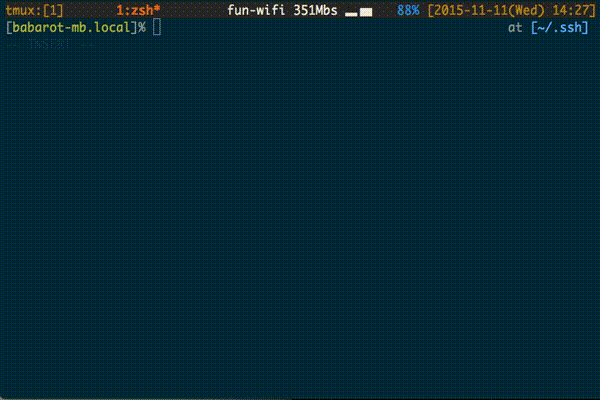ssh-keyreg is command-line method or programmatically add ssh key to github.com user account.
Is there a way to identify with a username and password to github.com servers for the purpose of adding an ssh key to the github user account? So far everything I've read suggests that a user's ssh key must be added via the web GUI. I'm looking for the method or process of adding a key via a command line interface or else a bash/ansible/something script. via command line method or programmatically add ssh key to github.com user account
DEMO:
- command-line method add ssh key to github.com
- support bash/zsh
$ ssh-keyreg --help
usage: ssh-keyreg [-h|--help][[-d|--desc <desc>][-u|--user <user[:pass]>][-p|--path <path>]] [github|bitbucket]
command line method or programmatically add ssh key to github.com user account
options:
-h, --help show this help message and exit
-d, --desc description of registration
-u, --user username and password (user:pass)
-p, --path path of public key
MIT @b4b4r07 <https://github.com/b4b4r07>For example, this is a basical usage below.
$ cd ~/.ssh; ssh-keygen
$ ssh-keyreg --path id_rsa.rub githubUsing zplug for zsh user
$ zplug "b4b4r07/ssh-keyreg", as:command, use:bin
$ zplug installTo install this tool without zplug:
$ sudo sh -c "curl https://raw.githubusercontent.com/b4b4r07/ssh-keyreg/master/bin/ssh-keyreg -o /usr/local/bin/ssh-keyreg && chmod +x /usr/local/bin/ssh-keyreg"ssh-keyreg is a shell script, so put it somewhere and make sure it's added to your $PATH.