-
Notifications
You must be signed in to change notification settings - Fork 26
Nginx: brotli support #81
New issue
Have a question about this project? Sign up for a free GitHub account to open an issue and contact its maintainers and the community.
By clicking “Sign up for GitHub”, you agree to our terms of service and privacy statement. We’ll occasionally send you account related emails.
Already on GitHub? Sign in to your account
Conversation
|
@bombinmybag thanks for your contributions, do you want to add runtime enablement for these placeholders? |
|
@bombinmybag you can add a script here https://github.com/behance/docker-nginx/tree/master/container/root/etc/cont-init.d to enable brotli based on specific environment variable configuration |
|
@ingluisjimenez could you please check the update when you have a chance? |
|
@ingluisjimenez could you please check again, when you have a chance? |
|
@ingluisjimenez are my changes causing this? |
b30dfdf to
d6bcb9b
Compare
Dockerfile
Outdated
| apt-get install -yqq --no-install-recommends \ | ||
| nginx-light \ | ||
| ca-certificates \ | ||
| libnginx-mod-brotli \ |
There was a problem hiding this comment.
Choose a reason for hiding this comment
The reason will be displayed to describe this comment to others. Learn more.
does it matter that we do not ask for a specific version here? or do we want to pin to a specific version and then tag the docker image with the same?
There was a problem hiding this comment.
Choose a reason for hiding this comment
The reason will be displayed to describe this comment to others. Learn more.
@kangman thank you that's a good question. I'm not sure that we need to, but if we will, should we also specify version for nginx-light so we can control the pair? @ingluisjimenez what do you think?
There was a problem hiding this comment.
Choose a reason for hiding this comment
The reason will be displayed to describe this comment to others. Learn more.
Fine with either way, but if we can tag then that seems more controller and a better idea
There was a problem hiding this comment.
Choose a reason for hiding this comment
The reason will be displayed to describe this comment to others. Learn more.
@ingluisjimenez @kangman could you please review the updated version.
Dockerfile
Outdated
| apt-get update -yqq && \ | ||
| apt-get install -yqq --no-install-recommends \ | ||
| nginx-light \ | ||
| nginx-light=1.22.0-* \ |
There was a problem hiding this comment.
Choose a reason for hiding this comment
The reason will be displayed to describe this comment to others. Learn more.
is this the same version we currently have? or a different one?
There was a problem hiding this comment.
Choose a reason for hiding this comment
The reason will be displayed to describe this comment to others. Learn more.
@ingluisjimenez I think it will pull latest on build.
Version on my vm is nginx-light | 1.20.1
There was a problem hiding this comment.
Choose a reason for hiding this comment
The reason will be displayed to describe this comment to others. Learn more.
how does it pull 1.20.1 if it is pinned to 1.22.0-*?
There was a problem hiding this comment.
Choose a reason for hiding this comment
The reason will be displayed to describe this comment to others. Learn more.
@kangman I mean – currently I have 1.20.1-2+ubuntu20.04.1+deb.sury.org+1 on my machine.
When I try to build the image with the version
apt-get install -yqq --no-install-recommends \
nginx-light=1.20.1-* \
ca-certificates \
libnginx-mod-brotli=1.20.1-* \
i'm getting the error:
#4 52.60 E: Version '1.20.1-*' for 'nginx-light' was not found
#4 52.60 E: Version '1.20.1-*' for 'libnginx-mod-brotli' was not found
So, when I run apt-cache madison nginx-light I see that 1.22.0 version was available.
# apt-cache madison nginx-light
nginx-light | 1.22.0-1+ubuntu20.04.1+deb.sury.org+1 | http://ppa.launchpad.net/ondrej/nginx/ubuntu focal/main arm64 Packages
nginx-light | 1.18.0-0ubuntu1.3 | http://ports.ubuntu.com/ubuntu-ports focal-updates/universe arm64 Packages
nginx-light | 1.18.0-0ubuntu1.3 | http://ports.ubuntu.com/ubuntu-ports focal-security/universe arm64 Packages
nginx-light | 1.17.10-0ubuntu1 | http://ports.ubuntu.com/ubuntu-ports focal/universe arm64 Packages
that's why it's specified there.
@kangman please let me know if you are ok with it.
ps: changelog
4af3c17 to
477186b
Compare
* Parameterize NGINX_VERSION * Rename SERVER_ENABLE_BROTLI to SERVER_ENABLE_NGX_BROTLI * Add SERVER_SHOW_NGINX_CONF to help with debugging * Fix sed for SERVER_ENABLE_NGX_HTTP_JS * Update nginx.conf with the brotli modules and configuration * Add brotli goss test * Add dgoss test for testing the brotli module
477186b to
1a8764f
Compare
| # | ||
| # Should be the last entry in this script to ensure that all prior | ||
| # modifications have been applied | ||
| if [[ $SERVER_SHOW_NGINX_CONF ]]; |
There was a problem hiding this comment.
Choose a reason for hiding this comment
The reason will be displayed to describe this comment to others. Learn more.
🔥
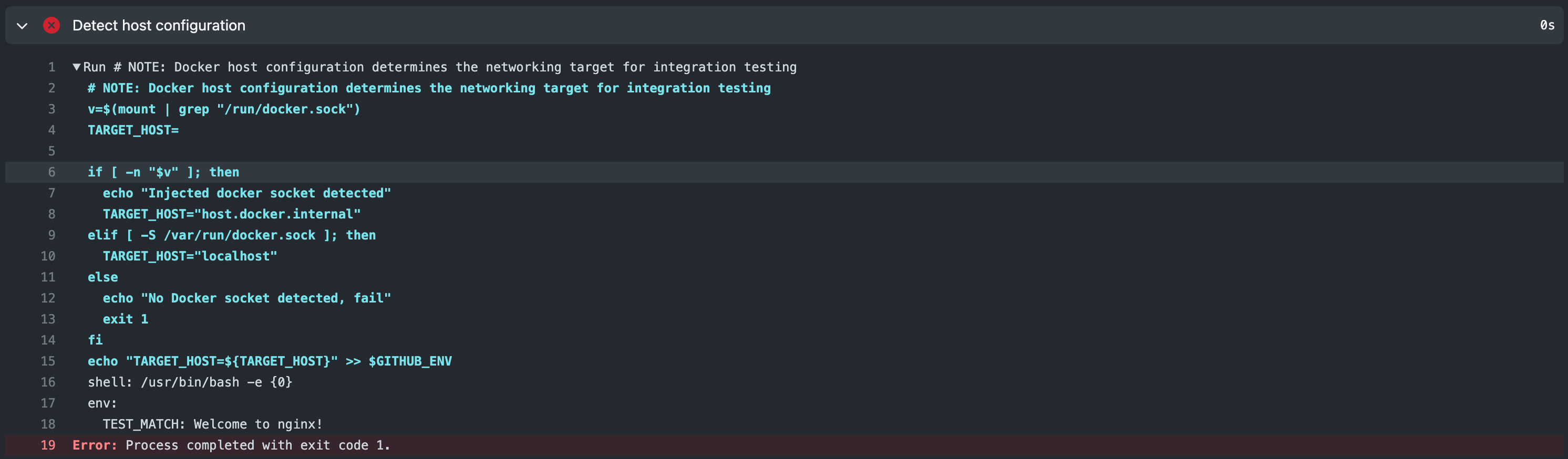
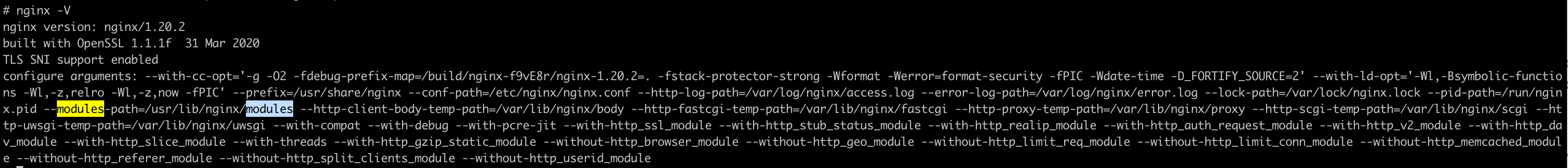
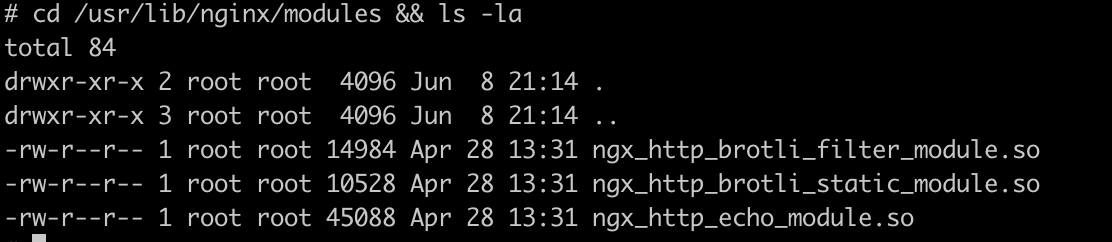
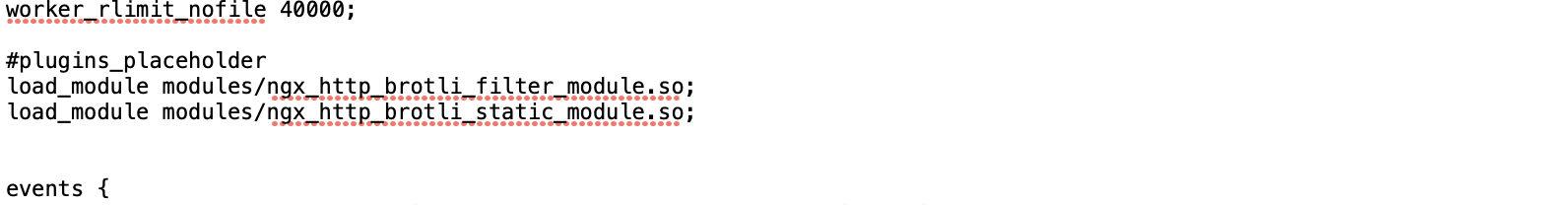
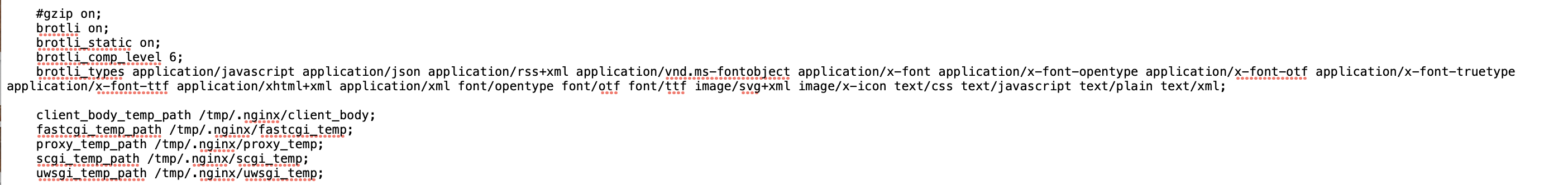
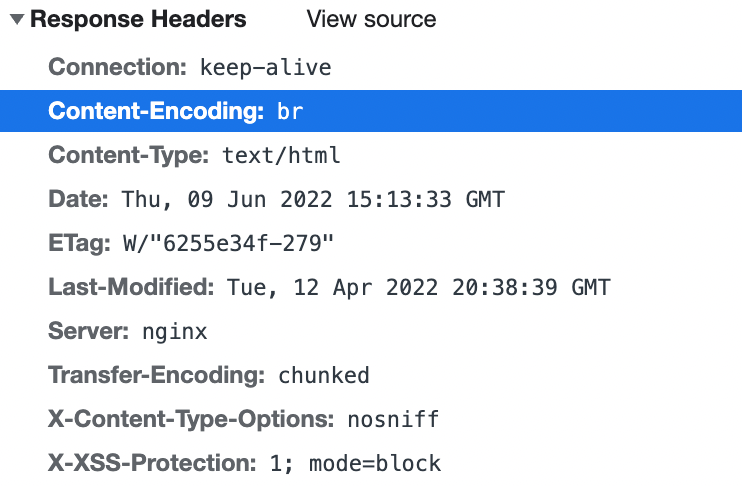
https://jira.corp.adobe.com/browse/COMMUNITY-2294