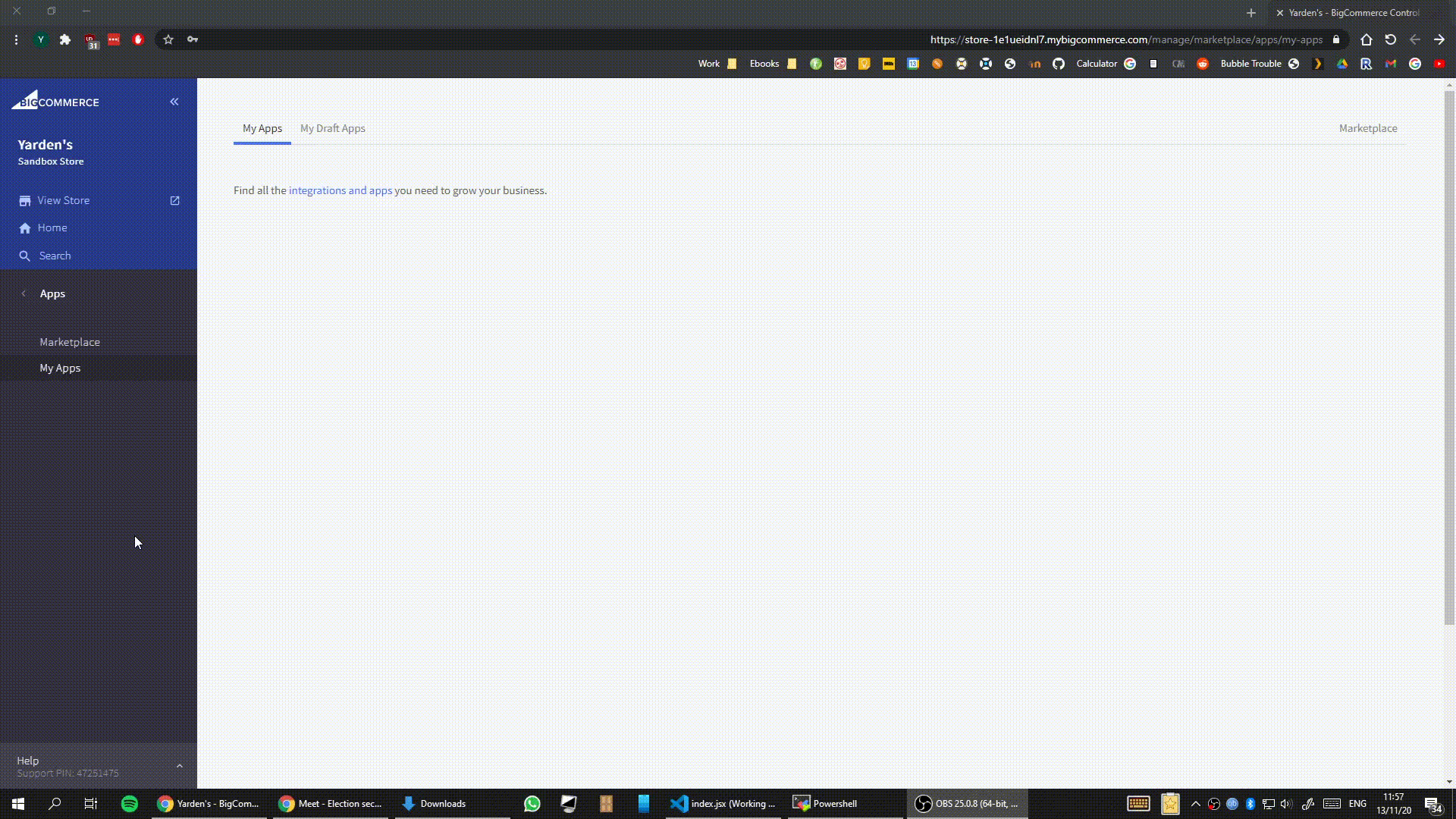This is a basic BigCommerce app with two screens, a catalog summary view and list of orders that can be cancelled, built using ASP.NET Core and React. It uses BigCommerce's design library, BigDesign.
It's meant to fast track your ability to take a concept for an app to something usable within the BigCommerce control panel. A live store can install this app while it runs locally.
Before jumping in, you'll want to make sure you have the system requirements met:
- C# and ASP.NET Core (Installation Guide)
- Node.js (Installation Guide)
- Local SSL Cert (Installation Guide)
To test on a BigCommerce store, you can create a free trial on bigcommerce.com or request a free sandbox store by signing up to be a tech partner.
To run the app:
dotnet runAfter compiling the app should be reachable at the site you are hosting the app on locally. i.e https://localhost:9457/
Set the following environment variables (or add a .env file):
# Existing env variable. Make sure it matches the base URL of your app
APP_URL=https://localhost:9457
[ ... other existing variables ... ]
# New env variables for BC app and a test API credentials for local dev
# The Client ID and Secret can be found at https://devtools.bigcommerce.com/my/apps by selecting 'View Client ID'
BC_APP_CLIENT_ID=xxxxxxxxxxxxxxxxxxxxxxxxxxxxxxxx
BC_APP_SECRET=xxxxxxxxxxxxxxxxxxxxxxxxxxxxxxxx
# These local credentials can be created by creating an API Account within your BigCommerce store (Advanced Settings > API Accounts)
BC_LOCAL_CLIENT_ID=xxxxxxxxxxxxxxxxxxxxxxxxxxxxxxxx
BC_LOCAL_SECRET=xxxxxxxxxxxxxxxxxxxxxxxxxxxxxxxx
BC_LOCAL_ACCESS_TOKEN=xxxxxxxxxxxxxxxxxxxxxxxxxxxxxxxx
BC_LOCAL_STORE_HASH=stores/xxxxxxxxxxx
When running the app outside of BigCommerce, setting the follow environment variable will cause the app to use the local API credential (also in the .env file):
APP_ENV=local
Likewise, setting it to production will use only the credentials received during the OAuth handshake when the app is install on the BigCommerce store:
APP_ENV=production
To quickly see the app in action with your credentials, run the following command:
docker run -d --restart=unless-stopped \
-p 80:80 -p 443:443 \
-e BC_LOCAL_CLIENT_ID=<YOUR_BC_LOCAL_CLIENT_ID> \
-e BC_LOCAL_SECRET=<YOUR_BC_LOCAL_SECRET> \
-e BC_LOCAL_ACCESS_TOKEN=<YOUR_BC_LOCAL_ACCESS_TOKEN> \
-e BC_LOCAL_STORE_HASH=<YOUR_BC_LOCAL_STORE_HASH> \
yardenshoham/aspnetcore-react-sample-app:demoThen, go to https://localhost.
Pull requests are welcome. For major changes, please open an issue first to discuss what you would like to change.
MIT