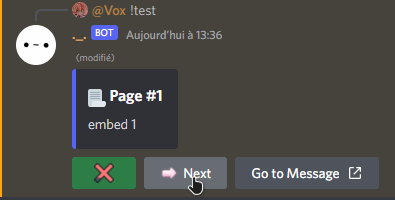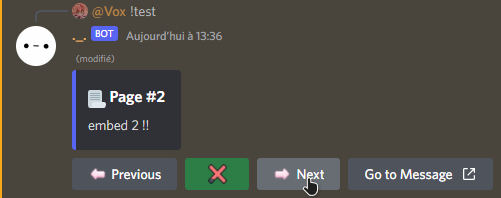dispage is a powerful Node.js module that allows you to easily create button to switch over embed pages on a discord message.
Needs discord.js v14.6.0 or higher. If discord.js isn't installed yet :
npm install discord.js@latestnpm i dispageconst Dispage = require('dispage')import Dispage from 'dispage';const embeds = [
new MessageEmbed().setDescription('Embed #1'),
new MessageEmbed().setDescription('Embed #2')
];
return new Dispage()
.setEmbeds(embeds)
.start(message)const embeds = [
'embed 1',
'embed 2 !!',
'embed 3 !?!',
'embed 4 !!!!!!!!?'
].map((desc, i) => new Discord.EmbedBuilder()
.setTitle(`📃 Page #${i + 1}`)
.setColor('BLURPLE')
.setDescription(desc))
new Dispage()
.setEmbeds(embeds)
// This style will be given to every button that doesn't have a specific style
.setMainStyle('Secondary')
.editButton('previous', { emoji: "824240081409540157", label: "Previous" })
// Setting a property (here, style) to null will remove it. 👇
.editButton('stop', { emoji: "961338862259544114", label: null })
.editButton('next', { emoji: "824240024509874186", label: "Next" })
// We can edit as many buttons as we want and as many times as we wish
.editButton('stop', { style : "Success" })
// You can create your own custom button
.addButton({
label: "Go to Message",
style: "Link",
url: "https://discord.com/channels/937626764916719626/937633296878293002/978956060972974101"
})
// Finally after having setup everything. We can start
.start(message)Instead of (for example) setting
indexto 1 by hand. Use the build-in (setIndex) method. Same forembeds(.setEmbeds),ended(.end()), duration (.setDuration) etc..
| Property | Type | Default Value |
|---|---|---|
client |
Client |
null |
index |
number |
0 |
embeds |
Embed[] |
[] |
message |
Message |
null |
interaction |
Interaction |
null |
collector |
InteractionCollector<ButtonInteraction> |
null |
reply |
Message |
null |
ended |
boolean |
false |
started |
boolean |
false |
deleted |
boolean |
false |
duration |
number |
60000 |
mainStyle |
MessageButtonStyle |
"PRIMARY" |
buttons |
MessageButtonOptions[] |
MessageButtonOptions[] |
On the
Returncolumn,thismeans that the methode returns the original instance of the class. Like discord.js's MessageEmbed where we can call multiple times multiple methods following themselves. Like this:new Dispage().setMainStyle('SECONDARY').setIndex(2)etc..
PS: ⚠ MEANS [DEPRECATED] (Meaning you shouldn't use it anymore)
| Name | Arguments | Return |
|---|---|---|
setMainStyle |
MessageButtonStyle |
this |
showDisabledButtons |
boolean |
this |
removeUser |
User |
this |
addUser |
User |
this |
setUser |
User |
this |
addButton |
MessageButtonOptions |
this |
removeButton |
string |
this |
editButton |
string, MessageButtonOptions |
this |
getRows |
boolean |
MessageActionRow[] |
setEmbeds |
Embed[] |
this |
addEmbed |
Embed |
this |
addEmbeds |
Embed[] |
this |
_fixEmbeds |
Embed[] / Embed / Embed[][] |
Embed[] |
setDuration |
number |
this |
addDuration |
number |
this |
next |
❌ | Promise<this> |
previous |
❌ | Promise<this> |
changeToPage |
number |
Promise<Message> |
doesIndexExist |
number |
boolean |
setIndex |
Number |
this |
edit |
MessageEditOptions |
Promise<Discord.Message> |
disableButtons |
❌ | void |
end |
❌ | void |
delete |
❌ | void |
update |
❌ | void |
getOpts |
Boolean |
MessageOptions |
isMessage |
❌ | boolean |
isInteraction |
❌ | boolean |
canEdit |
❌ | boolean |
isValidCtx |
Context |
boolean |
checkForErrors |
Context |
string[] |
start |
Context |
Promise<this> |
Having a problem using dispage ? Open an issue on Github & Don't hesitate to send a message to the discord tag below 👇 !
Made by voxlinou1 (Vox#6198 on discord)