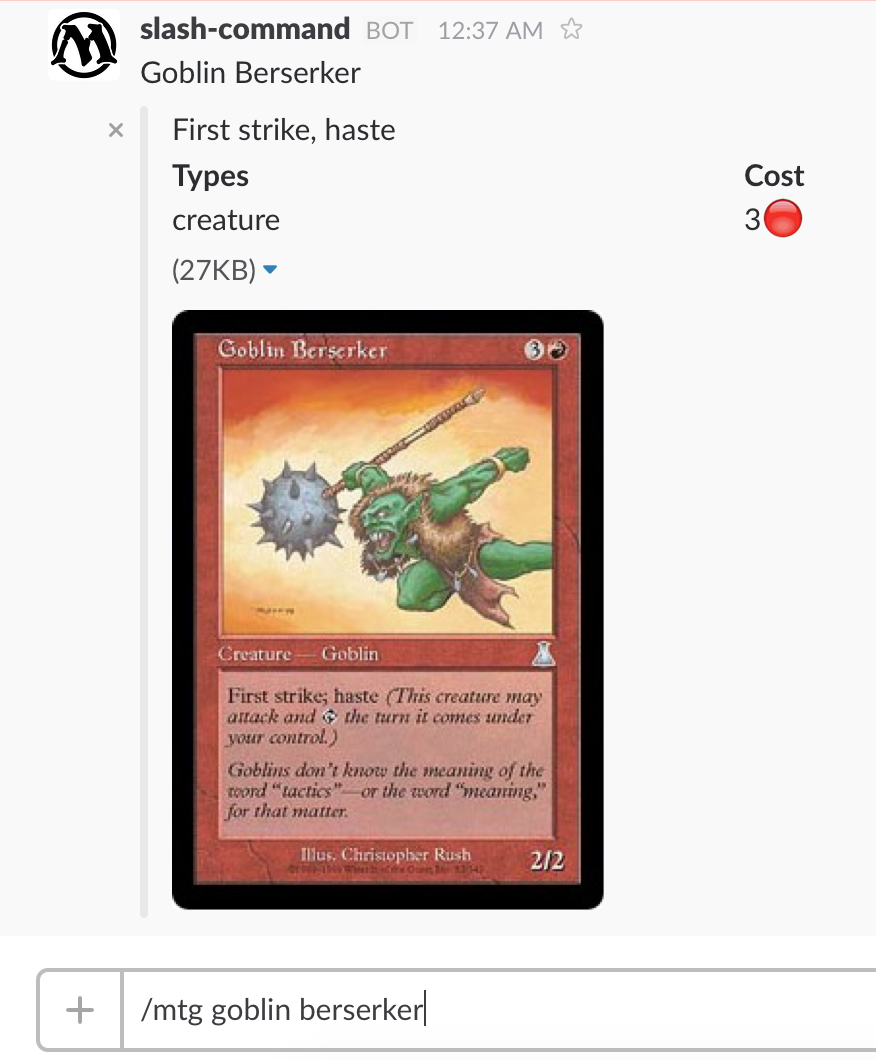- A Heroku account
- A slash command outgoing webhook token for your Slack team
- Clone this repo locally
- Create a new Heroku app and initialize the repo
- Push the repo to Heroku
- Navigate to the settings page of the Heroku app and add the following config variables:
OUTGOING_WEBHOOK_TOKENThe token for your slash command integration in Slack
- Navigate to the integrations page for your Slack team. Create an slash command, use the URL for your heroku app, and copy the webhook token to your
OUTGOING_WEBHOOK_TOKENconfig variable. Give the command a name and a cool icon. That's it!
Thanks to https://deckbrew.com/api/ for their awesome API