A collection of free, educational, computer science posters, ready to print or link in a variety of sizes and formats. (About the project.)
| Topic | Letter Size (8.5in×11in) | A4 Size (210mm×297mm) | Poster Size (24in×36in) |
|---|---|---|---|
| Asymptotic Notation (folder) |
 SAVE PDF PNG SVG |
SAVE PDF PNG SVG | SAVE PDF PNG SVG |
| UML Arrows (folder) |
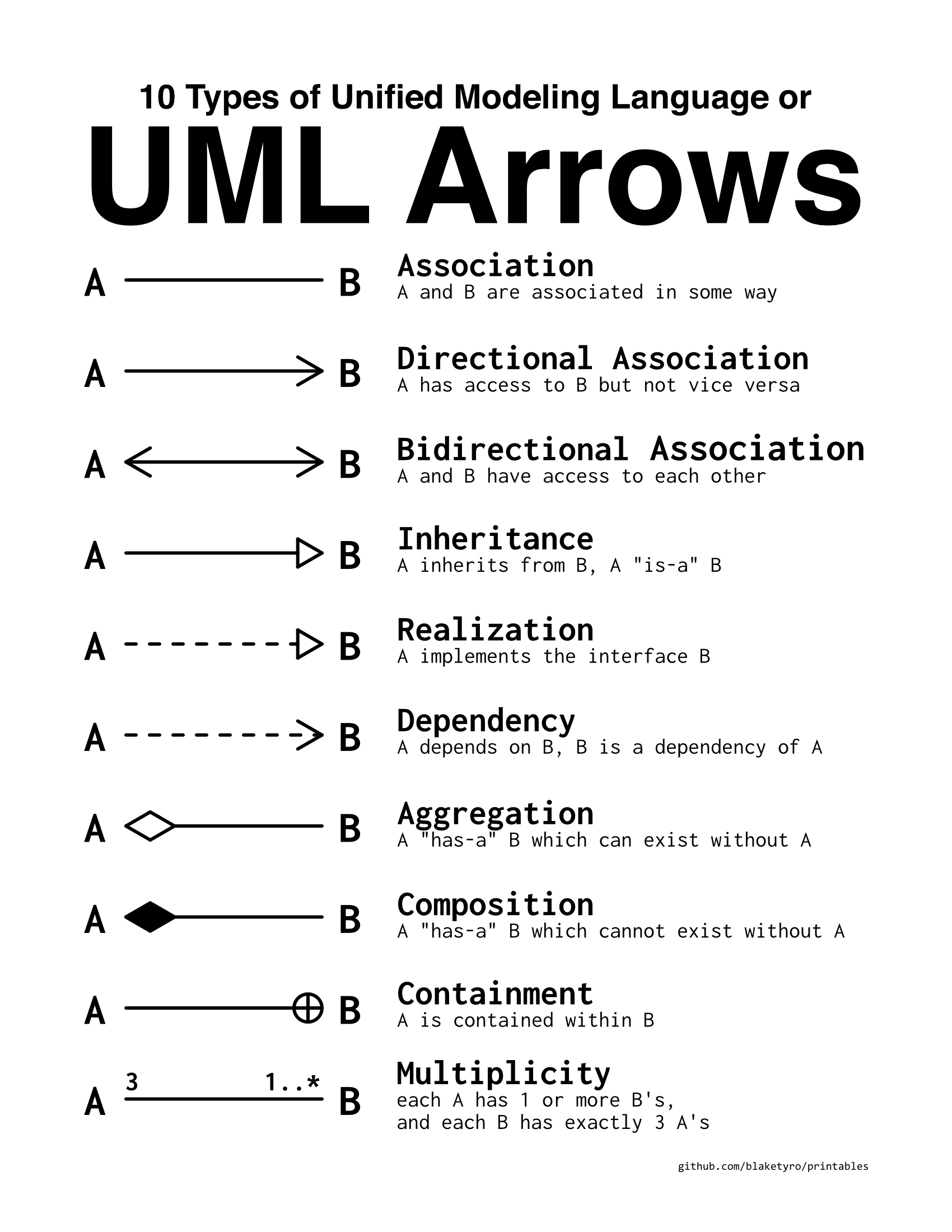 SAVE PDF PNG SVG |
SAVE PDF PNG SVG | SAVE PDF PNG SVG |
This repo and all the printables are MIT Licensed, meaning you can use or modify them for free as long as you provide attribution (a link to github.com/blaketyro/printables suffices).
Please, use them in your classrooms and workplaces and for personal instruction. I make them for fun as a hobby and that's exactly what I want to see!
Computer science is my favorite field of study. There are endless topics to learn about and you get to be very exacting. The problem is there are too many things to learn about and remember, so I started making little cheat-sheet word documents to help me memorize important computer science topics. Then I realized I could make better diagrams using my skills as a former vector graphics artist, and thought I may as well make them public while I'm at it.
I wanted them to be printable (and not just webpages) since anything printable can work fine as a webpage, but not always vice versa.
They are intentionally mostly black and white since not everyone has a color printer or can even see colors. It also just makes the design easier and faster.
All the files for each printable exist in their own folder in the main Project directory. The printables are made in the Affinity Designer vector graphics software and the original afdesign files can found in each printable's folder.
The files are exported at three paper sizes
- Letter (8.5in×11in)
- A4 (210mm×297mm)
- Poster (24in×36in)
and in three file formats:
- PDF (recommended for printing)
- PNG (at 200 dpi)
- SVG
giving 9 final files for each printable.
A pre-commit hook runs pre-commit.py to create this readme with the table above, and improve the names Affinity Designer gives the files.
Notice a typo, bug, or error? Please report it as an issue.