New issue
Have a question about this project? Sign up for a free GitHub account to open an issue and contact its maintainers and the community.
By clicking “Sign up for GitHub”, you agree to our terms of service and privacy statement. We’ll occasionally send you account related emails.
Already on GitHub? Sign in to your account
Add Naver and Daum to the default search provider list for South Korea #18855
Add Naver and Daum to the default search provider list for South Korea #18855
Comments
|
@rebron For android, we need image resources(and labels) for these new search providers for onboarding screen. |
fix brave/brave-browser#18855 Default search provider list will include Brave Search, Naver, Daum and Google. And Naver will be set as a default provider.
|
i'm checking to see why the colors of the Daum logo come out all off. please hold... |
|
ok. found the issue and am posting the adjusted .svg that we should use: |
fix brave/brave-browser#18855 Default search provider list will include Brave Search, Naver, Daum and Google. And Naver will be set as a default provider.
fix brave/brave-browser#18855 Default search provider list will include Brave Search, Naver, Daum and Google. And Naver will be set as a default provider.
|
@rebron We also want to change default provider as Naver or Daum at SK? |
fix brave/brave-browser#18855 Default search provider list will include Brave Search, Naver, Daum and Google. And Naver will be set as a default provider.
fix brave/brave-browser#18855 Default search provider list will include Brave Search, Naver, Daum and Google. And Naver will be set as a default provider.
fix brave/brave-browser#18855 Default search provider list will include Brave Search, Naver, Daum and Google. And Naver will be set as a default provider.
fix brave/brave-browser#18855 Default search provider list will include Brave Search, Naver, Daum and Google. And Naver will be set as a default provider.
|
@simonhong did you get the one line sentence for this search engine on Android? Also, @deeppandya just making sure you know about this so the change doesn't conflict with any other logic. (cc @timchilds ) |
@anthonypkeane Yes, I got - brave/brave-core#10590 (comment)
@deeppandya also reviewed this change but reverted as we found some bug when default provider is updated. |
fix brave/brave-browser#18855 fix brave/brave-browser#28232 fix brave/brave-browser#28235 Original PR(#10590) was reverted because it revealed another two bugs(#28232, #28235). As fixes for both bugs were merged, we can reland SK's default list.
Verification
|
| Brave | 1.51.79 Chromium: 112.0.5615.49 (Official Build) beta (x86_64) |
|---|---|
| Revision | bd2a7bcb881c11e8cfe3078709382934e3916914-refs/branch-heads/5615@{#936} |
| OS | macOS Version 11.7.5 (Build 20G1225) |
Shared Steps:
- set my macOS region to
South Korea - installed
1.51.79 - launched Brave
- opened
brave://settings/search
region |
brave://settings/search |
|---|---|
 |
 |
Defaults - PASSED
(continued from Shared Steps)
- confirmed
Naveris default forNormal window - confirmed
Braveis default forPrivate window
Normal window:
- confirmed
Naverfavicon/search-engine icon in a new-tab window - confirmed searches from the URL bar went to
https://search.naver.com/search.naver?ie=UTF-8&query=speedtest&sm=chr_hty
Private window:
- confirmed
Brave Searchis shown (without icon) in the URL bar of the new-tab window - confirmed searches from the URL bar went to
https://search.brave.com/search?q=speedtest&source=desktop
| example | example | example | example | example |
|---|---|---|---|---|
 |
 |
 |
 |
 |
Custom search-engine choice - PASSED
(continued from Shared Steps)
Normal window:
- confirmed I could set another search engine (
Brave) as default forNormal windowsearches - confirmed after doing so, searches went to
https://search.brave.com/search?q=speedtest&source=desktop
Private window:
- confirmed I could set another search engine (
Naver) as default forPrivate windowsearches - confirmed after doing so, searches went to
https://search.naver.com/search.naver?ie=UTF-8&query=speedtest&sm=chr_hty
| example | example | example |
|---|---|---|
 |
 |
 |
brave://settings/searchEngines - PASSED
(continued from Shared Steps)
- confirmed that both
NaverandDaumare listed along with the other search engines - confirmed
Naveris listed with(default)after its name - confirmed I could reassign the default for
Normal windowtoBrave - confirmed after doing so, searches from the URL bar went to
https://search.brave.com/search?q=speedtest&source=desktop
| example | example | example |
|---|---|---|
 |
 |
 |
Upgrades:
Defaults - PASSED
- set OS region to
South Korea - installed
1.50.114 - launched Brave
- opened
brave://settings/search - confirmed and left left search-engine defaults of
GoogleandBraveforNormal windowandPrivate window, respectively - installed
1.51.79atop - launched Brave
- opened
brave://settings/search
Confirmed defaults of Google and Brave for Normal window and Private window, respectively
1.50.114 |
1.51.79 |
|---|---|
 |
 |
Logged #29569
Custom search-engine choice(s) - PASSED
- set OS region to
South Korea - installed
1.50.114 - launched Brave
- opened
brave://settings/search - search-engine defaults to
DuckDuckGoandStartPageforNormal windowandPrivate window, respectively - installed
1.51.79atop - launched Brave
- opened
brave://settings/search
Confirmed custom search-engine choices of DuckDuckGo and StartPage for Normal window and Private window, respectively
1.50.114 defaults |
1.50.114, custom |
1.51.79, custom |
brave://settings/searchEngines |
|---|---|---|---|
 |
 |
 |
 |
|
Verification
|
| step 1 | step 5 | step 6 | step 7 | step 9 | step 10 | step 11 | step 12 |
|---|---|---|---|---|---|---|---|
 |
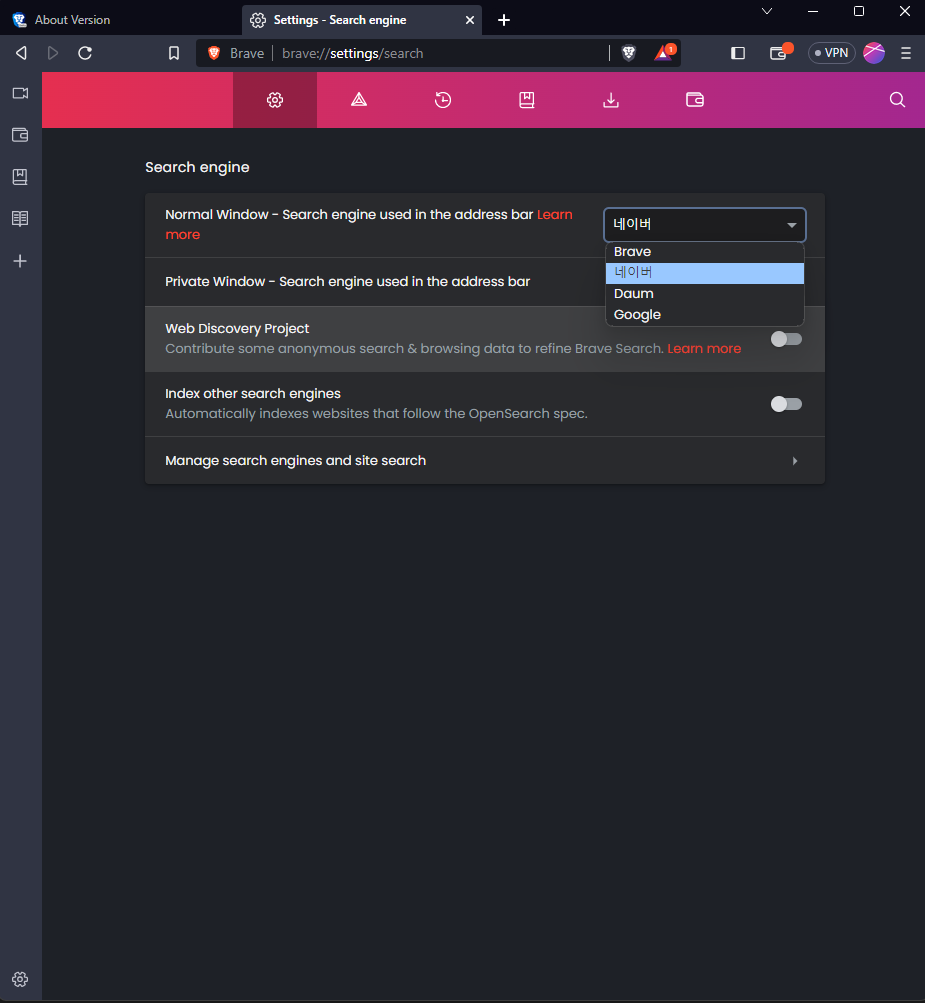 |
 |
 |
 |
 |
 |
 |
Case 2: Private window - Updated Default SE list - Brave default SE - PASSED
- Continue from Case 1:
- opened
brave://settings/search
- opened
- confirmed search engine list show South Korea specific new search provider list in
Private windowBrave,Naver,DaumandGoogle
- confirmed
Braveis selected as the default SE - confirmed Brave Search is shown (without icon) in the URL bar of the new Private window
- confirmed searches from the URL bar went to https://search.brave.com/search?q=brave&source=desktop
| step 2 | step 3 | step 4 | step 5 |
|---|---|---|---|
 |
 |
 |
 |
Case 3: Modified SE - Daum/Naver - PASSED
- New profile
- launch Brave
- click Set Brave as default Browser
- select
Naver Whaleand clickImport - click
Select Alland clickImport profiles - click
Finish - click Profile Manager/Profile list next to hamburger menu
- select
Naver Whale Person 1 - opened
brave://settings/search - confirmed search engine list show South Korea specific search provider list in
Normal window&Private windowBrave,Naver,DaumandGoogle
- selected
Daumas the default Search engine in the dropdown list for Normal Window - selected
Naveras the default Search engine in the dropdown list for Private Window - closed and relaunched Brave
- confirmed
Daumis shown as default inbrave://settings/searchEngines - confirmed
Daumis retained in the Normal window after restarting the browser - confirmed
Naveris retained in the Private window after restarting the browser - opened a new tab and searched
Bravein bothNormal windowandPrivate window - confirmed searches went to https://search.brave.com/search?q=brave&source=desktop in
Normal window - confirmed search went to https://search.naver.com/search.naver?ie=UTF-8&query=brave&sm=chr_hty in
Private window
| step 4 | step 5 | step 7 | step 10 | step 11-12 | step 14 | step 15-16 | step 18 | step 19 |
|---|---|---|---|---|---|---|---|---|
 |
 |
 |
 |
 |
 |
 |
 |
 |
Case 4: Additional SE testing with Guest window & Tor window - PASSED
- New profile
- launched Brave and skipped onboarding
- opened
brave://settings/search - confirmed search engine list show South Korea specific new search provider list in
Normal WindowBrave,Naver,DaumandGoogle
- confirmed
Naveris selected as the default SE for Normal window - confirmed
Braveis selected as the default SE for Private window - opened a guest window and confirmed
Naversearch engine (without favicon) in a new-tab window - confirmed searches from the URL bar went to https://search.naver.com/search.naver?ie=UTF-8&query=brave&sm=chr_hty
- opened a Tor window and confirmed
Bravesearch engine in a new-tab window - confirmed searches from the URL bar went to https://search.brave4u7jddbv7cyviptqjc7jusxh72uik7zt6adtckl5f4nwy2v72qd.onion/search?q=pizza
| step 5-6 | step 7 | step 8 | step 9 | step 10 |
|---|---|---|---|---|
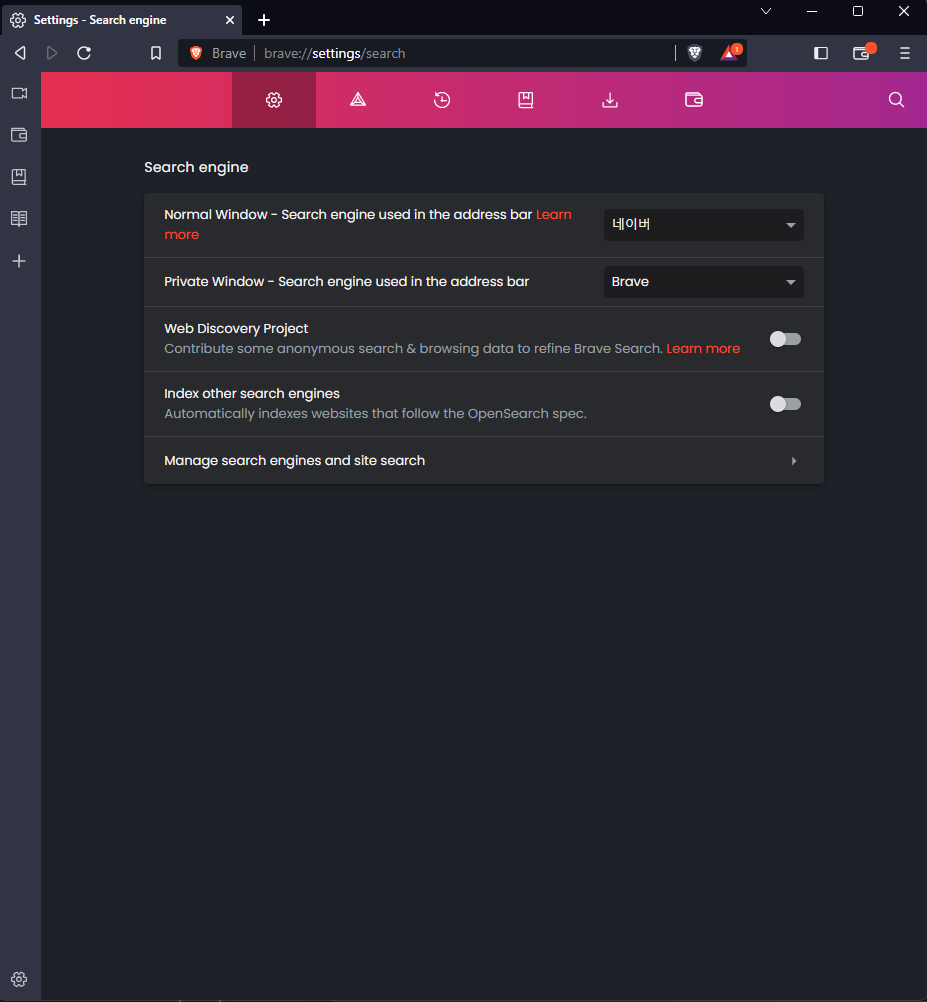 |
 |
 |
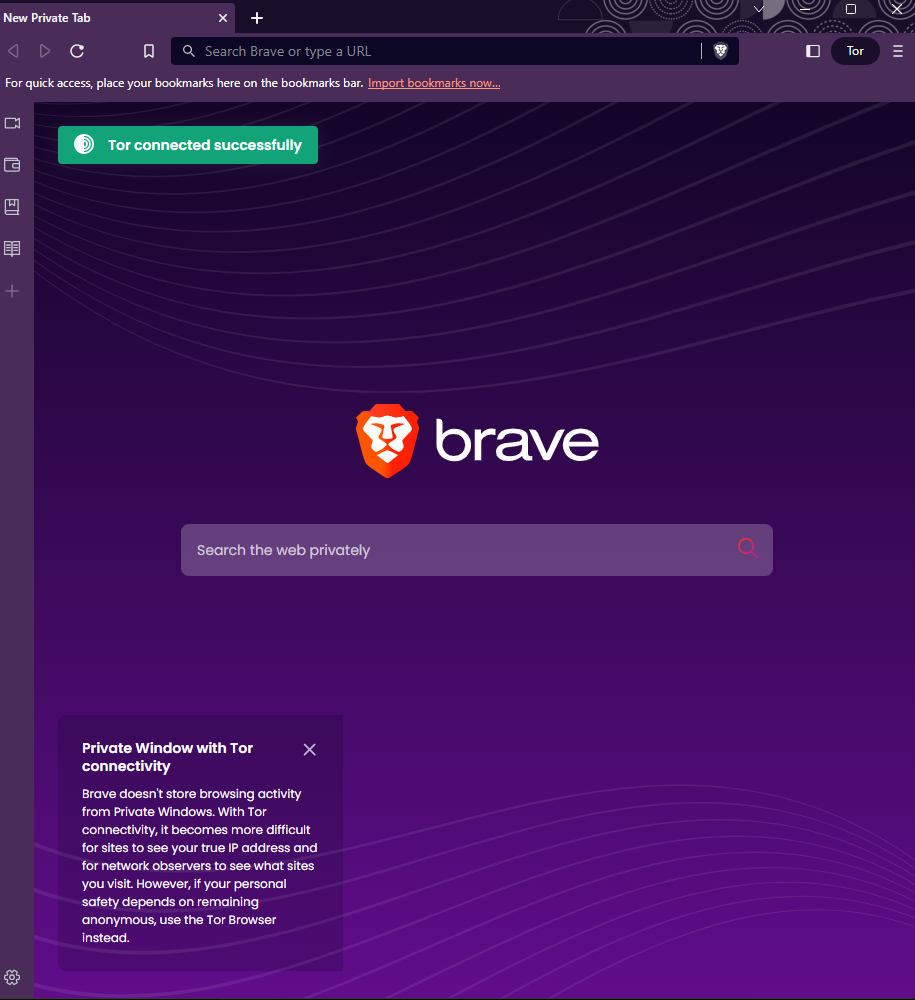 |
 |
Testcase 2: Upgrade
Case 1: Upgrade - Default SE - Google/Brave - PASSED
- set OS region to
Korea - installed
1.50.114 - launched Brave and skip onboarding
- verified Google search shown as a default SE in a new tab URL bar
- opened
brave://settings/search - verified search-engine defaults of
GoogleandBraveforNormal windowandPrivate window, respectively - verified
brave://settings/searchEnginespage showGoogleas a default - renamed the profile
Brave-Browser-Beta - installed
1.51.84 - launched Brave
- opened
brave://settings/search - opened
brave://settings/searchEngines - opened a new tab for Normal window
- opened a new Private window
- Confirmed updated default search provider list
Brave, Google, Naver and Daum is shown inbrave://settings/searchfor bothNormal windowandPrivate window` - Confirmed
GoogleandBraveforNormal windowandPrivate window, respectively listed as default SE inbrave://settings/search - Confirmed updated list
Brave,Google.Naver&Daumare listed Search engines list inbrave://settings/searchEngines - Confirmed
Googlelisted as a default SE inbrave://settings/searchEngines - Confirmed
Googlesearch in the Search bar forNormal window - Confirmed
Bravesearch in the Search bar forPrivate window
| step 6 | step 7 | step 11(NW) | step 11(PW) | step 12 | step 14 | step 15 |
|---|---|---|---|---|---|---|
 |
 |
 |
 |
 |
 |
 |
Case 2: Upgrade: Modified SE Qwant/Bing - PASSED
- Continue from Case 1 (Testcase 2 Upgrade)
- Default SE is
Googlefor Normal window inbrave://settings/search - Default SE is
Bravefor Private window inbrave://settings/search
- Default SE is
- selected
QwantandBingas search engines forNormal windowandPrivate windowrespectively - verified
Qwantis shown as a default in the Search Engine list inbrave://settings/searchEngines - renamed the profile
Brave-Browser-Beta - installed
1.51.84 - launched Brave
- opened
brave://settings/search - opened
brave://settings/searchEngines - opened a new tab for Normal window
- opened a new Private window
- Confirmed
QwantandBingselections are retained upon upgrade inbrave://settings/searchforNormal windowandPrivate windowrespectively - Confirmed updated list
Brave,Google.Naver&Daumalong withQwantandBingare listed Search engines list inbrave://settings/searchEngines - Confirmed
Qwantis shown as default in the searchEngine list upon upgrade inbrave://settings/searchEngines - Confirmed
Qwantsearch in the Search bar forNormal window - Confirmed
Bingin the Search bar forPrivate window
| step 1 | step 2 | step 3 | step 7a | step 7b | step 8 | step 9 | step 10 |
|---|---|---|---|---|---|---|---|
 |
 |
 |
 |
 |
 |
 |
 |
Verification passed on
| Brave | 1.51.98 Chromium: 112.0.5615.165 (Official Build) beta (64-bit) |
|---|---|
| Revision | c262f36e6b1d711ee42d4fbe1343b49960593f18-refs/branch-heads/5615@{#1297} |
| OS | Ubuntu 22.04 LTS |
Testcase 1: New profile
Case 1: Normal Window - Updated Default SE list - Naver default SE - PASSED
- set Windows Country or region to Korea and Regional format to Korean(Korea)
- Installed
1.51.84 - launched Brave and skipped onboarding
- opened
brave://settings/search - confirmed search engine list show South Korea specific new search provider list in
Normal WindowBrave,Naver,DaumandGoogle
- confirmed
Naveris selected as the default SE - confirmed
Braveis at the top of the dropdown - confirmed
Naveris retained after restarting the browser couple of times - confirmed the new default SE (
Naver) is also reflected viabrave://settings/searchEngines - confirmed Naver search-engine (without favicon) in a new-tab window
- Naver favicon was fetched and shown when clicked on new tab
- confirmed searches from the URL bar went to https://search.naver.com/search.naver?ie=UTF-8&query=brave&sm=chr_hty
 |
 |
 |
 |
|---|
Case 2: Private window - Updated Default SE list - Brave default SE - PASSED
- Continue from Case 1:
- opened
brave://settings/search
- opened
- confirmed search engine list show South Korea specific new search provider list in
Private windowBrave,Naver,DaumandGoogle
- confirmed
Braveis selected as the default SE - confirmed Brave Search is shown (without icon) in the URL bar of the new Private window
- confirmed searches from the URL bar went to https://search.brave.com/search?q=brave&source=desktop
Case 3: Modified SE - Daum/Naver - PASSED
- New profile
- launch Brave
- click Set Brave as default Browser
- select
Naver Whaleand clickImport - click
Select Alland clickImport profiles - click
Finish - click Profile Manager/Profile list next to hamburger menu
- select
Naver Whale Person 1 - opened
brave://settings/search - confirmed search engine list show South Korea specific search provider list in
Normal window&Private windowBrave,Naver,DaumandGoogle
- selected
Daumas the default Search engine in the dropdown list for Normal Window - selected
Naveras the default Search engine in the dropdown list for Private Window - closed and relaunched Brave
- confirmed
Daumis shown as default inbrave://settings/searchEngines - confirmed
Daumis retained in the Normal window after restarting the browser - confirmed
Naveris retained in the Private window after restarting the browser - opened a new tab and searched
Bravein bothNormal windowandPrivate window - confirmed searches went to https://search.brave.com/search?q=brave&source=desktop in
Normal window - confirmed search went to https://search.naver.com/search.naver?ie=UTF-8&query=brave&sm=chr_hty in
Private window
 |
 |
|---|
Case 4: Additional SE testing with Guest window & Tor window - PASSED
- New profile
- launched Brave and skipped onboarding
- opened
brave://settings/search - confirmed search engine list show South Korea specific new search provider list in
Normal WindowBrave,Naver,DaumandGoogle
- confirmed
Naveris selected as the default SE for Normal window - confirmed
Braveis selected as the default SE for Private window - opened a guest window and confirmed
Naversearch engine (without favicon) in a new-tab window - confirmed searches from the URL bar went to https://search.naver.com/search.naver?ie=UTF-8&query=brave&sm=chr_hty
- opened a Tor window and confirmed
Bravesearch engine in a new-tab window - confirmed searches from the URL bar went to https://search.brave4u7jddbv7cyviptqjc7jusxh72uik7zt6adtckl5f4nwy2v72qd.onion/search?q=pizza
Testcase 2: Upgrade
Case 1: Upgrade - Default SE - Google/Brave - PASSED
- set OS region to
Korea - installed
1.50.114 - launched Brave and skip onboarding
- verified Google search shown as a default SE in a new tab URL bar
- opened
brave://settings/search - verified search-engine defaults of
GoogleandBraveforNormal windowandPrivate window, respectively - verified
brave://settings/searchEnginespage showGoogleas a default - renamed the profile
Brave-Browser-Beta - installed
1.51.84 - launched Brave
- opened
brave://settings/search - opened
brave://settings/searchEngines - opened a new tab for Normal window
- opened a new Private window
- Confirmed updated default search provider list
Brave, Google, Naver and Daum is shown inbrave://settings/searchfor bothNormal windowandPrivate window` - Confirmed
GoogleandBraveforNormal windowandPrivate window, respectively listed as default SE inbrave://settings/search - Confirmed updated list
Brave,Google.Naver&Daumare listed Search engines list inbrave://settings/searchEngines - Confirmed
Googlelisted as a default SE inbrave://settings/searchEngines - Confirmed
Googlesearch in the Search bar forNormal window - Confirmed
Bravesearch in the Search bar forPrivate window
 |
 |
 |
|---|
Case 2: Upgrade: Modified SE Qwant/Bing - PASSED
- Continue from Case 1 (Testcase 2 Upgrade)
- Default SE is
Googlefor Normal window inbrave://settings/search - Default SE is
Bravefor Private window inbrave://settings/search
- Default SE is
- selected
QwantandBingas search engines forNormal windowandPrivate windowrespectively - verified
Qwantis shown as a default in the Search Engine list inbrave://settings/searchEngines - renamed the profile
Brave-Browser-Beta - installed
1.51.84 - launched Brave
- opened
brave://settings/search - opened
brave://settings/searchEngines - opened a new tab for Normal window
- opened a new Private window
- Confirmed
QwantandBingselections are retained upon upgrade inbrave://settings/searchforNormal windowandPrivate windowrespectively - Confirmed updated list
Brave,Google.Naver&Daumalong withQwantandBingare listed Search engines list inbrave://settings/searchEngines - Confirmed
Qwantis shown as default in the searchEngine list upon upgrade inbrave://settings/searchEngines - Confirmed
Qwantsearch in the Search bar forNormal window - Confirmed
Bingin the Search bar forPrivate window
 |
 |
 |
 |
|---|
|
Verified on Clean profile - PASS
Re: #26318
Upgraded profile - FAILED
NOTE: Created follow-up issue #30063 |





















It should have Naver and Daum search provider as a default.
The text was updated successfully, but these errors were encountered: