SNP software to analyze and annotate variant files
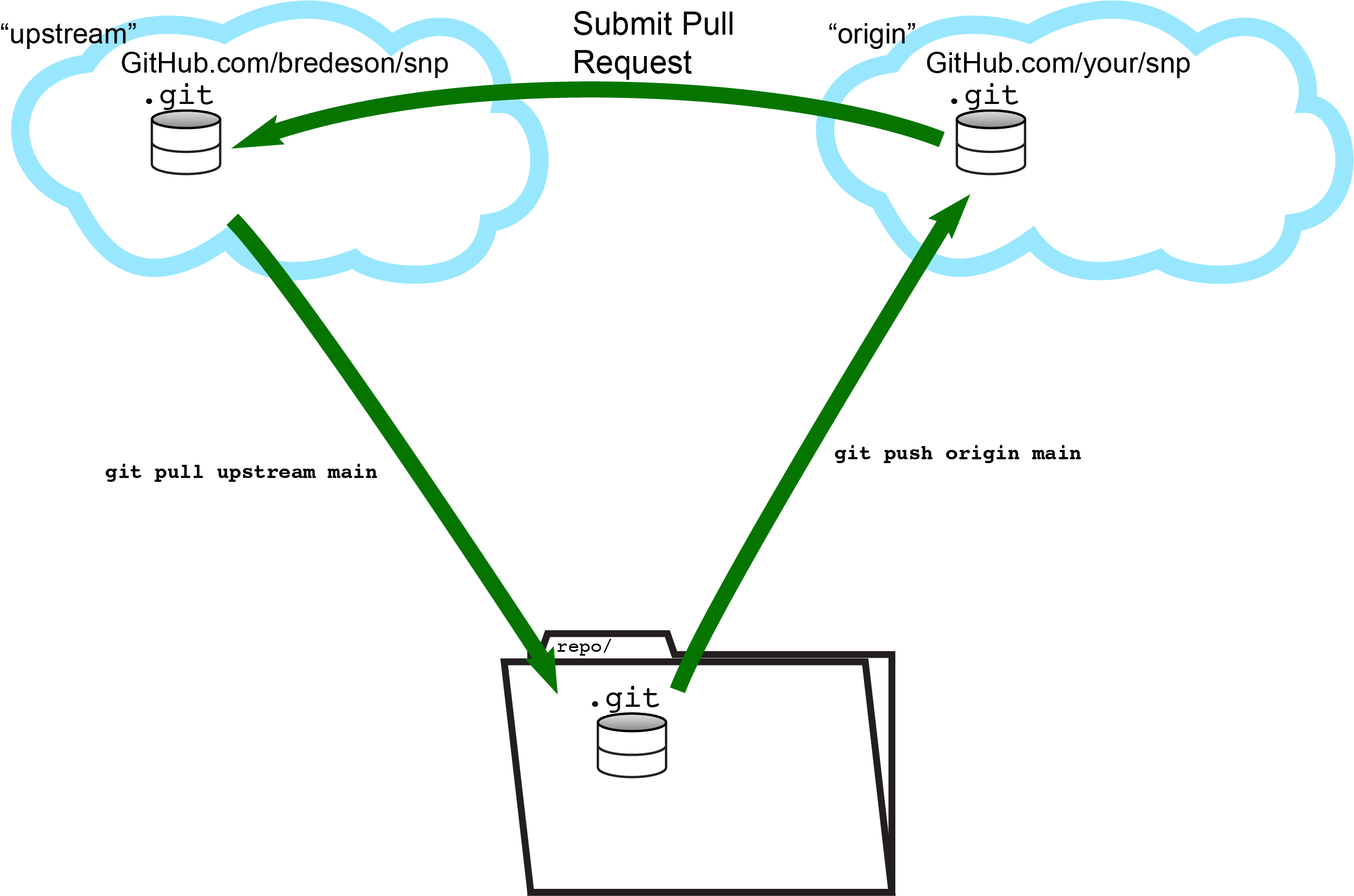 In order to contribute to the developement of the *snp software repository:
In order to contribute to the developement of the *snp software repository:
-
Fork the Git repository to your own account:
- Go to https://github.com/bredeson/snp
- Click the
Forkbutton in the upper-right corner of the browser. - Press the green
Create Forkbutton at the bottom of the Create a new fork page. You will then be sent to your newly-forked GitHub repository.
-
Clone your newly-forked Git repository to your local machine:
- Press the green
Codebutton. You'll be presented with possible cloning path options. - Click the SSH tab.
- Copy the path by pressing the overlapping squares icon to the right of the repo URL, or highlight the text and press
command + C. - In your Terminal application, type and execute the command below. NOTE: replace
<git-path>below the repo URL you copied above.
git clone <git-path>
- Press the green
-
Configure your forked and cloned Git repository on your local machine with an
upstreamremote:- Change directory into the newly-cloned snp repo:
cd snp- Add the
upstreamremote to https://github.com/bredeson/snp:
git remote add upstream https://github.com/bredeson/snp.git
-
Next,
addandcommityour changes as you would normally, but don't push your changes yet! First, do:git pull upstream main
-
Now, push your changes to your
originrepo:git push origin main
-
Submit a Pull Request:
- In your browser, go to your forked Git repository.
- Click on the Pull requests tab.
- Click the green
New pull requestbutton. - Click the green
Create pull requestbutton. - Add in sucinct Title and descriptive summary of the changes you made.
- Click the green
Create pull requestbutton.