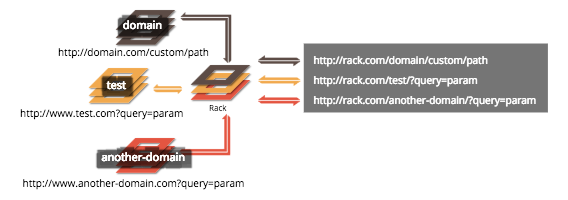One endpoint to rule them all
The main purpose of Rack is to serve 1 endpoint for all your endpoints:
First you need to install it globally to have access to the command
npm install -g rackjs
To access to the rack options install it using the command:
npm install rackjs
And finally, create a file named: rackfile.js, because that file is the one that is going to be executed, when you run the command rack.
Type --help to see the commands available:
rack --help
Basically, you name each one of your endpoints, this name will be the master path, then the rest of the path will be passed to the specified endpoint, ex:
| SERVER NAME | SERVER ENDPOINT | RACK URL | PATH |
|---|---|---|---|
| domain | http://www.domain.com | http://www.rack.com/domain | /custom/path |
So instead to access directly to http://www.domain.com/custom/path you will use the URL : http://www.rack.com/domain/custom/path. Now Rack has the control over your endpoint
It's easy to use, you just need to declare your rackfile.js similar to the following and the execute the command rack on the same folder your rackfile.js is:
var rack = require('rackjs');
var proxy = new rack({
port : 3000
});
proxy
.route('domain',{
url : 'http://localhost:8000'
})
.route('test',{
url : 'http://localhost:7000'
})
.start();
/*
Now to access to the server http://localhost:8000,
you just need to access to: http://localhost:3000/domain
and to access to http://localhost:7000, you need to
access to: http://localhost:3000/test
*/
port- Port where to run Raxk js
route-functionwhich takes 2 parameters :serverNameandserverOptionsserverName-stringwhich is going to be name of the server and it's going to be the parent path on your rack, the remaining options:path,querystring,headers, etc. is going to pass to the server instance.serverOptions-objectwhich is going to have the options for that serverurl- URL of the server to wrap into rack
start-functionto start the servercallback-functionwhich is going to be executed when the server starts
- [2016 - 02 - 12] - Logging was improved
- [2016 - 01 - 30] - Module still under development, it's not recommended to use it on production.