1. Introduction
| At a glance: Notes | |||
|---|---|---|---|
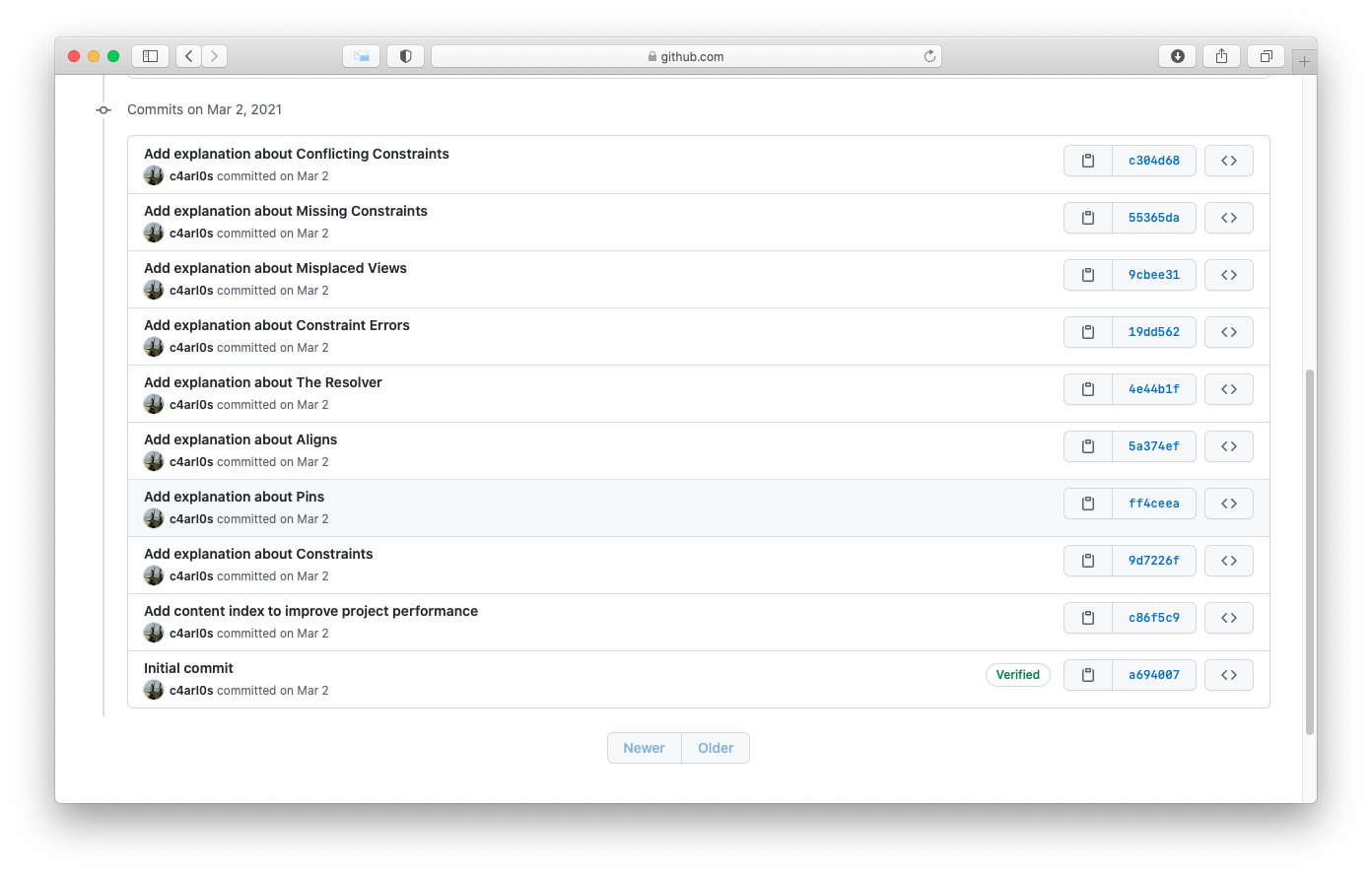 |
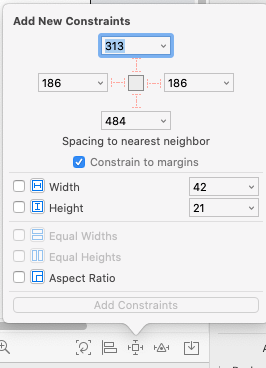 |
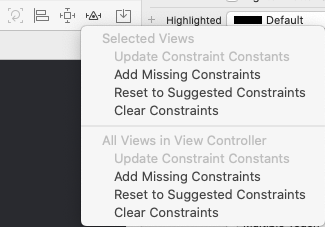 |
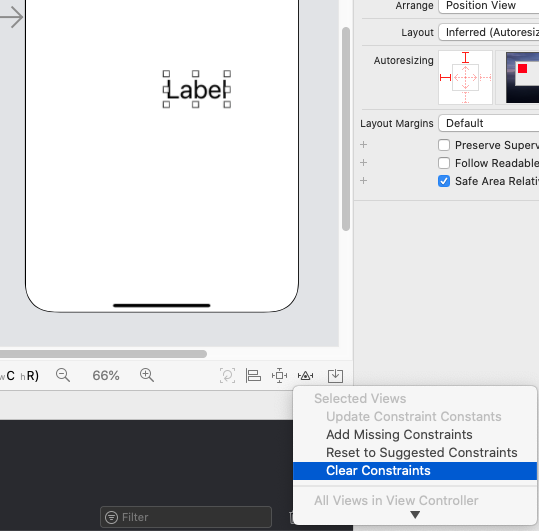 |
| At a glance: Notes | |||
|---|---|---|---|
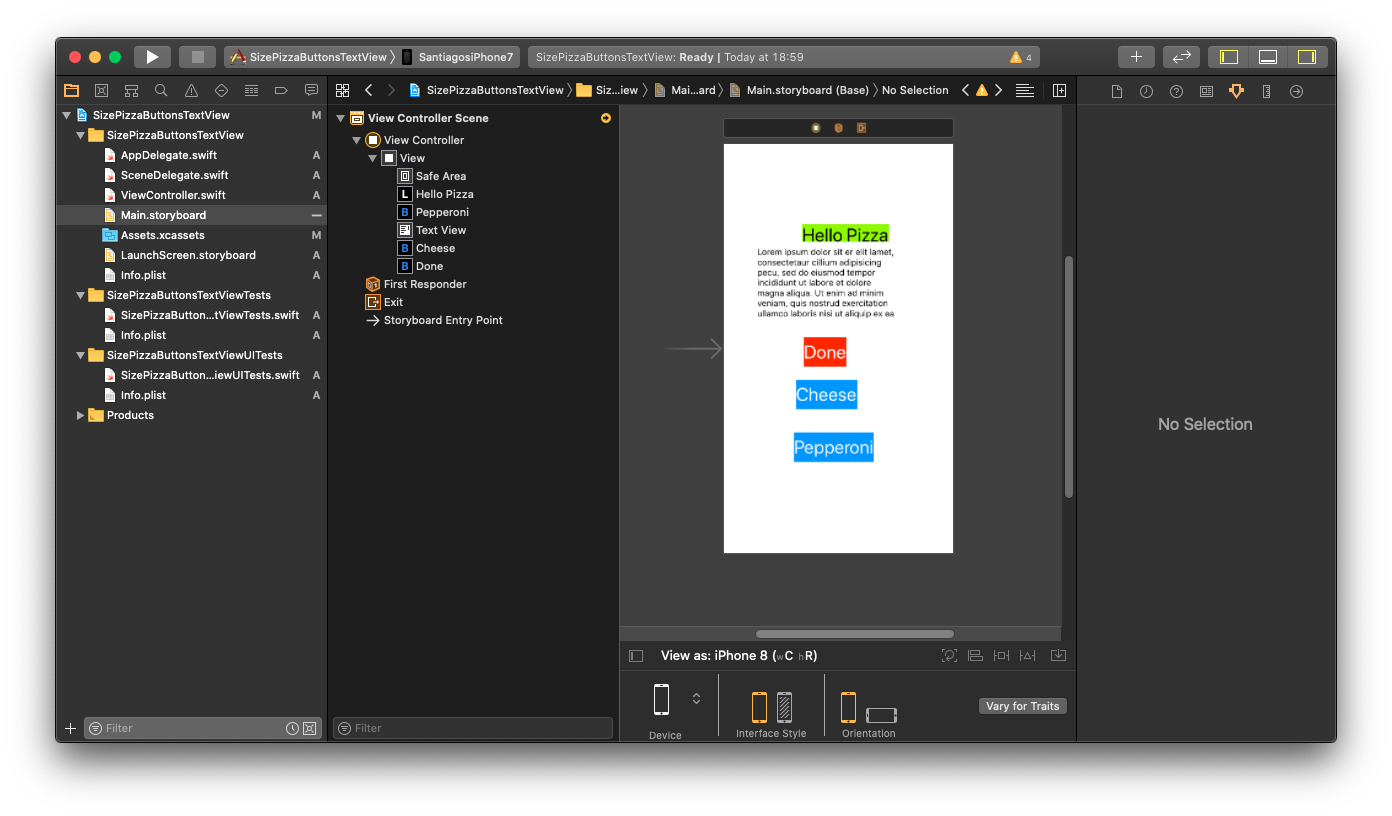 |
 |
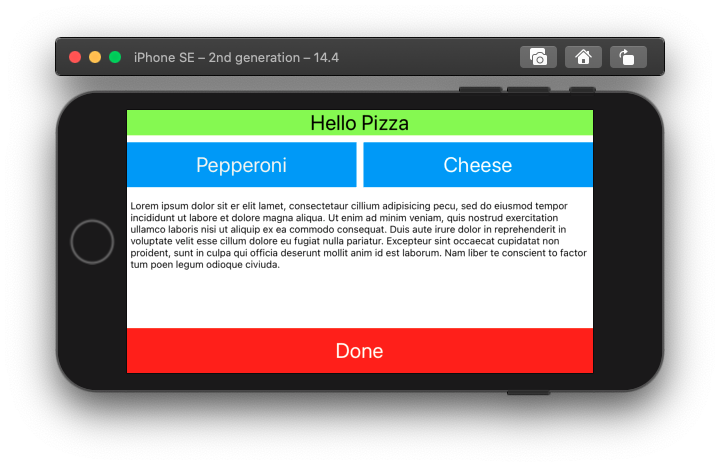 |
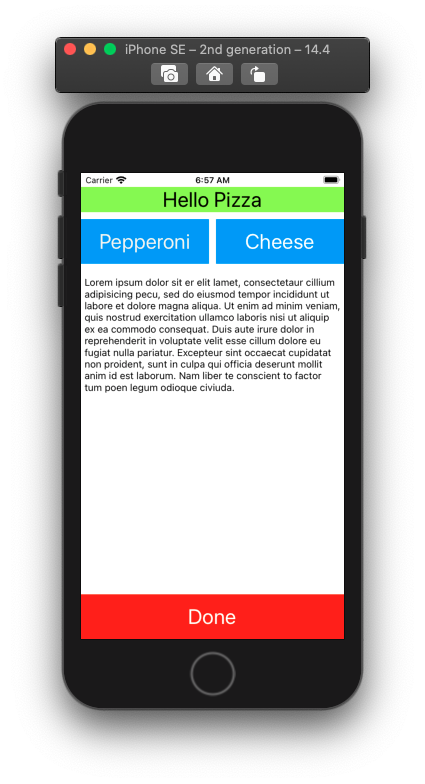 |
- 1. Set up the project
- 2. Stack Order in the Storyboard
- 3. Center the Text view
- 4. Pin the Label
- 5. Constraints with control drag
- 6. Nearest Neighbors for Pins
- 7. Top Align the chesse button
- 8. Filling the space with the text view
- 9. Using Equal Widths and Equal Heights
4. Size classes
| At a glance: Notes | |||
|---|---|---|---|
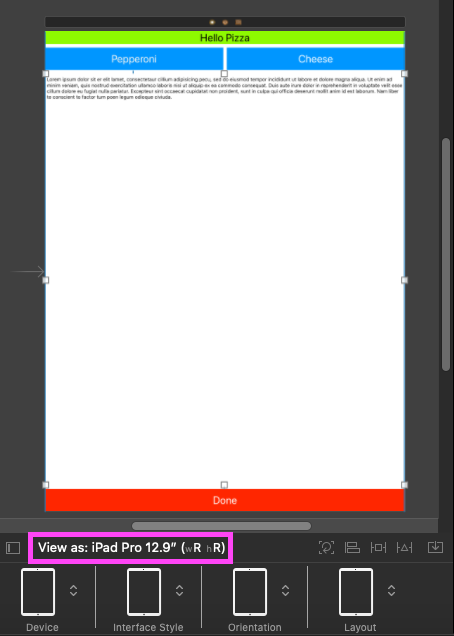 |
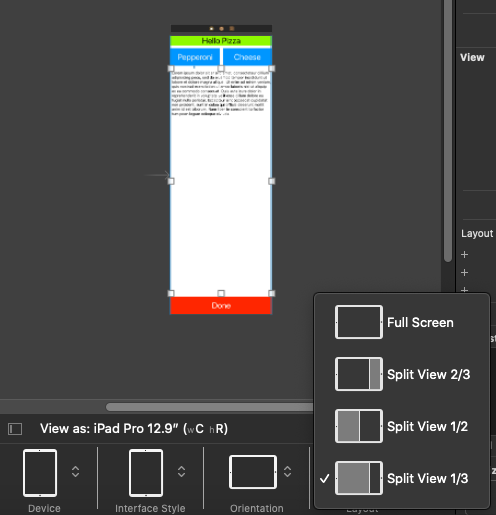 |
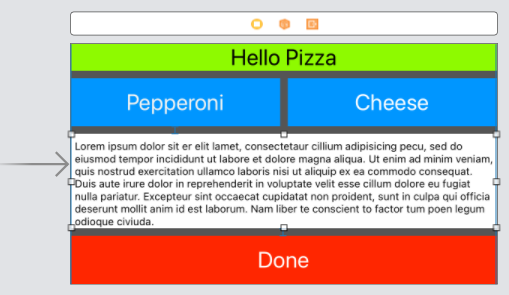 |
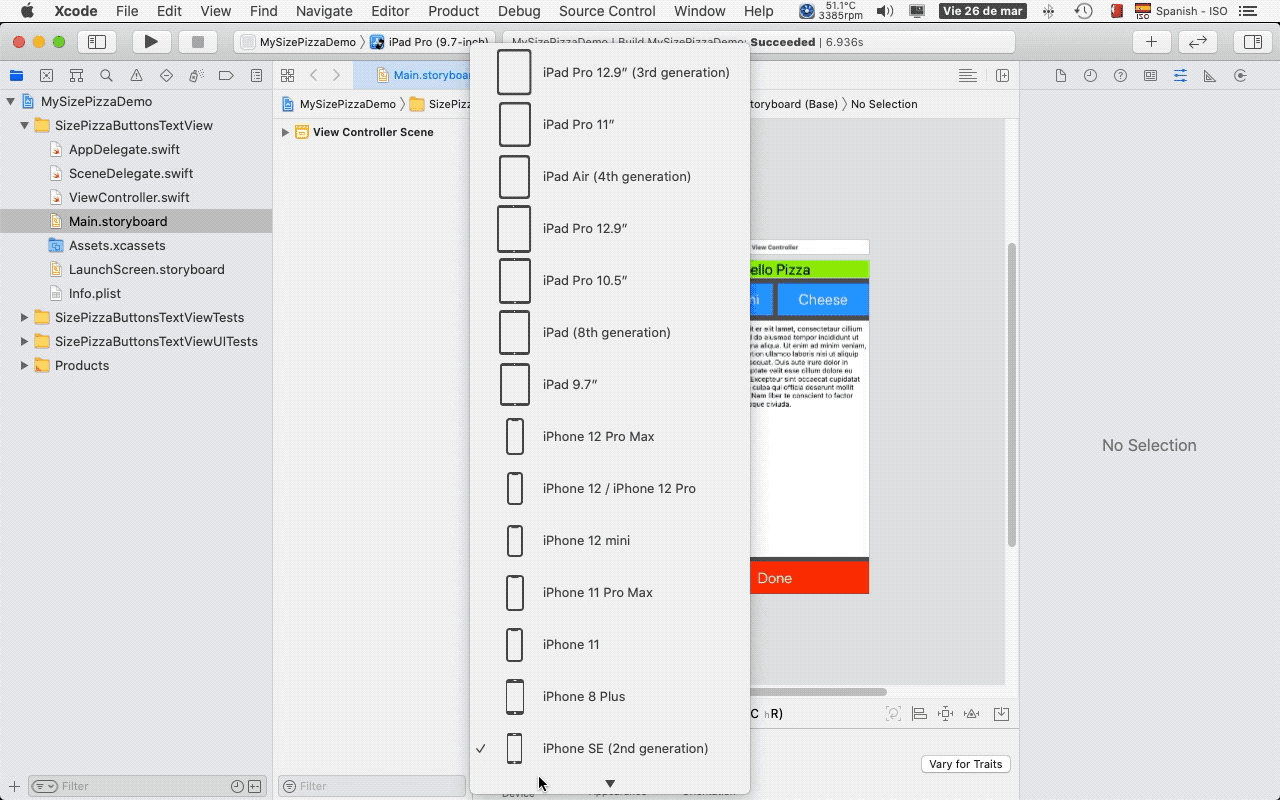 |
| At a glance: Notes | |||
|---|---|---|---|
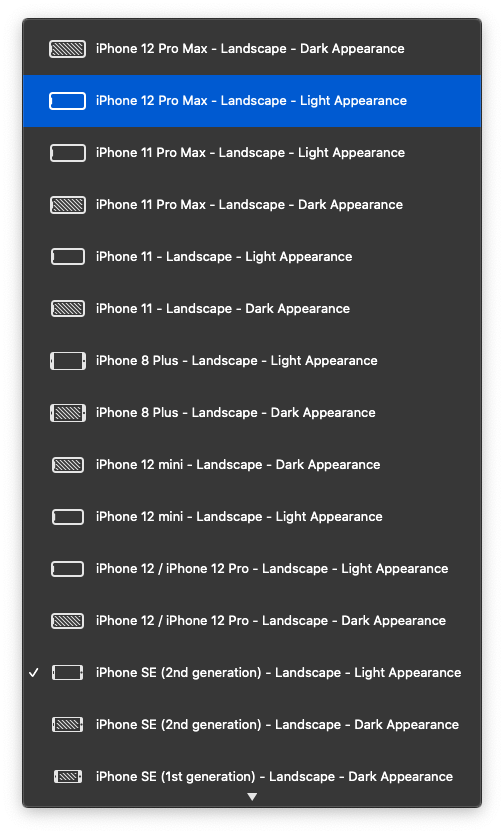 |
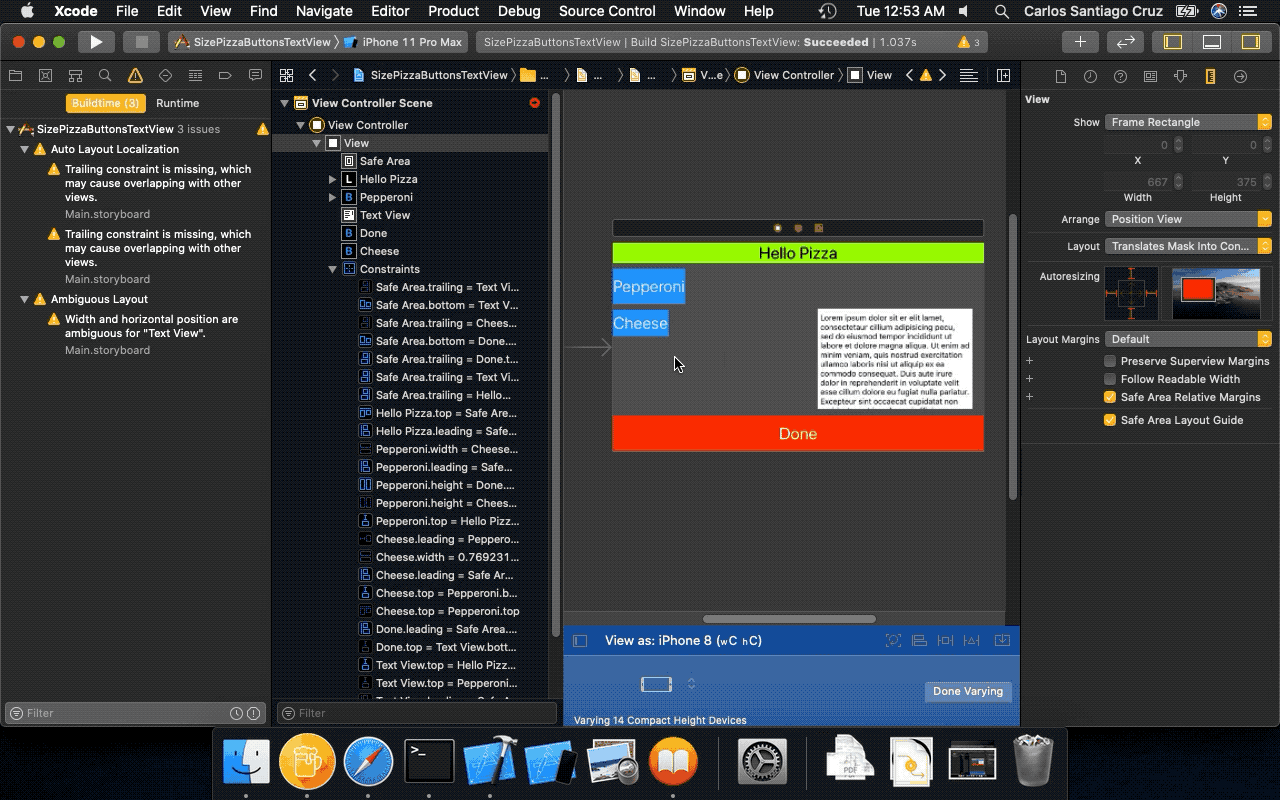 |
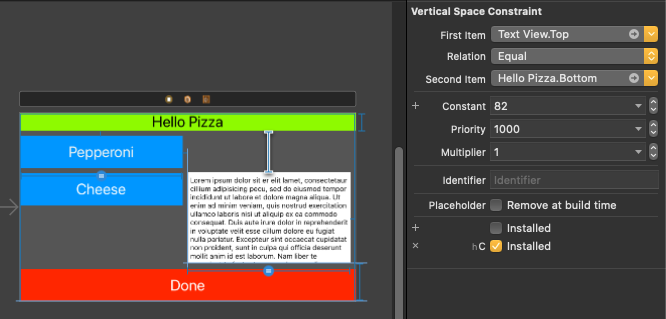 |
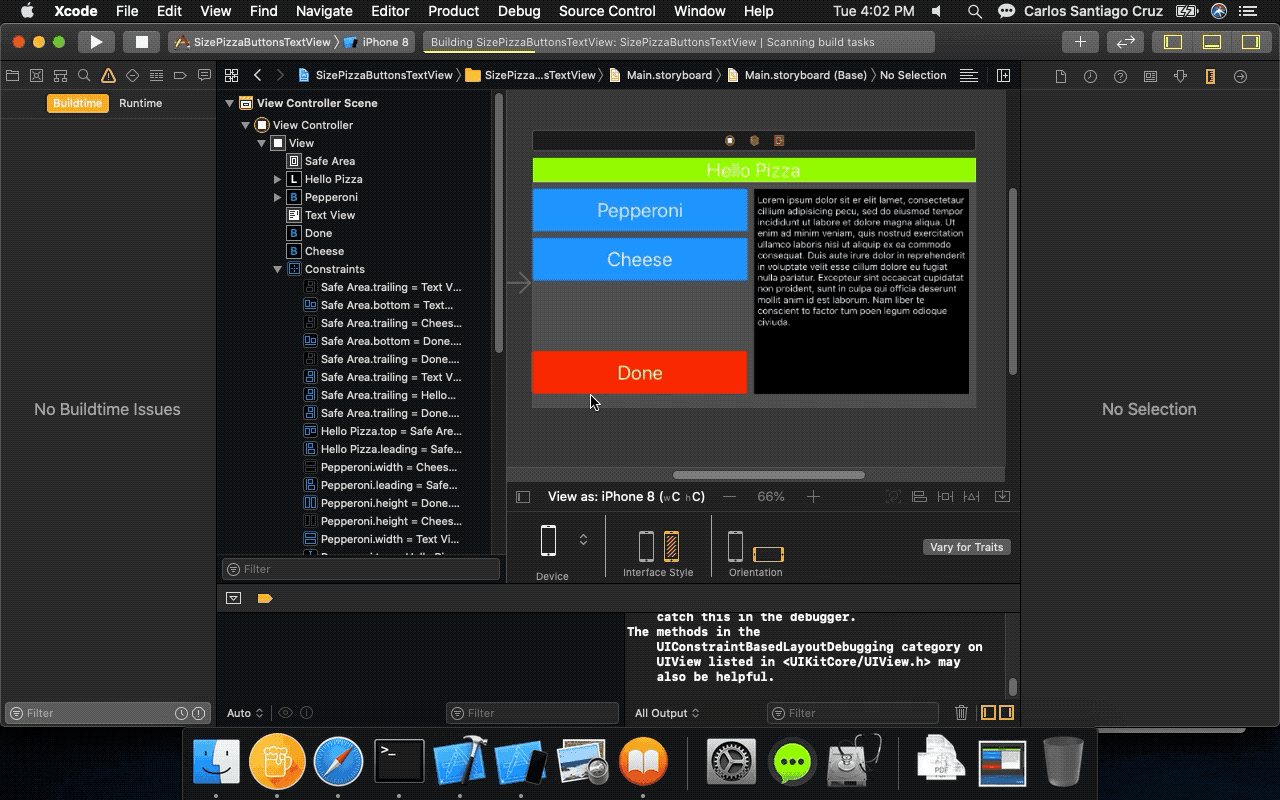 |
- 1. Setting Up the Project
- 2. Move the Text View
- 3. Move the Cheese Button
- 4. Set Equal Widths
- 5. Constraints in the Document Outline
- 6. Vertical Sizing the Text View
- 7. Resizing the Done Button
- 8. Checking Work with Preview
| At a glance: Notes | |||
|---|---|---|---|
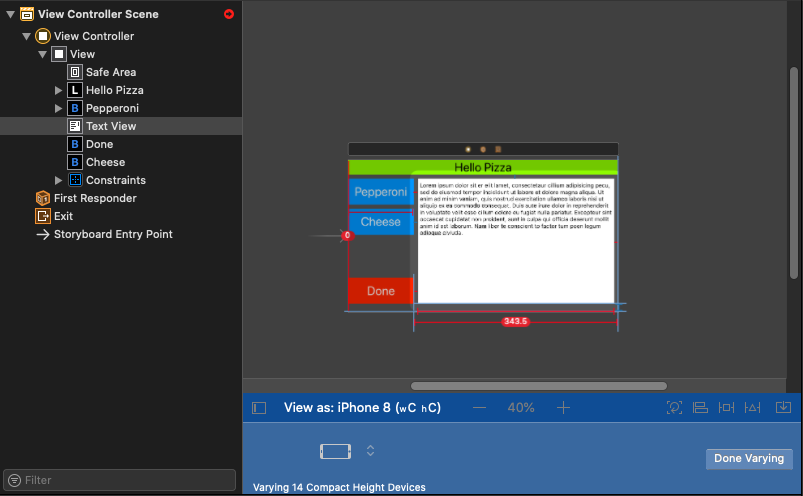 |
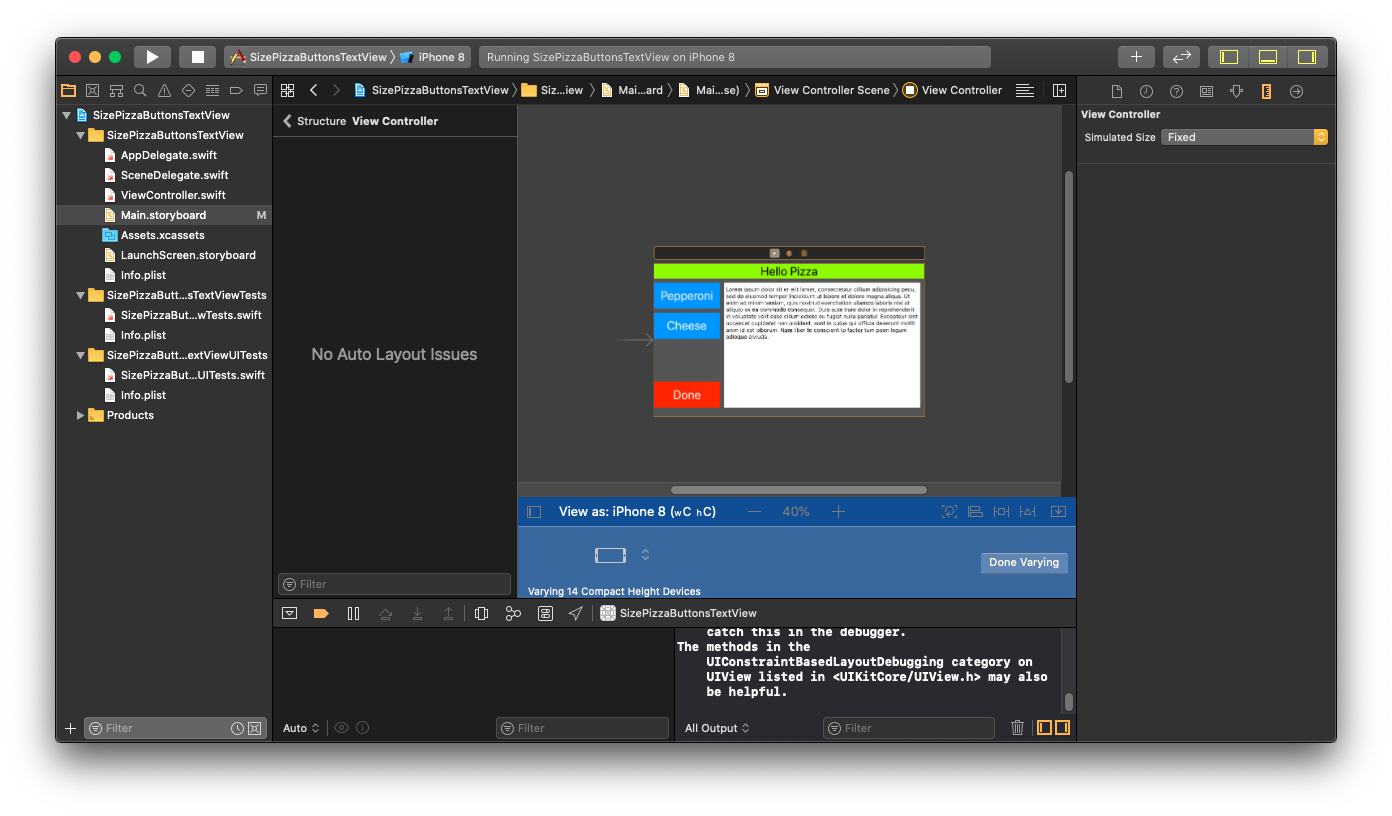 |
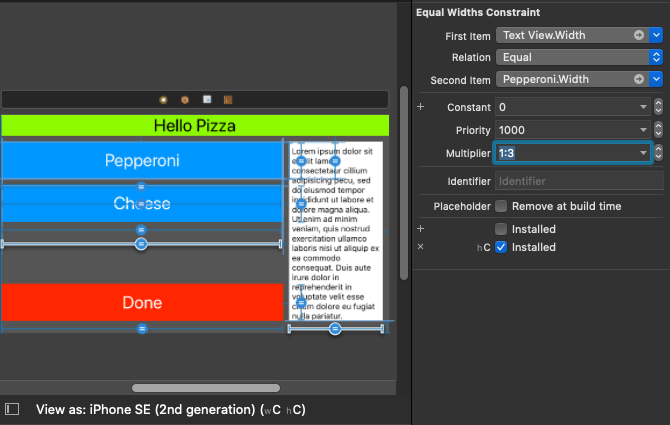 |
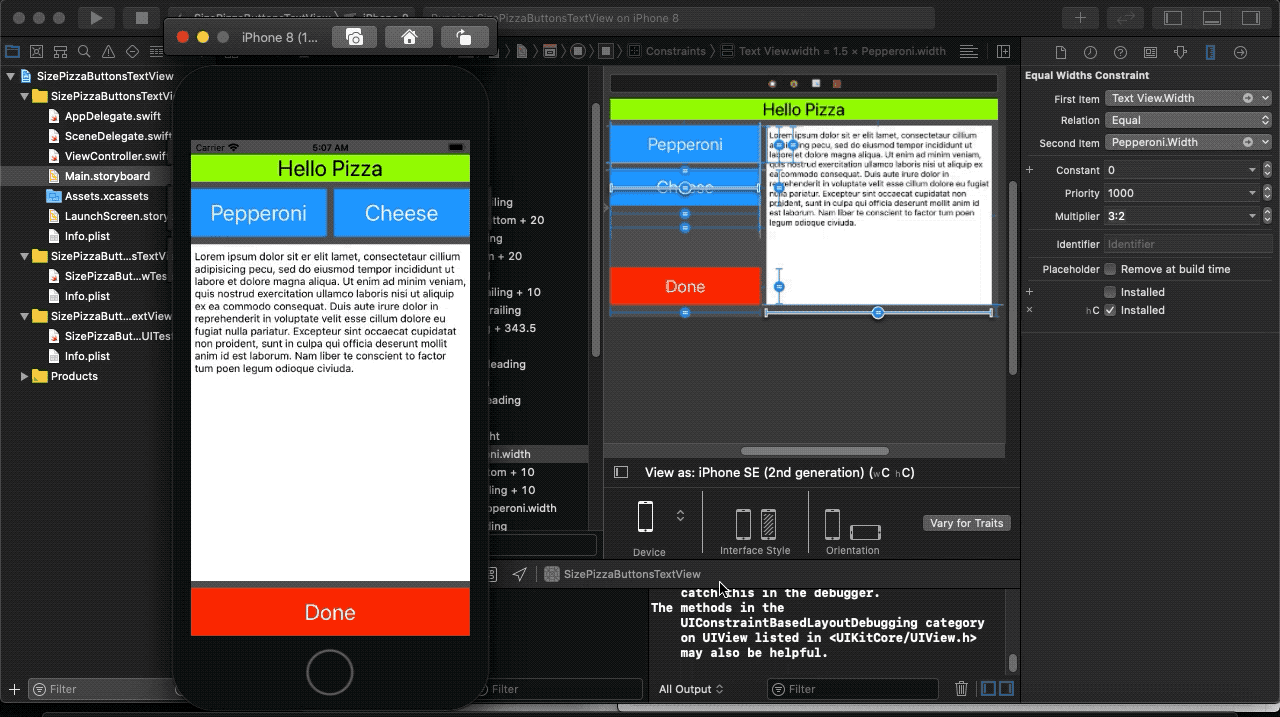 |
| At a glance: Notes | |||
|---|---|---|---|
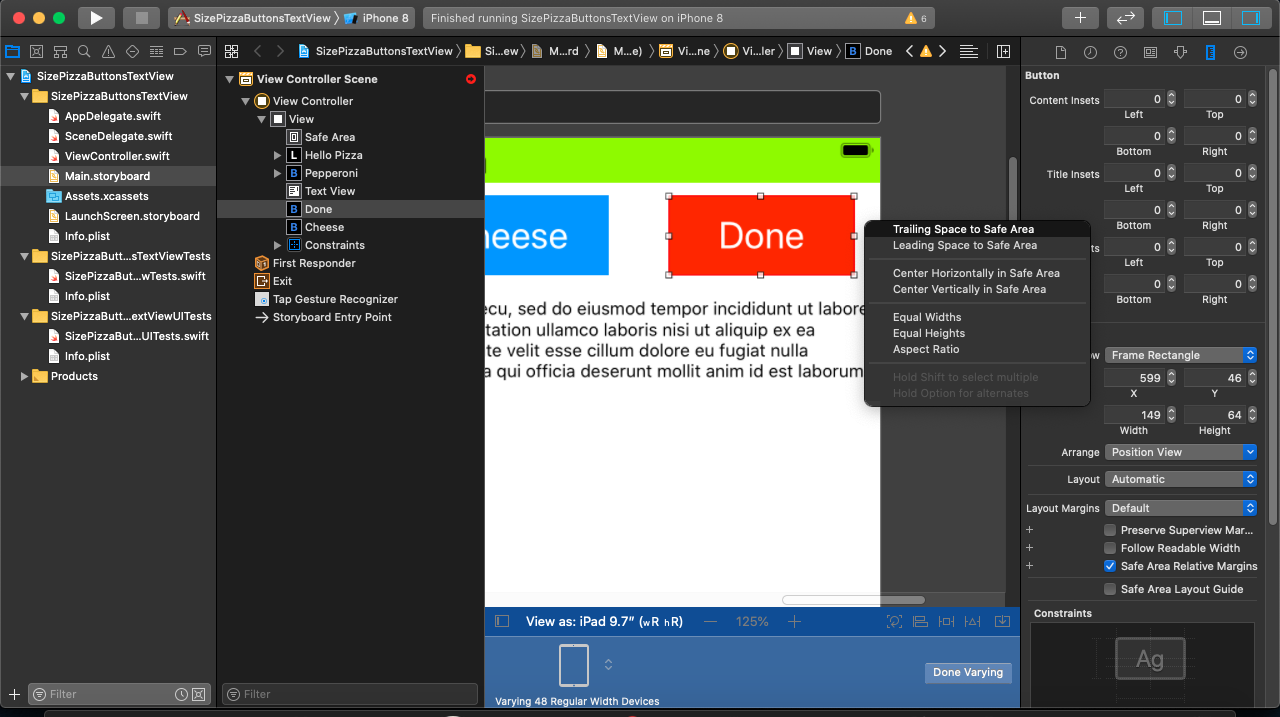 |
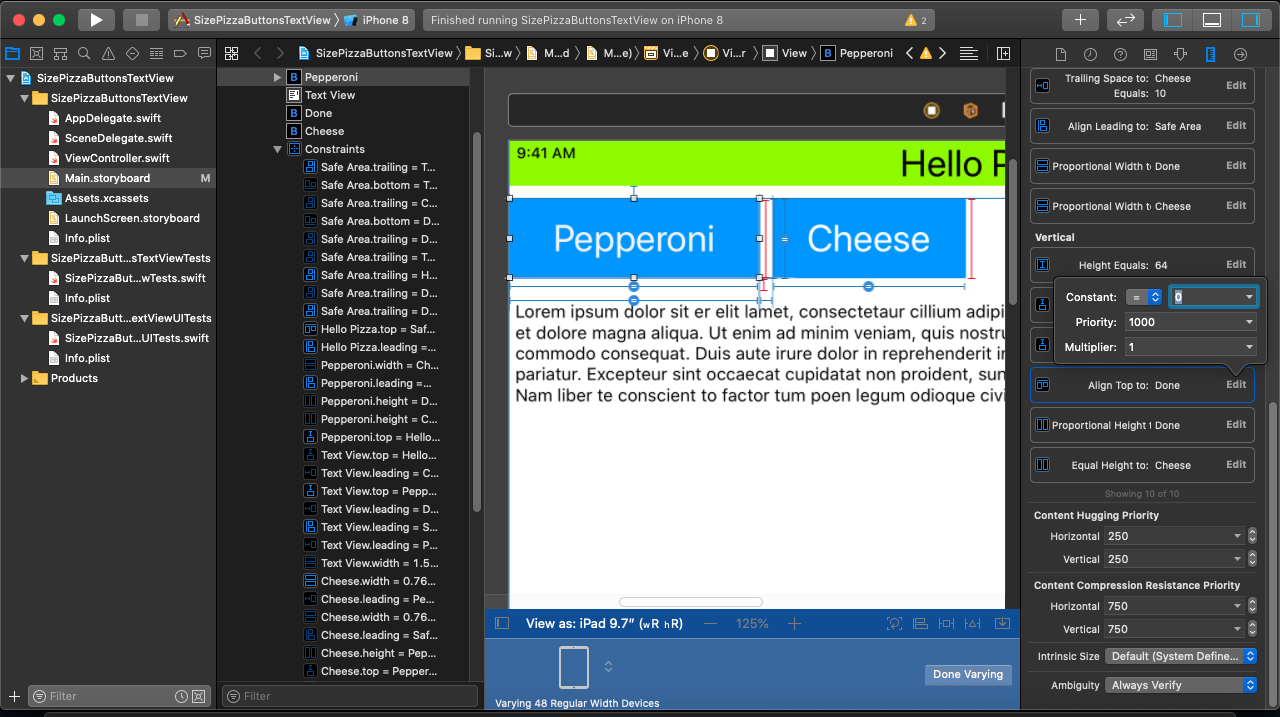 |
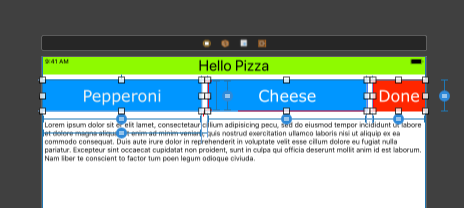 |
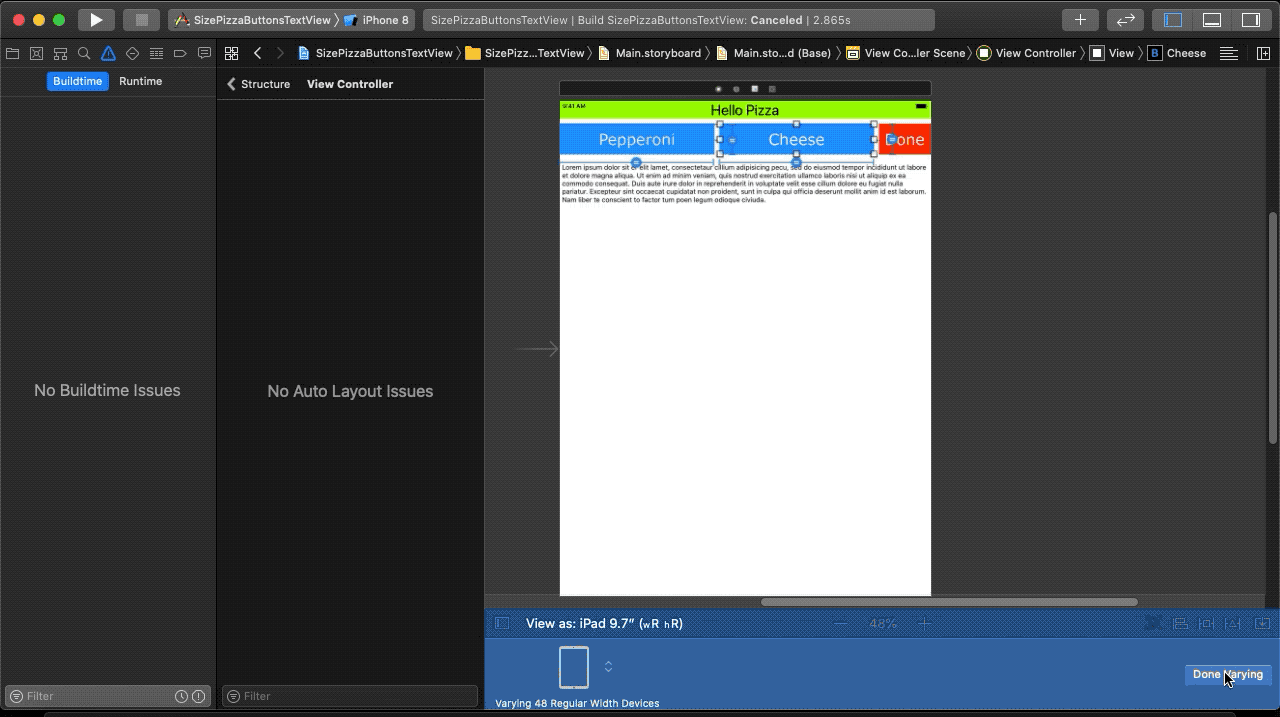 |
- 1. Setting up Xcode
- 2. Text View's Vertical Constraint
- 3. Move the Done Button
- 4. Constraint the Done Button
- 5. Set the Middle Cheese Button
- 6. Make a smaller Done Button
- 7. Reclaim Bottom Space
| At a glance: Notes | |||
|---|---|---|---|
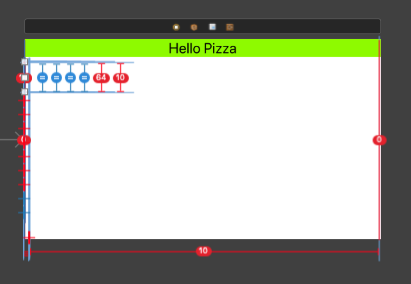 |
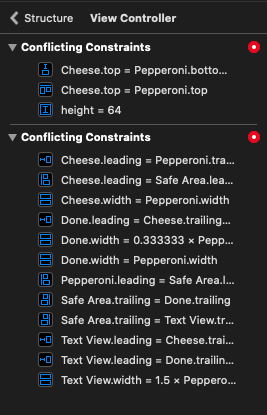 |
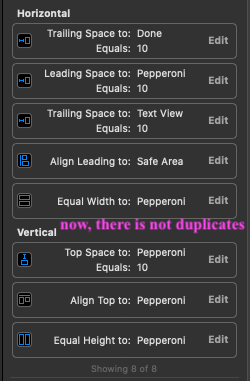 |
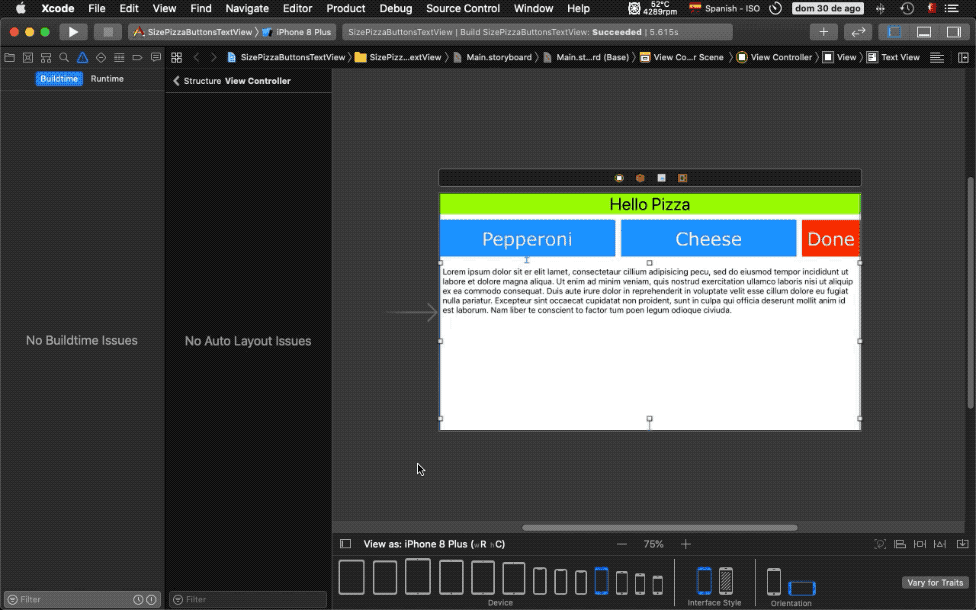 |
- 1. Finding Constraint Problems
- 2. Delete Constraints: The Cheese Button
- 3. The Pepperoni Button
- 4. Clearing Constraints
- 5. Some Tips for Class Sizes and Layout
| At a glance: Notes | |||
|---|---|---|---|
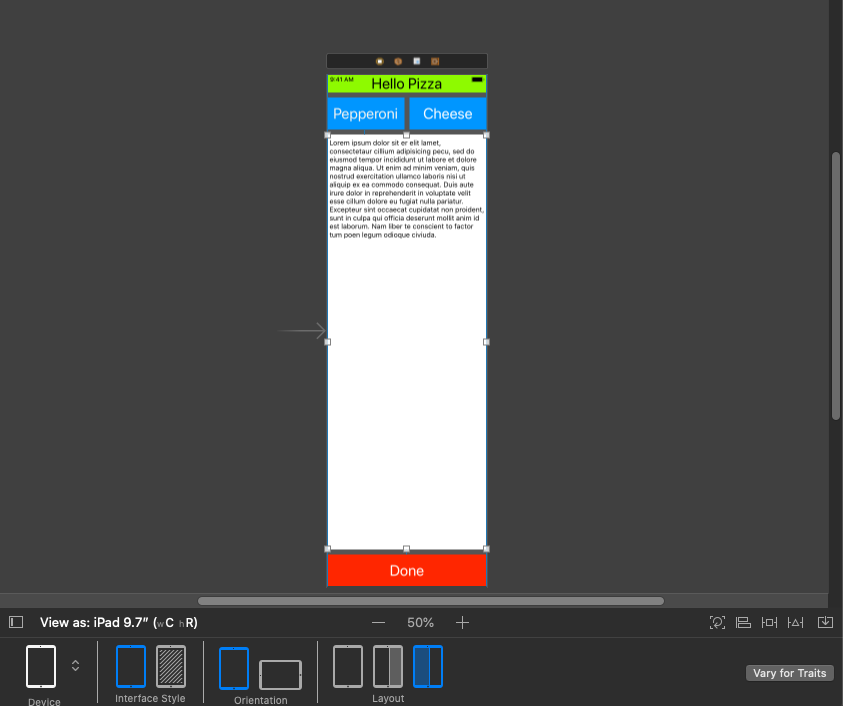 |
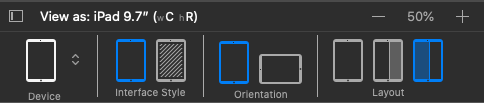 |
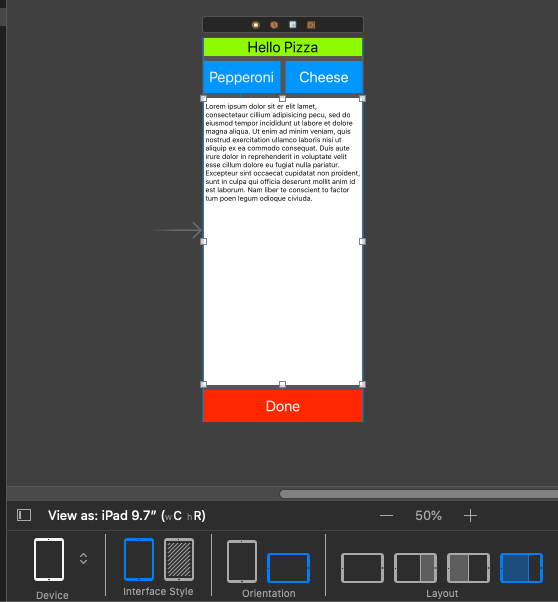 |
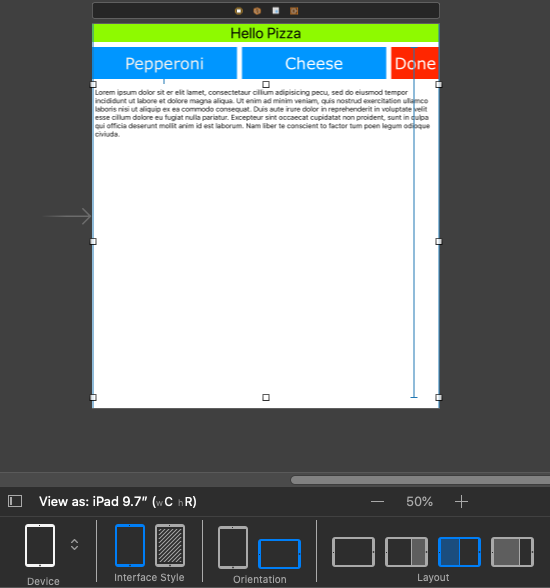 |
- 1. Multitasking Size Classes - Intro
- 2. The 1/3 Size Pane
- 3. The 2/3 Size Pane
- 4. The 1/2 Size Pane
- 5. iPad is Now iPhone
10. Stack Views
| At a glance: Notes | |||
|---|---|---|---|
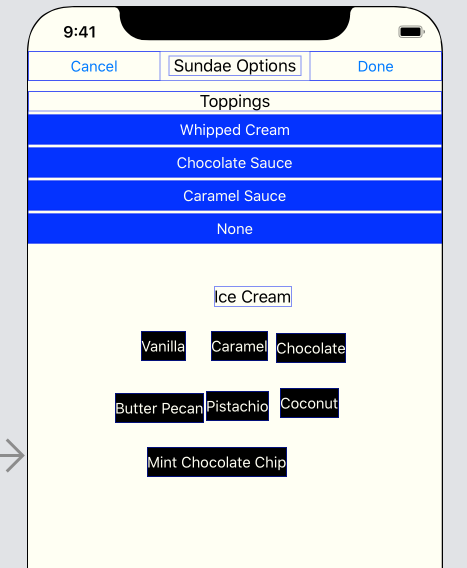 |
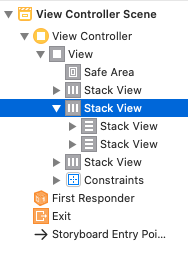 |
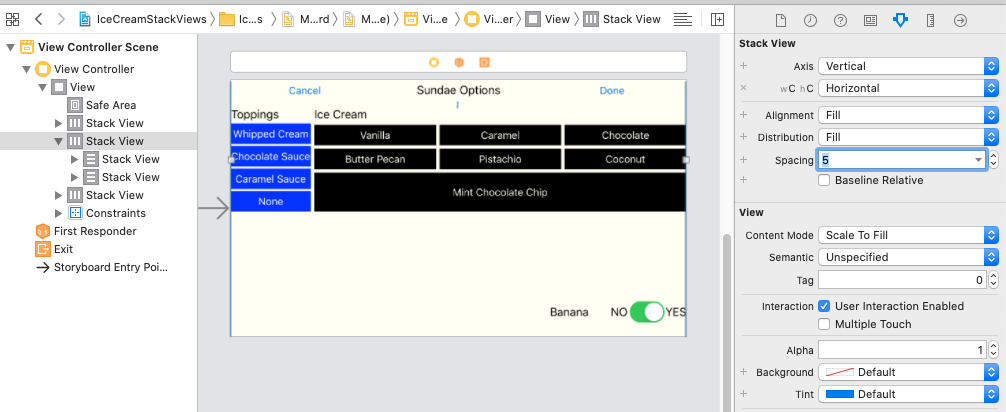 |
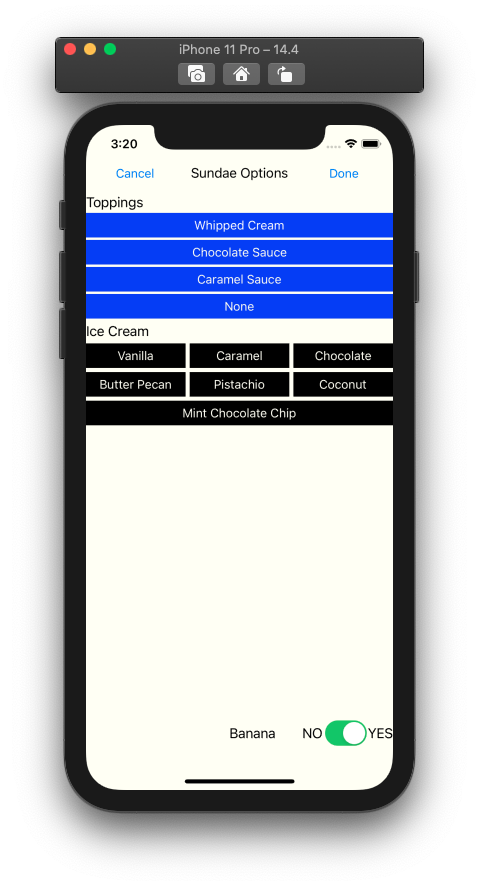 |
- 1. Create a New View
- 2. Horizontal Stack Views
- 3. Vertical Stack Views
- 4. Embedded Stack Views
- 5. If you get errors
- 6. Titling a Switch
- 7. Size Classes and Stack Views
11. Images
| At a glance: Notes | |||
|---|---|---|---|
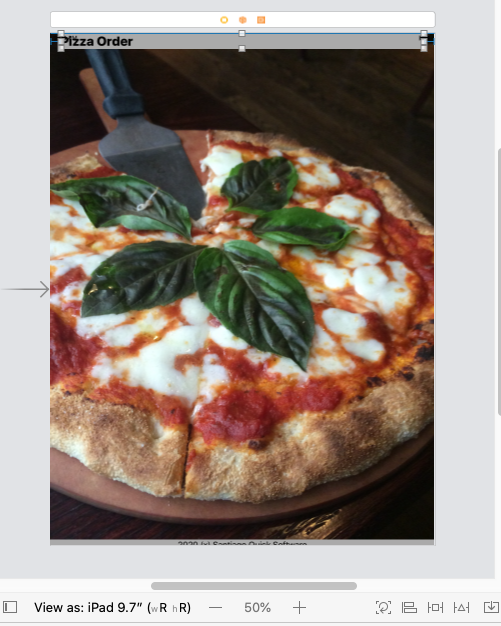 |
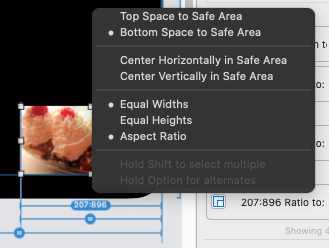 |
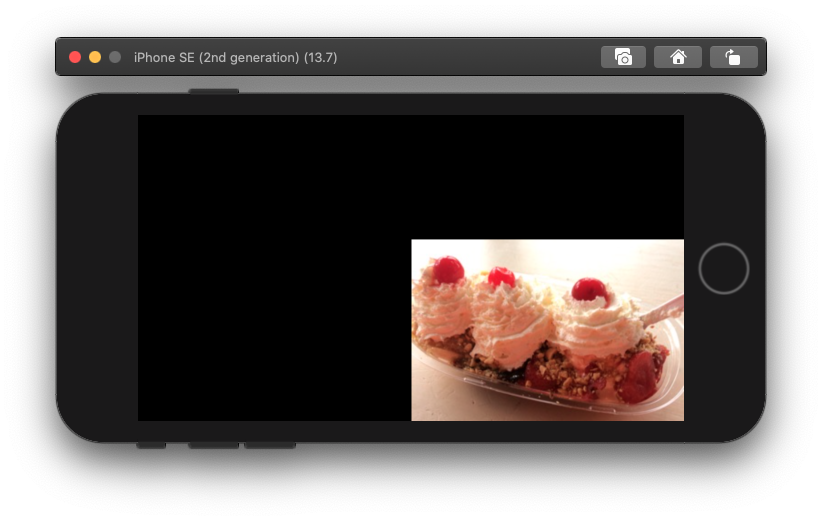 |
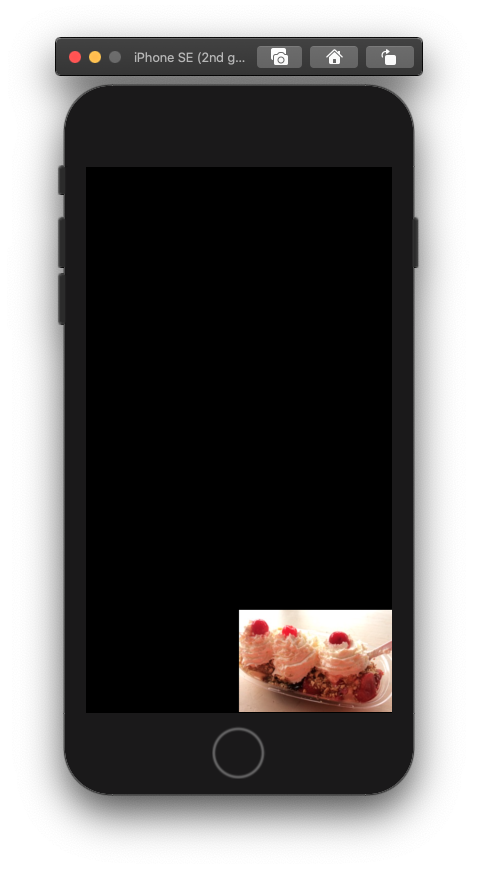 |
- 1. The Assets Folder
- 2. The Launch Screen
- 3. Change Title Position
- 4. Using Photos Smaller than the Superview
| At a glance: Notes | |||
|---|---|---|---|
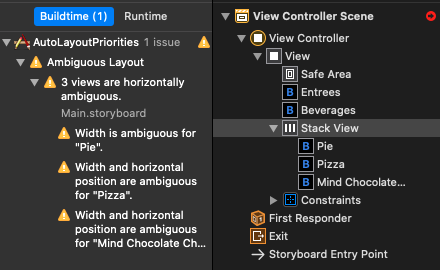 |
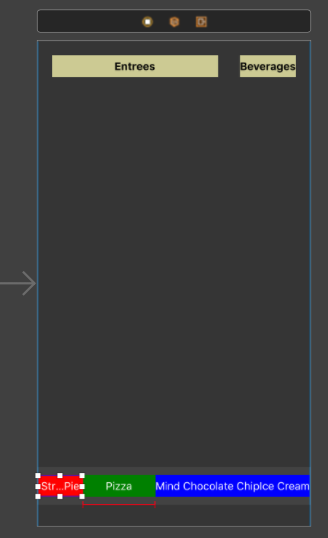 |
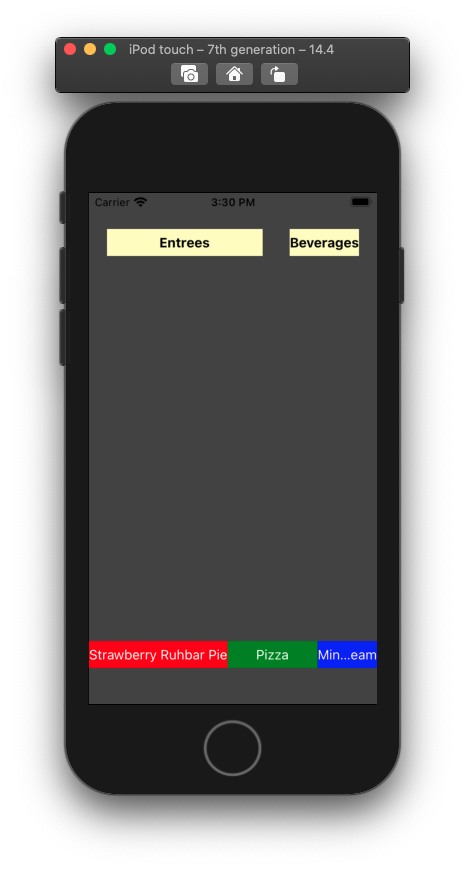 |
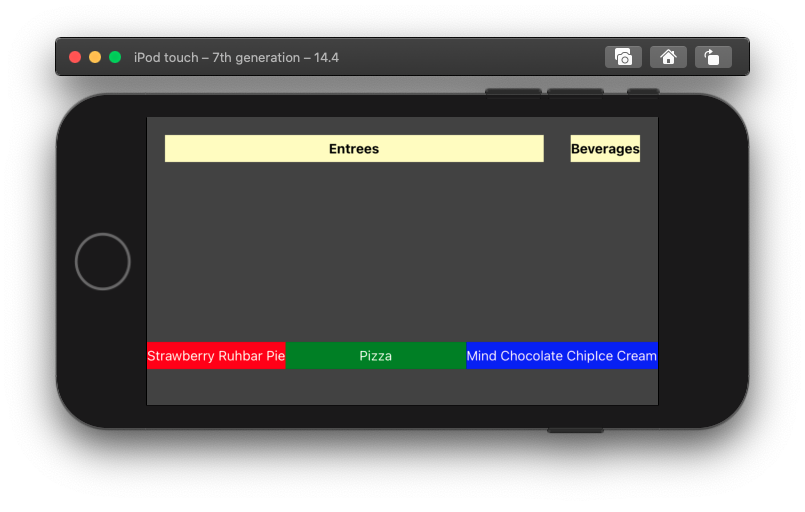 |