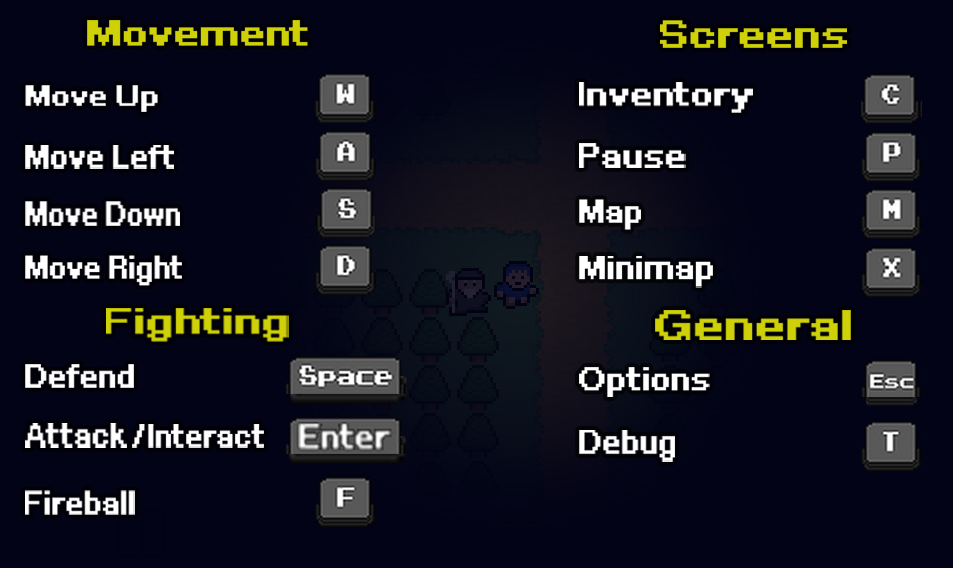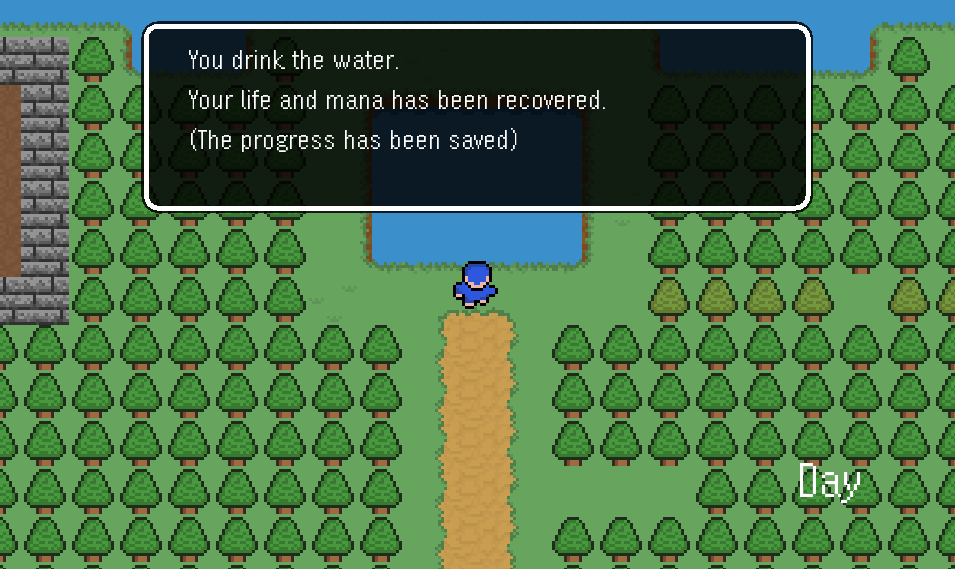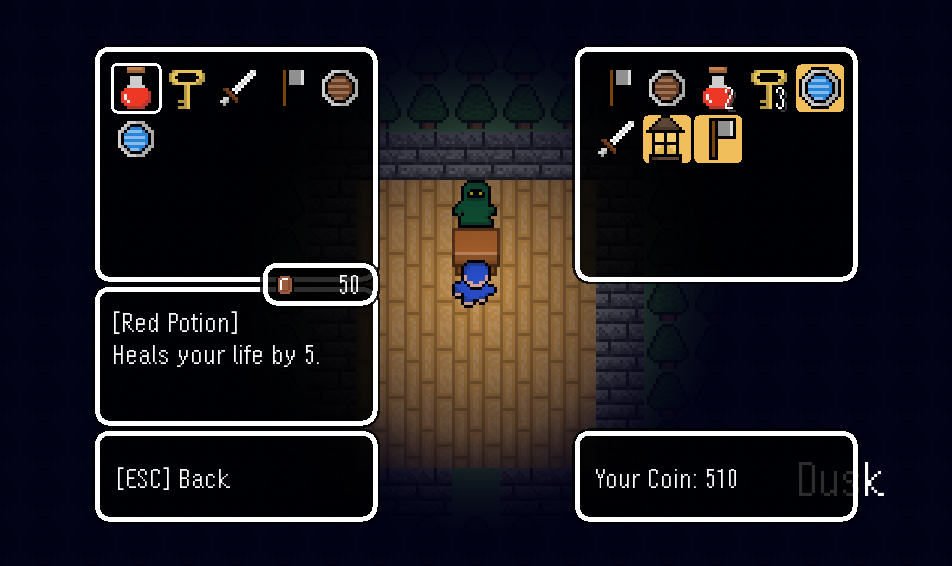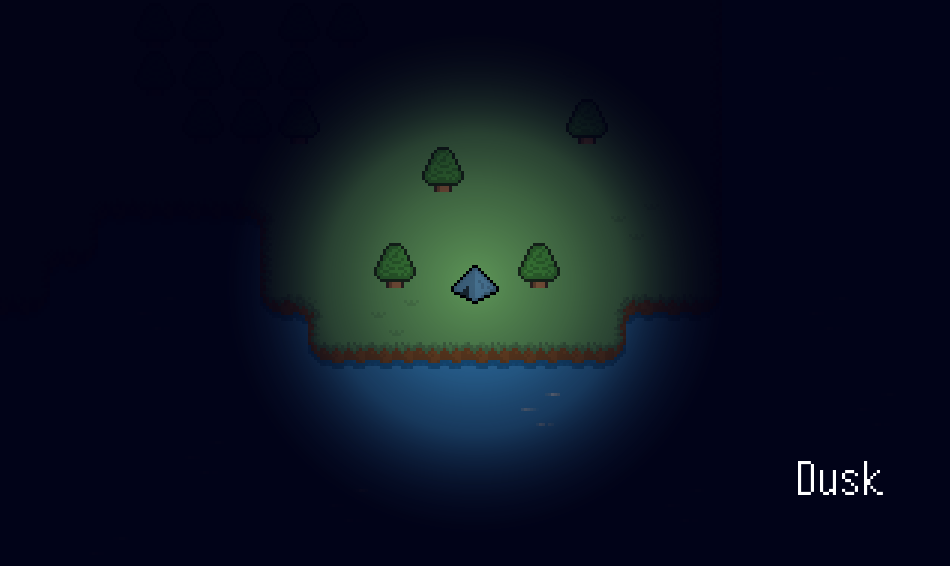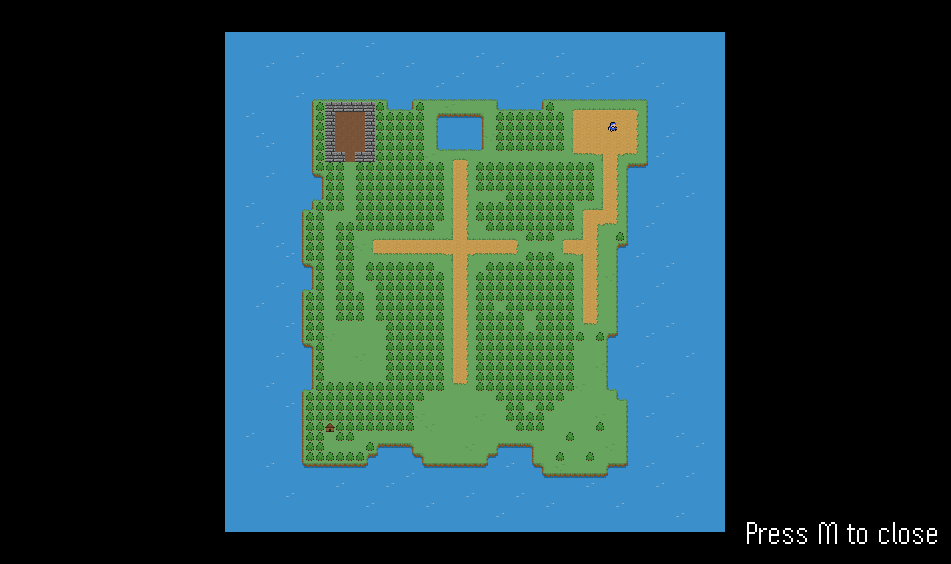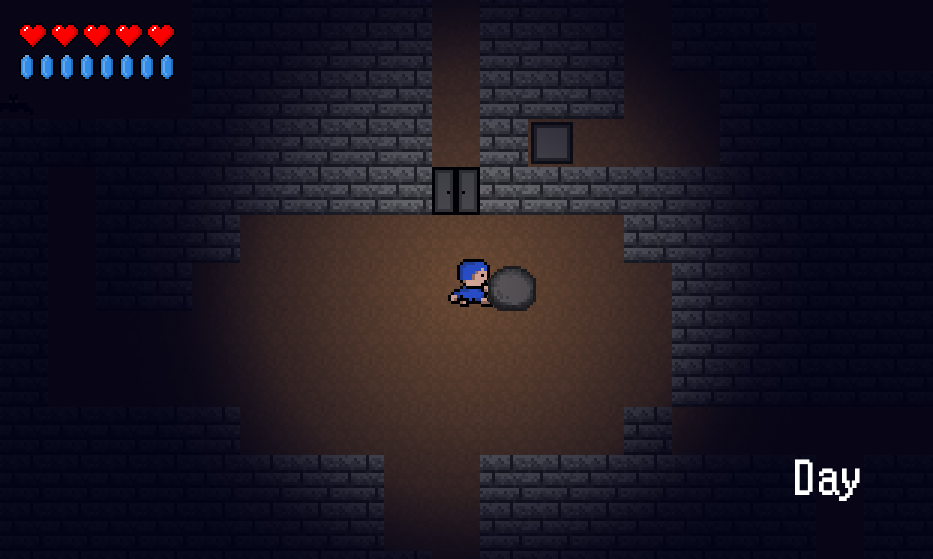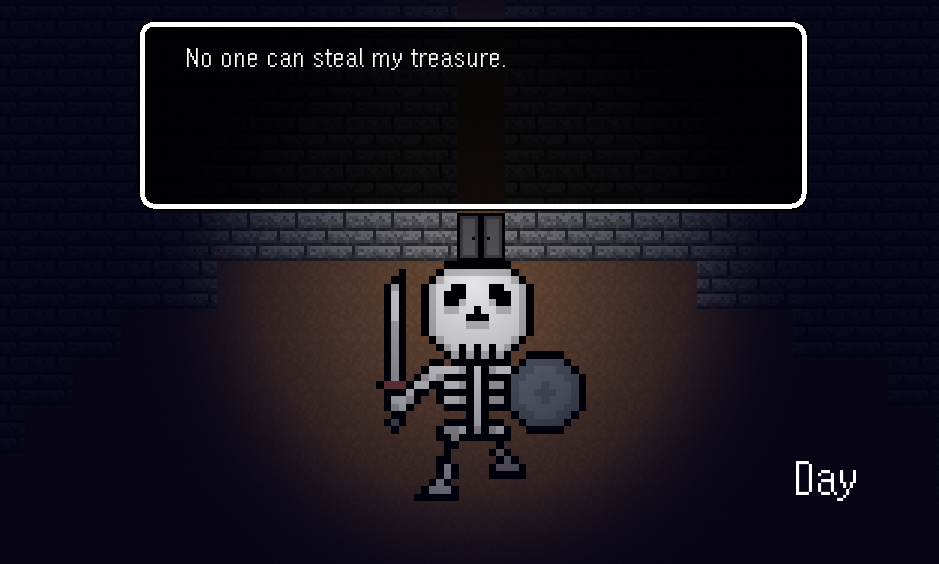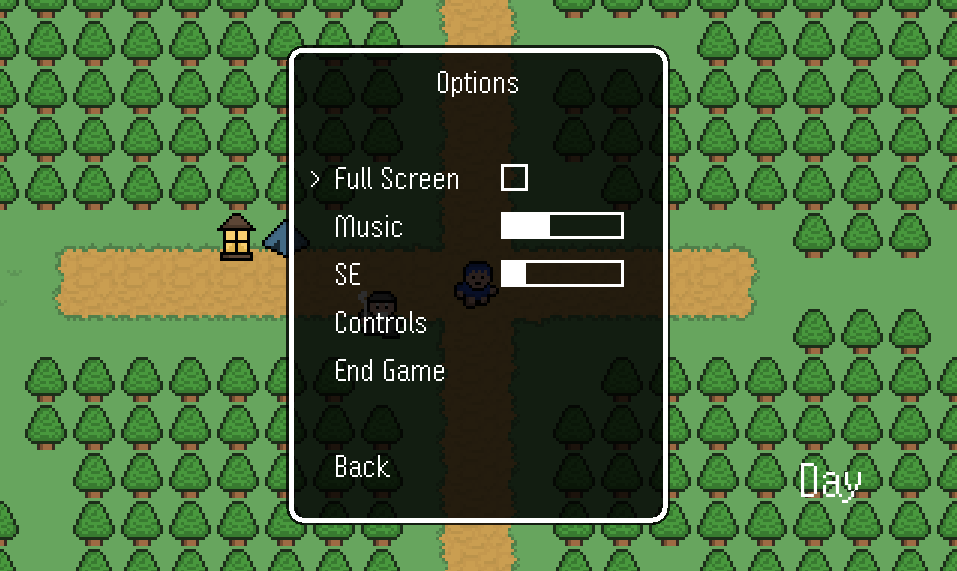-
Download ZIP and Extract "Blue-Boy-Adventure-master" to Desktop.
-
Open IntelliJ IDEA and Select Open Project.
-
Choose "Blue-Boy-Adventure-master" folder and Select "Yes" to ReUse Module Files.
-
At this point, be sure you are opening the root folder (/Blue-Boy-Adventure-master).
-
Go src -> main folder -> Run Main
-
Lastly don't forget to Setup SDK if needed.
Kill monsters! Get stronger! Buy powerful items! Find the dungeon keys! Solve the dungeon puzzle! KILL THE BOSS!
- You block half the damage!
- If you guard in 200 milliseconds before monster's attack, you parry attack!
Then you get critical chance for 1 seconds. Critical hits give x2 damage.
- You can cut projectiles with your weapon. But be careful, you have to set the timing well.
- Some of trees, some of walls can be destructible. Choose your weapons intelligently!
- You can recover your life/mana and save your progress. But monsters will spawn again.
- Find the merchant, buy stronger items!
- You sleep until next day.
- When it gets dark you will realize how important lantern is.
- Mechanism of Game (GamePanel, Window, Thread...)
- Game Loop & Key Inputs
- Sprites & Animation
- Drawing Tiles
- World & Camera
- Collision Detection
- Object Placement
- Object Interaction
- Sound
- Basic UI
- Improving Rendering Performance (uTool)
- New Tileset
- Game State
- NPC
- Basic Dialogue System
- Custom Font
- Title Screen
- Player Life
- Basic Events (Damage Pit, Healing Pool, Teleport)
- Advanced Events
- Entity ArrayList (Render Order Revised)
- Monster
- Hit Detection
- Health Bar & Death Animation
- Character Status
- Scrolling Message, Leveling Up, Damage Calculation
- Inventory
- Equip & Use
- Projectiles
- Monster Projectiles and Mana
- Item Drops
- Breaking Objects
- Particles
- Full Screen Mode
- Options Menu
- Saving Config to a File
- Game Over
- Transition Between Maps
- Merchant NPC
- Pathfinding & Agroo Monsters (A* Algorithm)
- Cutting Projectiles & Knockback
- Object Detection & Loot
- Stackable Items
- Lightning Effect
- Switching the Lightning On/Off (Lantern)
- Day/Night Cycle
- Map Screen & Minimap
- Advanced Combat & Orc
- Guard & Perry
- Save & Load
- Advanced Dialogue System
- Dungeon
- Dungeon gimmicks
- Boss
- Boss Health Bar
- Boss Battle Cutscene
- Ending Cutscene
The tutorial and all of assets are made by RyiSnow.