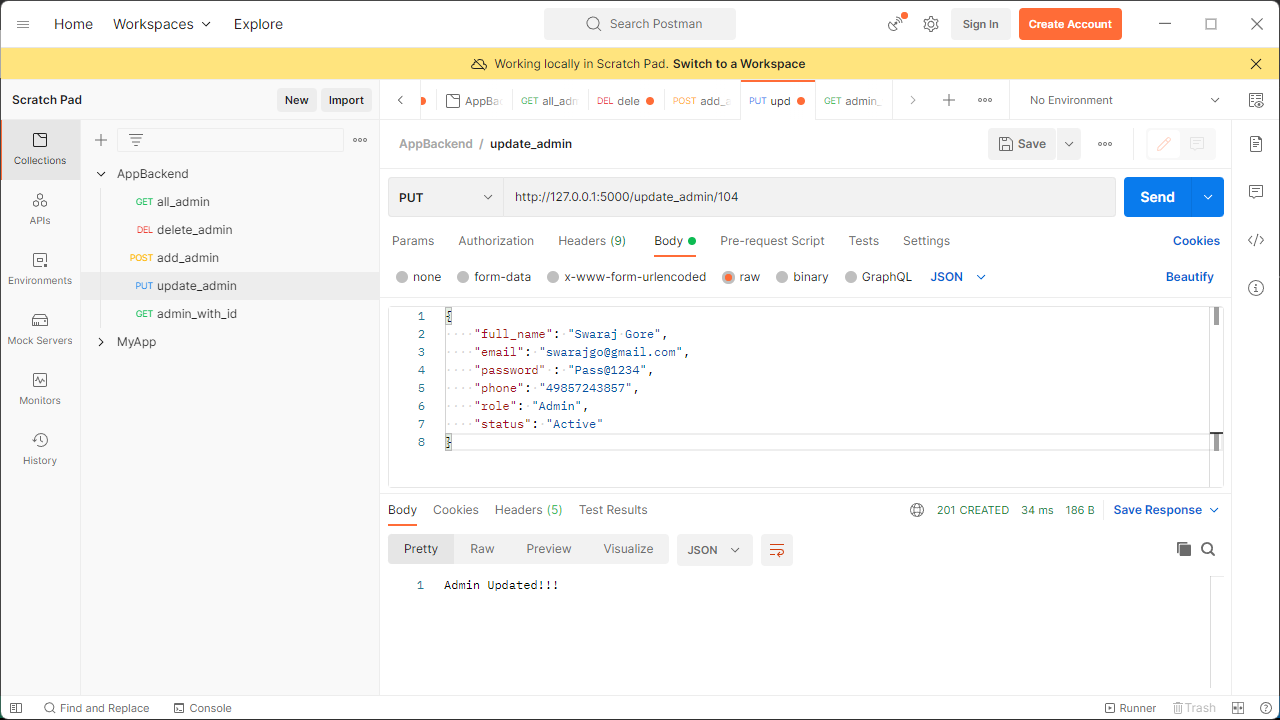RESTful APIs for CRUD, file upload and JWT token based Authentication using Flask and SqlAlchemy ORM
Flask_SqlAlchemy_APIs is a backend application which serve API's for basic CRUD operation, uploading file and JWT token based user authentication. It is built using most lightweight framework flask and one of popular Object Relation Mapper SqlAlchemy. I have used mysql as database in this app.
- Python
- Flask
- SqlAlchemy
- Postman
- Add Admin.
- Get information for all Admins in database.
- Get information for admin with specific id.
- Update Admin Information.
- Delete Admin from Database.
- Upload file.
- User Authentication using
JWTtoken.
- We need to send
POSTrequest through postman and provide payload in Body section.
{
"email": "sakangupt@gmail.com",
"phone": " 7788990011",
"full_name": "Sakshi Gupta",
"password" : "Pass@123",
"role": "Admin",
"status": "Active"
}- We simply need to call http://127.0.0.1:5000/all_admin/ this endpoint with
GETrequest to get JSON data. - Image for reference :-
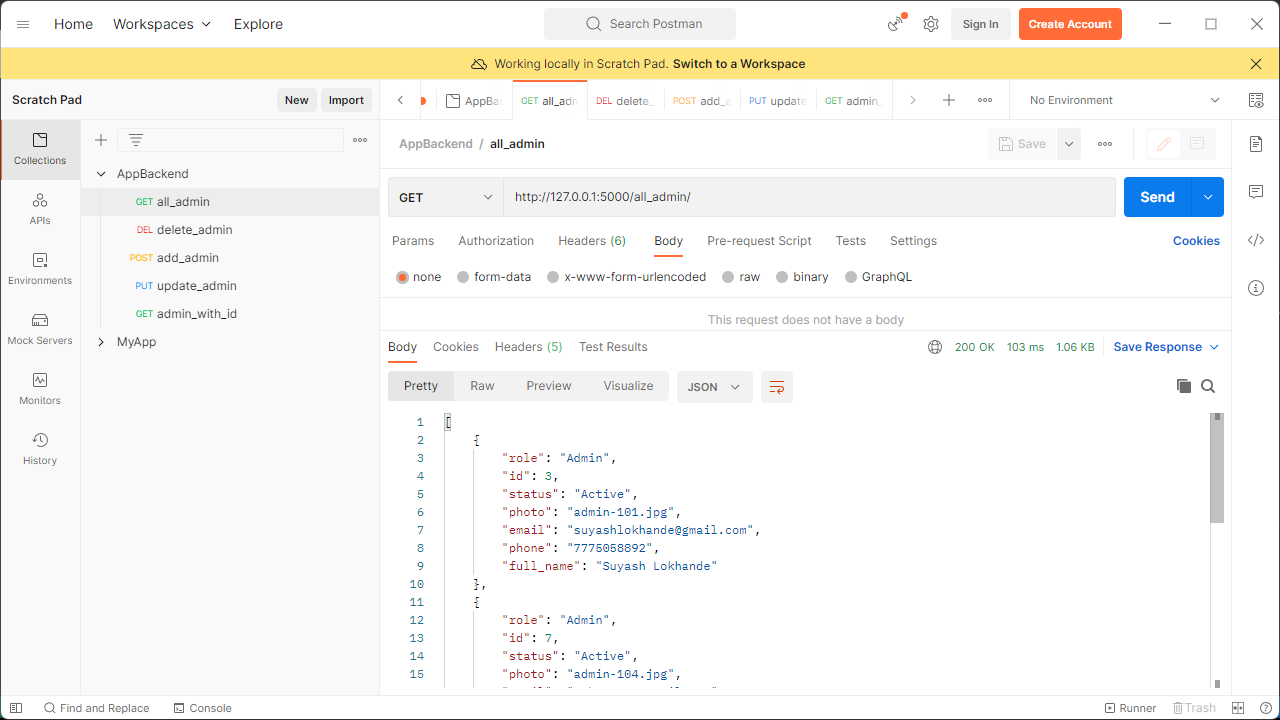
- We need to pass
idat end of URL withPUTrequest. - Example :- http://127.0.0.1:5000/admin/101 . Here
101isidofSuper Admin. - Image for reference :-

- We need to pass
idat end of URL and payload along withPUTrequest. - Example :- http://127.0.0.1:5000/admin/104 .
- Payload will be :-
{
"full_name": "Swaraj Gore",
"email": "swarajgo@gmail.com",
"password" : "Pass@1234",
"phone": "49857243857",
"role": "Admin",
"status": "Active"
}- We need to pass
idat end of URLDELETErequest. - Example :- http://127.0.0.1:5000/admin/3 .
- Image for reference :-

- This will be
POSTrequest and in postman under body section pass appropriate parameters as shown in below image. - Example :- http://127.0.0.1:5000/upload_file .
- Image for reference :-

- In this case we will perform two operations:-
- Getting
JWT token. - View all admins list with token.
- Getting
- This will be
POSTrequest and in postman under body section pass credential payload as shown in below image. - Example :- http://127.0.0.1:5000/admin_login .
- Image :-
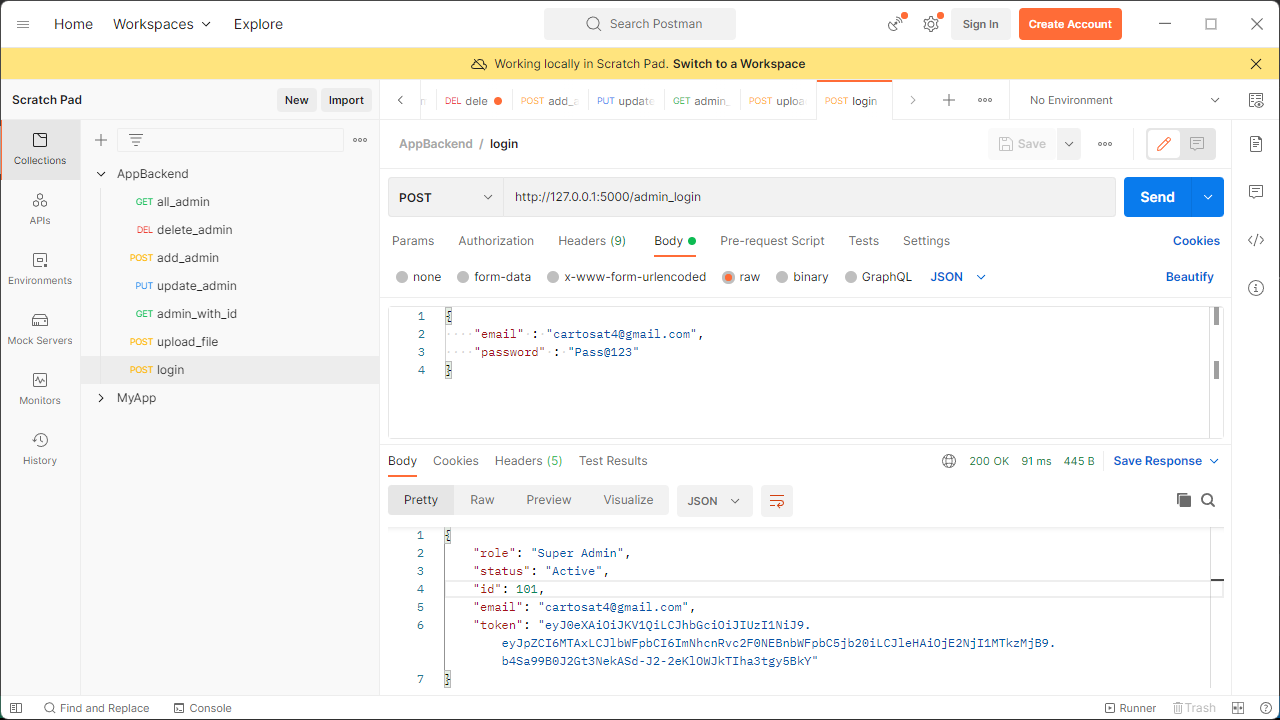
- Now you got
JWT tokenby calling this endpoint.
- This will be get request, But you need to provide
Bearer tokeninAuthorizationsection. Which you got from above step. - Example :- http://127.0.0.1:5000/all_admin .
- Image :-

- You will get JSON data of all admin, if everything goes well.
- Clone Repo https://github.com/cartosat/Flask_SqlAlchemy_APIs.
- Database Setup :-
- Install MySQL Community (GPL) version for mysql database.
- execute
virtual_studio.sqlto automatically create database.
- Postman Setup :-
- Install PostMan.
- Import
AppBackend.postman_collection,jsoncollection.
- Python Setup :-
- Install Python.
- Install
requirement.txtwithpip install -r requirement.txt.
- Call API's using postman.