-
Notifications
You must be signed in to change notification settings - Fork 18
Mixerdock
Why have one mixer when you can have two?
OOM, in addition to the main mixer has a unique docked view in the Composer, called the MixerDock. It opens at the bottom of your screen, and can be detached should you wish to put it somewhere else, common with generic dock behaviour.
MixerDock
MixerDock Strips
MixerDock Sizing
MixerDock Colour Schemes
To open the MixerDock, press the icon in the extra functions toolbar, or press the toggle shortcut CTRL + F10 .

The MixerDock shows the current view you've selected in the Composer, shows strips in a narrow or wide state, and adjustments can be made at anytime to suit your purposes, just like the main mixer.

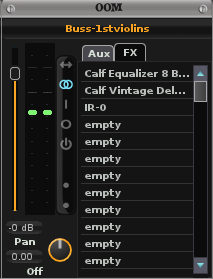
MixerDock Strips are a mirror of those in the main Mixer, with the exception that MixerDock Strips reflect directly the View you have selected in the Composer. (The Main Mixer has it's own View dock.)
Although a MixerDock strip may be significantly reduced in height, compared to the Main Mixer, we've designed the Strips to give you maximum "throw" of the gain slider, even at minimum height. If you want the MixerDock to occupy a little more of your main window, locate your mouse at the top of the Mixerdock, until you see the re-sizing cursor appear, then hold and drag up or down with the mouse.
MixerDock Strips share the same functions as Mixer Strips, and you can adjust Aux levels, or add plugins, which will in turn be reflected in the project. If an Aux strip shows in the MixerDock, it's the same Aux Strip that will show in the Main Mixer, and any changes in one will reflect in the other..
There are some additional functions available to you, in the vertical function bar next to your MixerDock strips.
The double arrow icon opens and closes MixerDock Strips (wide and narrow). This function bar icon will resize all strips at once..

Like the Main Mixer, tracks can be also resized individually, by using the double arrow icon in the strip itself.


The Style icon gives you 4 options for Track/VU colour display, which are by track type, gradient, blue, and grey.
Quick Start Manual Index
- Composer Menus
- Transport and Toolbars
- The Orchestra Pit
- Tracks
- Epic Views
- Mixerdock
- Midi Assign
- Punch Loop Marker
- Metronome
- Tempo and Keysignature
- Big Window
- Plugins
Links