I'm a GNU-Linux enthusiast who loves to tinker with other people's code. I guess that makes me a developer.
(I use arch btw)








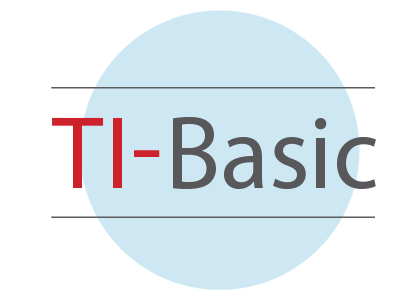



Forked from StartBootstrap/startbootstrap-clean-blog-jekyll
A Jekyll version of the Clean Blog theme by Start Bootstrap
HTML 1
<?xml version="1.0" encoding="UTF-8"?>
<!DOCTYPE fontconfig SYSTEM "fonts.dtd">
<fontconfig>
<!-- Add generic family. -->
<?xml version="1.0"?>
<!DOCTYPE fontconfig SYSTEM "fonts.dtd">
<!--
You need Noto Color Emoji installed in your machine.
Save this file in ~/.config/fontconfig/conf.d/ or /etc/fonts/conf.d/ (system-wide)