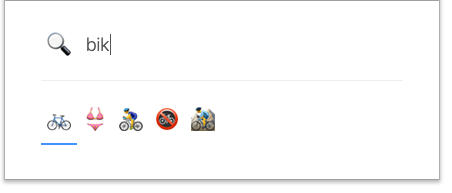An Emoji search function for when you're typing in Chromium/Chrome.
Run
pip install lxml requests numpy
python3 emojiscrape.py
Then in Chromium/Chrome enable Developer mode, click Load unpacked extension then select this folder.
Press Ctrl + E (or Cmd + E on a Mac) and search for an emoji. Select an emoji using the arrow keys. Press enter or click an emoji to insert it.