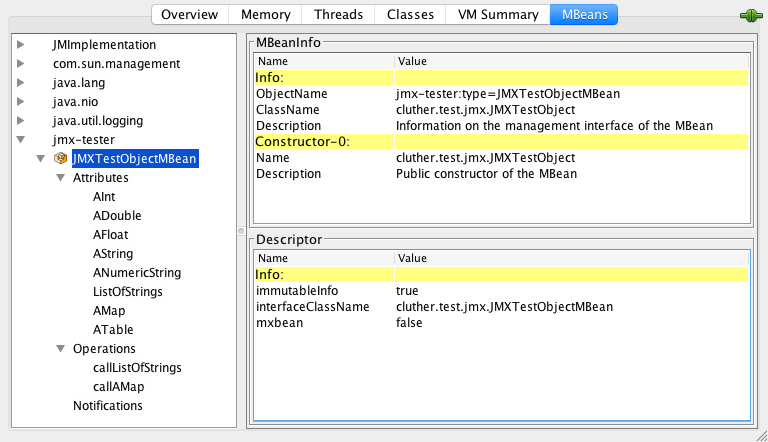A small Java application for testing JMX management.
- Verify that you have a recent Java Runtime Environment (JRE) installed.
- Download jmx-tester-1.0.0.jar.
- Run it from the command line with JMX configuration.
Here's an example of how to run it with no authentication or SSL on port 9991.
java \
-Dcom.sun.management.jmxremote.port=9991 \
-Dcom.sun.management.jmxremote.ssl=false \
-Dcom.sun.management.jmxremote.authenticate=false \
-jar jmx-tester-1.0.0.jar
A common problem you might encounter is still being unable to connect successfully after running it as above. This is most often caused by server not knowing the correct name by which the JMX client such as JConsole knows it.
To correct this problem you can define java.rmi.server.hostname as is done below. The value should be a resolvable hostname or the IP address by which the client can connect to the server.
java \
-Djava.rmi.server.hostname=172.17.0.1 \
-Dcom.sun.management.jmxremote.port=9991 \
-Dcom.sun.management.jmxremote.ssl=false \
-Dcom.sun.management.jmxremote.authenticate=false \
-jar jmx-tester-1.0.0.jar
The best way to test that jmx-tester is running correctly is to connect to it using JConsole. See the following JConsole screenshot that shows the jmx-tester folder containing JMXTestObjectMBean, and its attributes and operations available for testing.