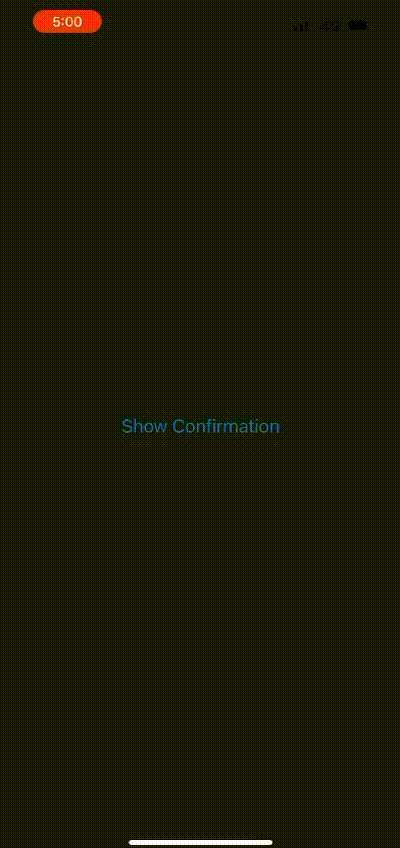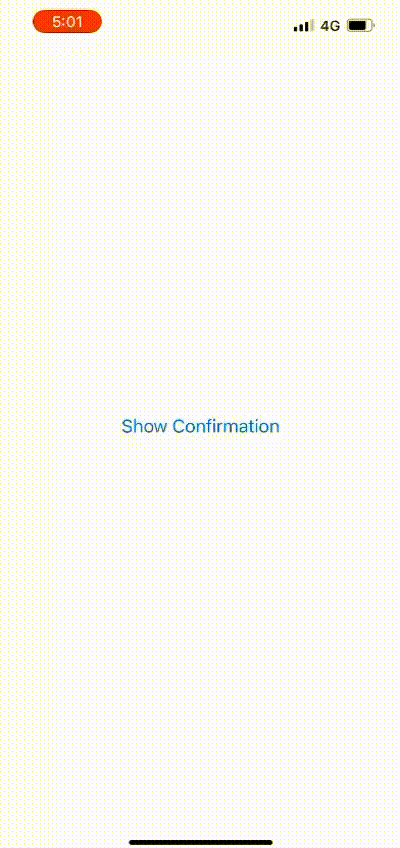A customizable React Native component for displaying pop-up confirmations.
You can install the @coder-shubh/react-native-pop-up-confirmation package using npm or yarn:
# with npm
npm i @coder-shubh/react-native-pop-up-confirmation react-native-vector-icons
# with yarn
yarn add @coder-shubh/react-native-pop-up-confirmation react-native-vector-iconsimport React, { useState } from 'react';
import { View, Button } from 'react-native';
import PopUpConfirmation from '@coder-shubh/react-native-pop-up-confirmation';
const App = () => {
const [modalVisible, setModalVisible] = useState(false);
const handleClose = () => {
setModalVisible(false);
};
const handleConfirm = () => {
// Add your logic for handling confirmation
console.log('User confirmed');
setModalVisible(false);
};
return (
<View style={{ flex: 1, justifyContent: 'center', alignItems: 'center' }}>
<Button title="Show Confirmation" onPress={() => setModalVisible(true)} />
<PopUpConfirmation
visible={modalVisible}
onClose={handleClose}
press={handleConfirm}
title="Delete Account"
subTitle="Do you really want to delete your account?"
theme="light" // or 'dark'
animation="fade" // or 'slide' or 'none'
leftButtonName="NO"
rightButtonName="YES"
/>
</View>
);
};
export default App;| Prop | Type | Description | Default Value |
|---|---|---|---|
visible |
boolean | Controls the visibility of the pop-up. | - |
onClose |
() => void | Function to handle closing the pop-up. | - |
press |
() => void | Function to handle confirming the action. | - |
title |
string | Title of the pop-up. | - |
subTitle |
string | Subtitle or message of the pop-up. | - |
theme |
'dark' | 'light' | Theme of the pop-up (dark or light). |
animation |
'fade' | 'slide' | 'none' |
leftButtonName |
string | Label for the left button. | 'NO' |
rightButtonName |
string | Label for the right button. | 'YES' |
In this table:
Prop: Name of the prop.
Type: Type of the prop.
Description: Description of what the prop does.
Default Value: Default value of the prop, if any.
This project is licensed under the MIT License - see the LICENSE file for details.
In this version, I've added:
- Title and badges centered at the top.
- Descriptive text centered.
- Table of Contents for easy navigation.
- Stylish section headings.
- Usage code block with syntax highlighting.
- More visual appeal with horizontal lines and section separators.
Feel free to adjust the styles, colors, or any other aspects to better suit your preferences or project branding.