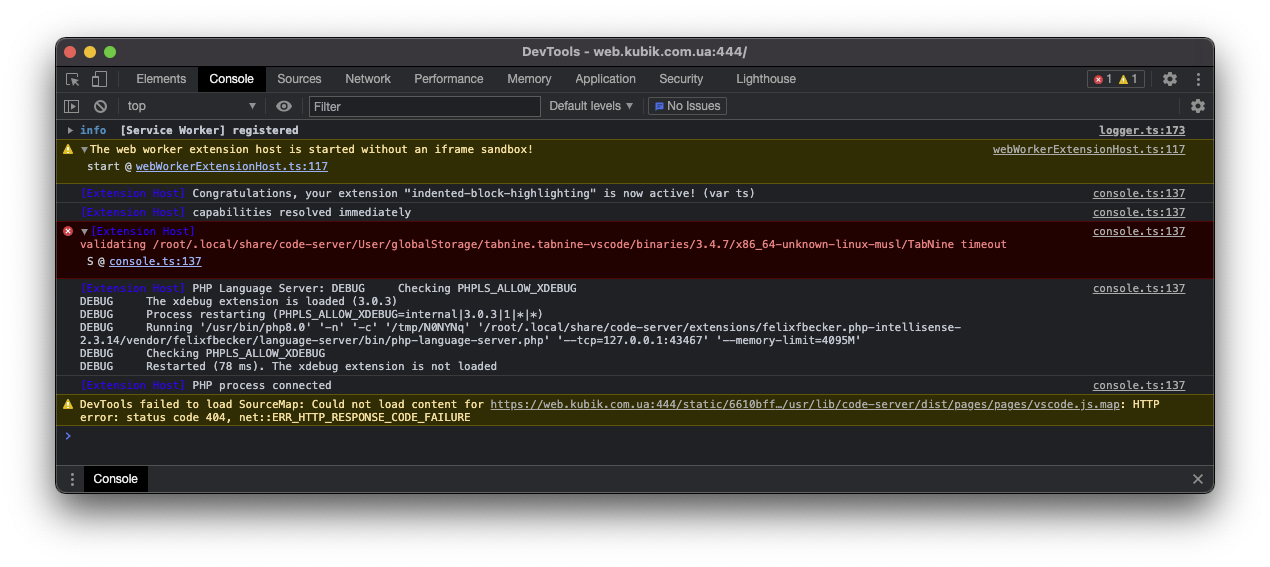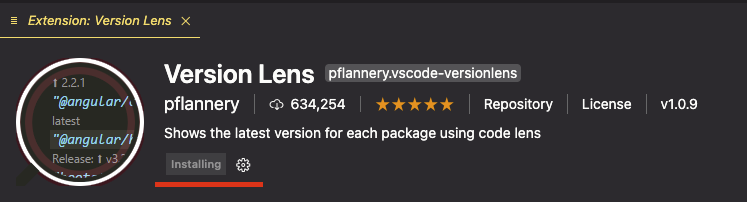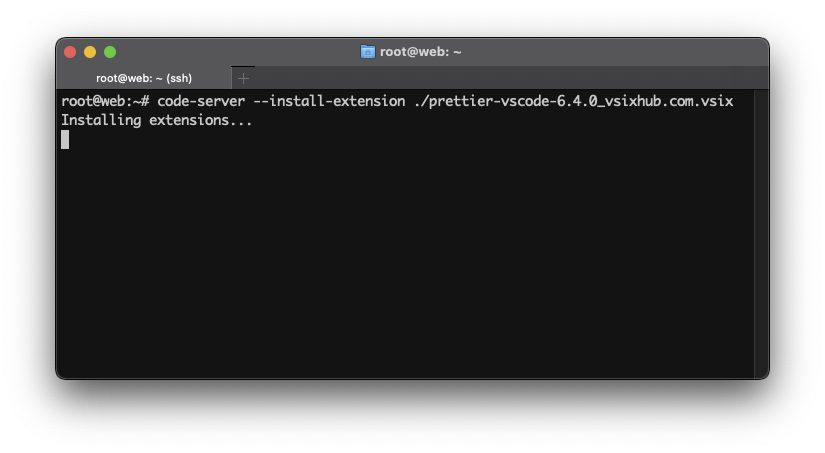-
Notifications
You must be signed in to change notification settings - Fork 6.2k
Closed
Description
OS/Web Information
- Web Browser: Google Chrome 90.0.4430.93 (Official Build) (x86_64)
- Local OS: macOS Big Sur 11.3.1
- Remote OS: Ubuntu 20.04.2 LTS
- Remote Architecture: x86_64
code-server --version: 3.10.0 6610bff
Steps to Reproduce
- Start installing (updating) extension from Marketplace
- or start installing (updating) extension from CLI
Expected
Installed extension
Actual
If extension install / update started from GUI / CLI using Marketplace or VSIX file the process stalls. Button says 'Installing / Updating' and nothing more.
While installing in CLI it stalls on "Installing extensions..."
Logs
1. The most recent files from ~/.local/share/code-server/coder-logs.
empty logs
2. The browser console.
3. The browser network tab.
none
4. The most recent files from ~/.local/share/code-server/logs
Screenshot
Notes
This issue can be reproduced in VS Code: No
Metadata
Metadata
Assignees
Labels
No labels