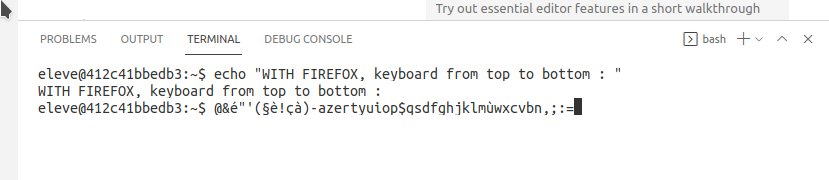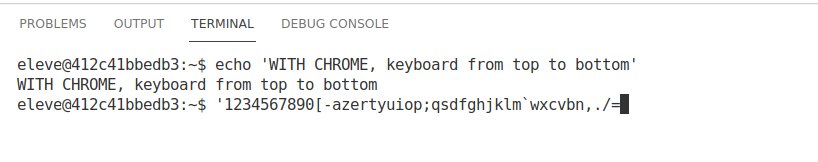-
Notifications
You must be signed in to change notification settings - Fork 6.3k
Closed
Description
OS/Web Information
- Web Browser: Chrome 93.0.4577.63 64 bits / Firefox 91.0.2 64 bits
- Local OS: Ubuntu 20.04
- Remote OS: Ubuntu 20.04
- Remote Architecture: amd4
code-server --version: 3.11.1 c680aae
Steps to Reproduce
- With a french keyboard
- Open a terminal under Chrome
- Type some non-letter keys (example : @&é"'...)
Expected
The letters @&é"' shoud appear in terminal
Actual
- with firefox : the letters @&é"' appear in terminal (good)
- with chrome : the letters '123456 appear in terminal (bad)
Screenshot
Notes
This issue is only present in terminal, for editors all keys are OK for all browsers.
Changing vscode keyboard layout from us to fr have absolutely no effect.
Trying to remap keys in keyboardLayout.json have no effect.
Code-server runs from these 2 Dockerfiles :
https://dev.solidev.net/school/develspace/develspace-services/-/blob/develop/base/Dockerfile
https://dev.solidev.net/school/develspace/develspace-services/-/blob/develop/vscode/Dockerfile
This issue can be reproduced in VS Code: No
bcouetil
Metadata
Metadata
Assignees
Labels
No labels