### Is there an existing issue for this? - [X] I have searched the existing issues ### OS/Web Information - Web Browser: Chrome - Local OS: Ubuntu 18.04 - Remote OS: - Remote Architecture: - `code-server --version`: 4.9.0 ### Steps to Reproduce 1. I have followed the following link to build it. https://coder.com/docs/code-server/latest/CONTRIBUTING#build ### Expected Code server should be accessible in browser ### Actual Throws Forbidden error ### Logs _No response_ ### Screenshot/Video 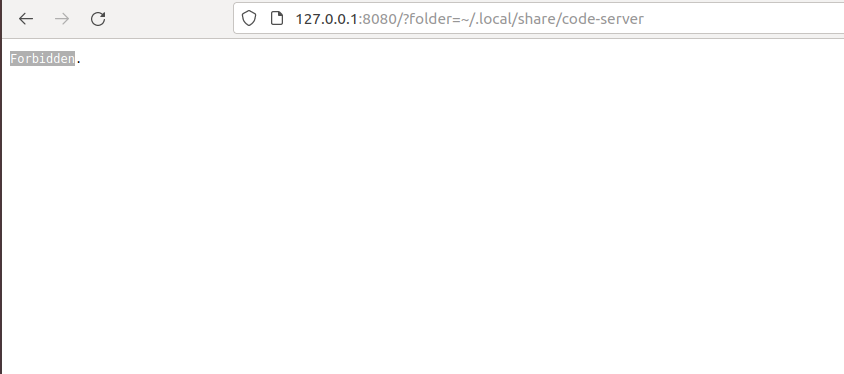 ### Does this issue happen in VS Code or GitHub Codespaces? - [X] I cannot reproduce this in VS Code. - [X] I cannot reproduce this in GitHub Codespaces. ### Are you accessing code-server over HTTPS? - [ ] I am using HTTPS. ### Notes _No response_