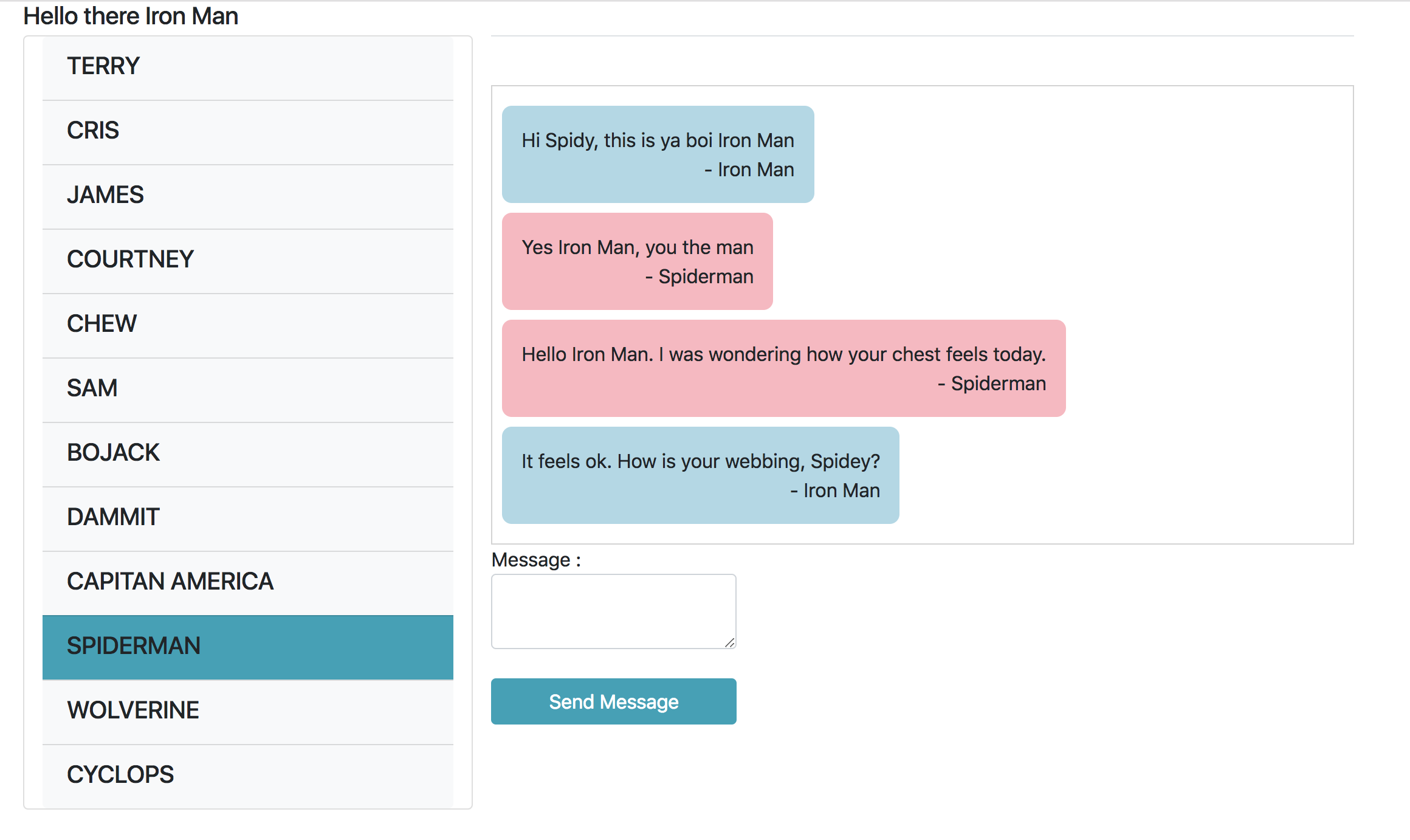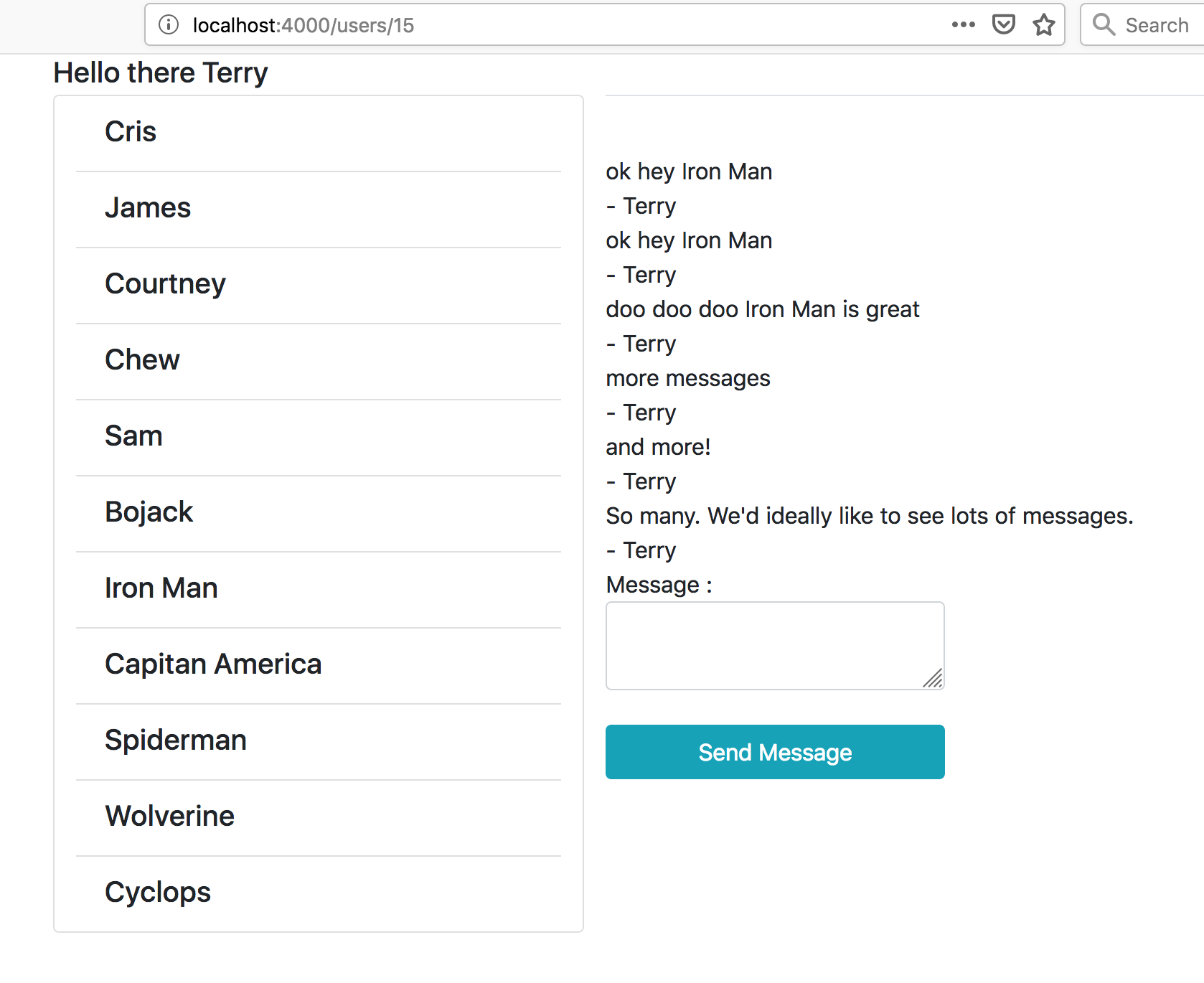Read the full tutorial here:
>> Build one-to-one chat in your Ruby on Rails application
This example app shows how to build one-on-one chats with Comet Chat Pro:
This demo uses:
- CometChat Pro
- Ruby on Rails 5.2.1
- Bootstrap
To run the demo follow these steps:
- Head to CometChat Pro and create an account
- From the dashboard, create a new app called "Rails chat"
- One created, click Explore
- Head to the API Keys tab and create an API key with Full access scope
- Download the repository here or by running
git clone https://github.com/AmberWilkie/ccp-sample-app - Run
bundle install - Create a
.envfile in the root of your folder with your CometChatPro credentials:
COMETCHAT_APP_ID=23n2f2n3p2y3
COMETCHAT_API_KEY=av22g24ll- Run
rails s -p4000 - Your app should be running on
localhost:4000
Questions about running the demo? Open an issue. We're here to help ✌🏻