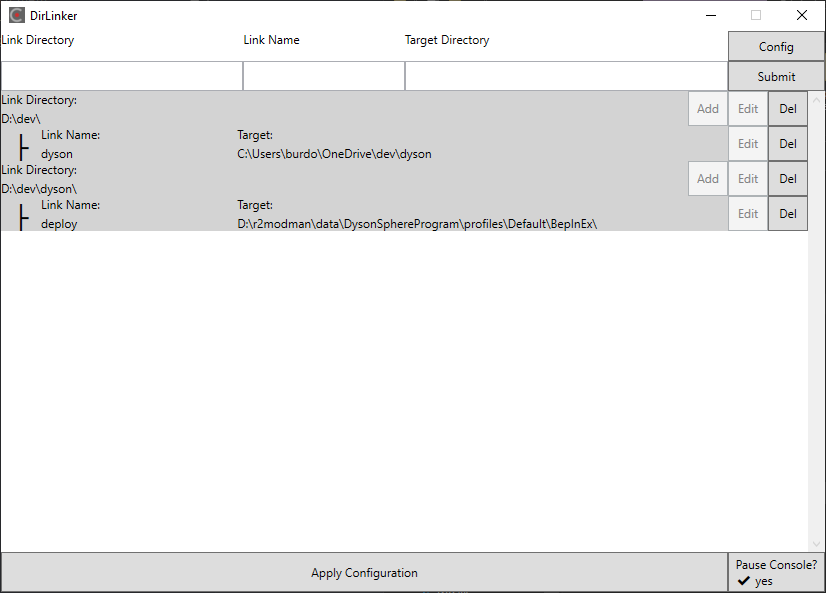A tool to create and manage Symbolic Directory Links / Hardlinks on your Computer
DirLinker helps you by providing an interface to first set up all hard links you need, and then creates those.
-
- The
Link Directoryinput field expects the path to the directory in which the link should be created
- The
-
- The
Link Nameinput field expectes the desired name of the hard link
- The
-
- The
Target Directoryinput field expects the path to the desired link target
- The
-
- The
SubmitButton adds the entry to the configuration list.
- The
-
- The
ConfigButton Saves the configuration and opens it using the explorer
- The
-
- The
Pause ConsoleButton sets whether theApply ConfigurationOutput should stay open until further input. Useful for Troubleshooting
- The
-
- Finally, the
Apply ConfigurationButton will request administrative privilege in create all desired Hard links
- Finally, the
-
- During this process, if the
HardLinkToolsees a Directory exist at the Link Directory, it attempts to Move it to the target directory, and then creates the Hard link
- During this process, if the
- Editing existing entries is currently not implemented