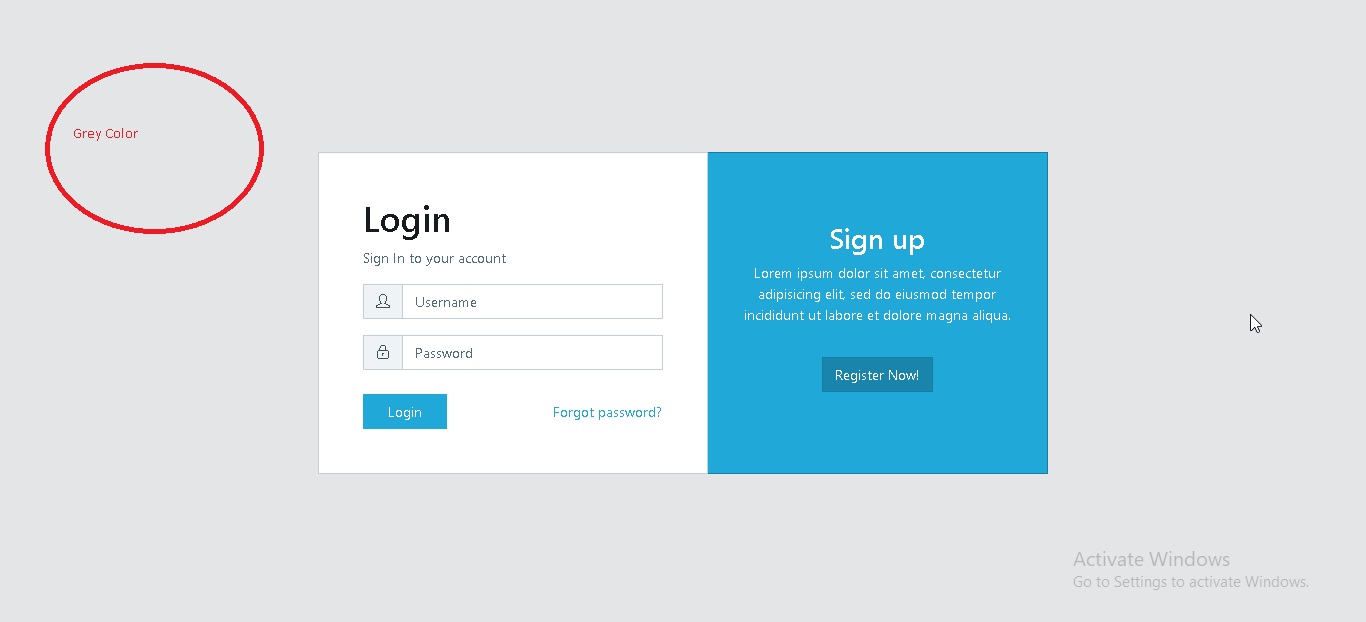-
-
Notifications
You must be signed in to change notification settings - Fork 3.1k
Description
I am using "coreui-free-bootstrap-admin-template" with Angular 9. For few pages I dont want to use any theme like left navigation, header, footer etc. Same is also achieved as part of login and register page in "coreui-free-bootstrap-admin-template" example pages. By default "coreui-free-bootstrap-admin-template" adding few styles on index.html page. Because of that page background color is grey and default applied style also affecting my component style. If I try to override applied default style its affecting whole application.
I will simplify my query. How can we change the background color for Login page and prevent default styles to applied on the page. Refer the attached screen. If I try to override applied default style its affecting all the pages in the application. In my application I want to use "coreui-free-bootstrap-admin-template" template pages as well as few normal html pages without any default styles.