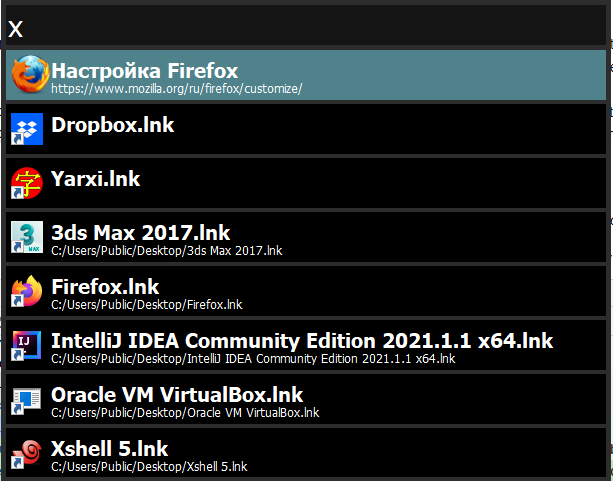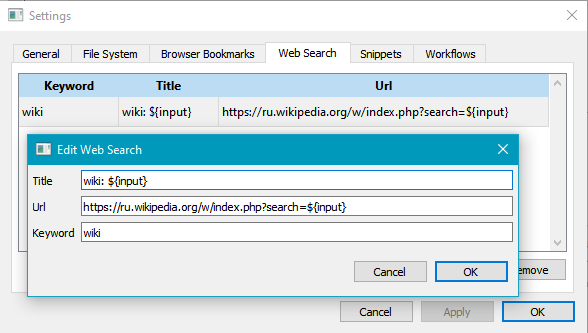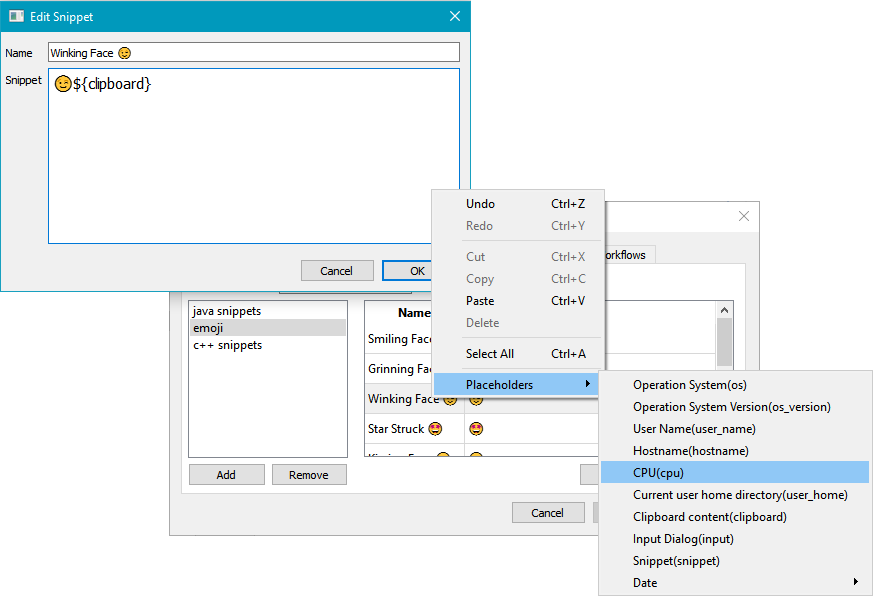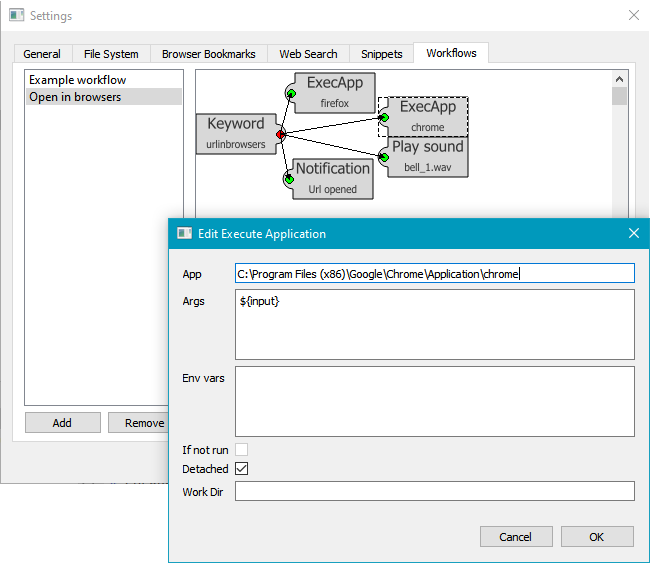CPLauncher is an application that allows you to launch applications with your keyboard. Currently the application is in early development stage, that is why errors may occur, and something can work not as expected. The application is made using cross platform C++ GUI framework QT 5.15, that is why potentially it can work with some tweaks on many platforms that are supported by QT, but only for Windows and OSX platform specific functions were implemented right now.
- Run applications and files from specified folders
- Open bookmarks from Chrome/Firefox browsers
- Snippets with placeholders
- Custom web search
- Integrated calculator
- Custom Workflows that allow you to program actions with blocks and arrows
- Download the lastest zip release from Releases
- Unzip it
- Install Visual Studio redistributable X86 in case if it is not installed yet. Direct link
- Run
- Download the lastest zip release from Releases
- Unzip it
- Run
After starting the application, you will see the tray icon in tray area. There you will be able to choose Show Settings. In General tab you will be able to configure the toogle CPLauncher hotkey(by default it is Ctrl+Space).
In this window you can type part of your application name and if it is present in indexed folders Settings window File System tab.
The application can much more that just run applications from specified folders.
It can open bookmarks from Chrome and Firefox if you allow it in Browser Bookmarks settings
You can configure custom web search. Web search allows you to quickly run search on websites
With Snippets settings you can manage some small text clips.
Snippets are organized in collections, and each collection may have own activation keyword(or you can leave it empty to show snippets in root search)
Snippets are not completely static chunks of text. You can add placeholders that will be expanded in run time. Placeholders can be recursively nested in each other.
With Workflows you will be able to configure some sequence of actions that you can run in several ways(keyword in input dialog/hotkey/others)
Right now the list of blocks accessible in workflow is not very big, but I hope it will grow.- Clone the repository with:
git clone git@github.com:cplauncher/CPLauncher.git
git clone git@github.com:itay-grudev/SingleApplication.git CPLauncher/libs/projects/SingleApplication
git clone git@github.com:Skycoder42/QHotkey.git CPLauncher/libs/projects/QHotkey
git clone git@github.com:edubart/minilua.git CPLauncher/libs/projects/lua/minilua
- Open in QtCreator and run.
-
Download file build_master.py
-
Specify necessary properties and execute it
python build_master.py --output_dir "/Users/banana/CpLauncherReleases" --build_dir "/Users/banana/CpLauncherBuild" --qt_dir "/Users/banana/Qt5.15.2/" --qt_compiler "clang_64"
This command should clone all necessary repositories and build zip file with application
-
Open Developer Command Prompt for Visual Studio(Tested only with Visual Studio 2019)
-
Download file build_master.py
-
Specify necessary properties and execute it
python build_master.py --build_dir "./CPLauncherBuild" --qt_dir "d:/Tools/QT/5.15.2/" --qt_compiler "msvc2019"
This command should clone all necessary repositories and build zip file with application