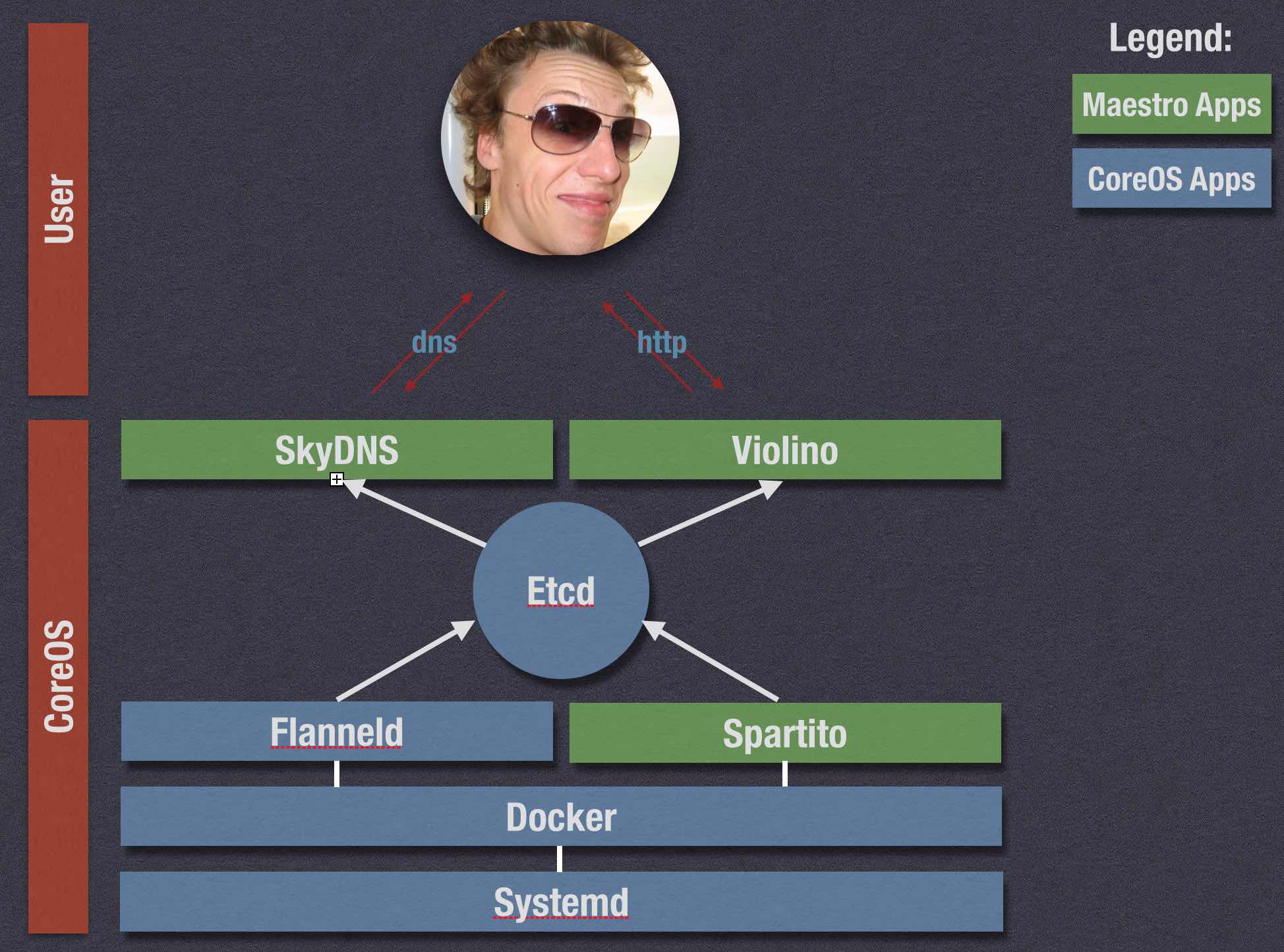Maestro is a development system able to build and deploy applications (docker images) on a distrubuted CoreOS cluster. Applications are described using a simple JSON configuration and converted into runnable Fleet units and all the burden about namespaces, DNS, container linking, etc is automatically handled by Maestro
- Golang
- BASH
- Make
- HTML
- Spartito Container
- Violino Container
- CoreOS Vagrant Registry
- CoreOS Vagrant Cluster
- Registry Container
- Prometheus Container
- Grafana Container
Install Vagrant and Fleetctl and Golang for your architecture.
$ git clone https://github.com/crisidev/maestro
$ cd maestro
$ make
go clean .
go clean ./cmd/maestro
rm -rf maestro bindata.go
ln -s config/maestro-metrics.json maestro.json || echo "continuing..."
ln -s vagrant/maestro-vagrant-registry/user-data.sample vagrant/maestro-vagrant-registry/user-data || echo "continuing..."
ln -s vagrant/maestro-vagrant-cluster/user-data.sample vagrant/maestro-vagrant-cluster/user-data || echo "continuing..."
go-bindata -pkg maestro templates
go build .
go build ./cmd/maestro
go install ./cmd/maestro
$ maestro
usage: maestro [<flags>] <command> [<args> ...]
friendly generates and deploy systemd unit files on a CoreOS maestro cluster https://github.com/crisidev/maestro
Flags:
--help Show help (also see --help-long and --help-man).
-d, --debug enable debug mode
-c, --config="maestro.json"
configuration file
-V, --volumesdir="/share/maestro"
directory on the coreos host for shared volumes
-m, --maestrodir=MAESTRODIR
directory on the local host for configs and temporary files (default to $USER/.maestro)
--domain="maestro.io"
domain used to deal with etcd, skydns, spartito and violino
-e, --etcd=ETCD etcd / fleet endpoints to connect
-F, --fleetopts=FLEETOPTS
fleetctl options
-A, --fleetaddr="172.17.8.101"
fleetctl tunnel address and port
Commands:
help [<command>...]
Show help.
corestatus
report coreos cluster status
exec <args>...
exec an arbitrary command through fleet, returning output as stdout and exit code
etcd [<flags>] [<name>]
get maestro related list of keys from etcd
run [<name>]
run current app on coreos (this will build unit files, submit and run them)
stop [<name>]
stop current app without cleaning unit files on coreos
nuke [<flags>] [<name>]
stop current app and clean unit files on coreos
status [<name>]
show the global app status (systemctl status unitfiles)
journal [<flags>] [<name>]
show the journal (journalctl -xu unit) of one app s component
user
get current user name
config
print json configuration for current app
build
locally build app units
buildimages [<unit>]
run a container build and registry push on the cluster
buildstatus [<name>]
check status of a container build and registry push on the cluster
buildnuke [<name>]
check status of a container build and registry push on the clusterLet's say we want to run docker container which will ping google.com. Maestro config:
{
"username": "crisidev",
"app": "pinger",
"stages": [
{
"name": "prod",
"components": [
{
"name": "pinger",
"src": "hub.maestro.io:5000/crisidev/busybox",
"gitsrc": "https://github.com/crisidev/maestro-busybox",
"cmd": "ping google.com",
}
]
}
]
}Let's say we want to run a complete monitoring system for Maestro, using Prometheus as timeseries database and Grafana as visualiser. DNS metrics will be gathered from SkyDNS, container metrics from Cadvisor and node metrics from Prometheus Node Exporter. Grafana and Prometheus the components will share a volume (MacOSX only).
{
"username": "crisidev",
"app": "metrics",
"stages": [
{
"name": "prod",
"components": [
{
"name": "prometheus",
"dns": "prometheus",
"frontend": true,
"src": "hub.maestro.io:5000/crisidev/prometheus",
"gitsrc": "https://github.com/crisidev/maestro-prometheus",
"ports": [9090],
"volumes": [
"/sharedvol"
]
},
{
"name": "grafana",
"dns": "grafana",
"frontend": true,
"src": "hub.maestro.io:5000/crisidev/grafana",
"gitsrc": "https://github.com/crisidev/maestro-grafana",
"ports": [3001],
"volumes": [
"/sharedvol"
]
},
{
"name": "cadvisor",
"frontend": true,
"global": true,
"dns": "cadvisor",
"src": "google/cadvisor:latest",
"ports": [8080],
"docker_args": "-v /:/rootfs:ro -v /var/run:/var/run:rw -v /sys:/sys:ro -v /var/lib/docker/:/var/lib/docker:ro"
},
{
"name": "exporter",
"global": true,
"src": "prom/node-exporter",
"docker_args": "--net=host"
}
]
}
]
}Our application will be reachable at http://prometheus.maestro.io and http://grafana.maestro.io
// MaestroComponent structure
type MaestroComponent struct {
App string `json:"app"`
BuildUnitPath string `json:"build_unitpath"`
Cmd string `json:"cmd"`
ContainerName string `json:"container_name"`
DNS string `json:"dns"`
DockerArgs string `json:"docker_args"`
Env []string `json:"env"`
Frontend bool `json:"frontend"`
GitSrc string `json:"gitsrc"`
Global bool `json:"global"`
InternalDNS string `json:"internal_dns"`
KeepOnExit bool `json:"keep_on_exit"`
Name string `json:"name"`
Ports []int `json:"ports"`
Scale int `json:"scale"`
Single bool `json:"single"`
Src string `json:"src"`
Stage string `json:"stage"`
UnitName string `json:"unitname"`
UnitPath string `json:"unitpath"`
Username string `json:"username"`
Volumes []string `json:"volumes"`
VolumesDir string `json:"volumes_dir"`
}
// MaestroConfig structure
type MaestroConfig struct {
App string `json:"app"`
Stages []struct {
Components []MaestroComponent `json:"components"`
Name string `json:"name"`
} `json:"stages"`
Username string `json:"username"`
}