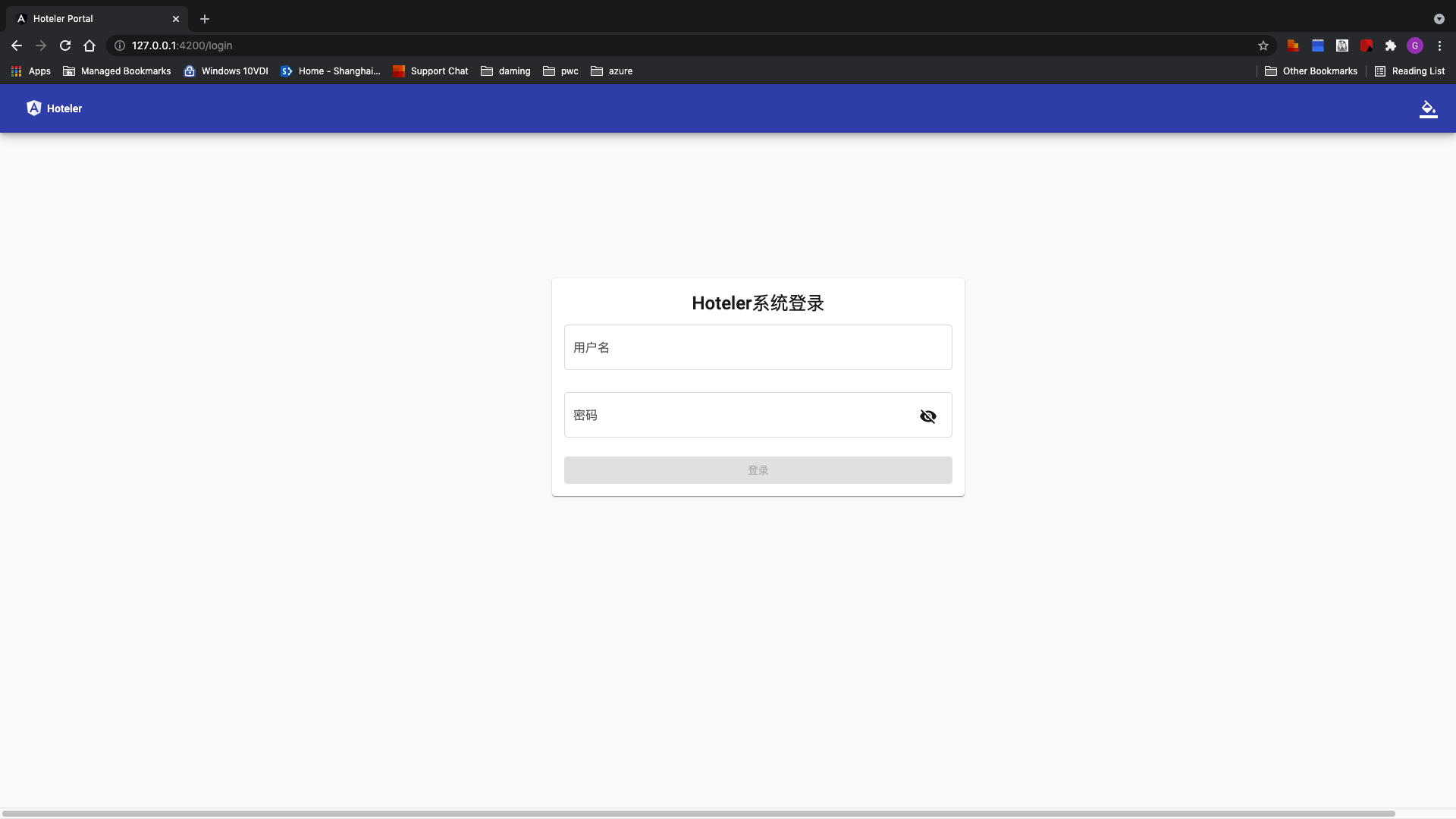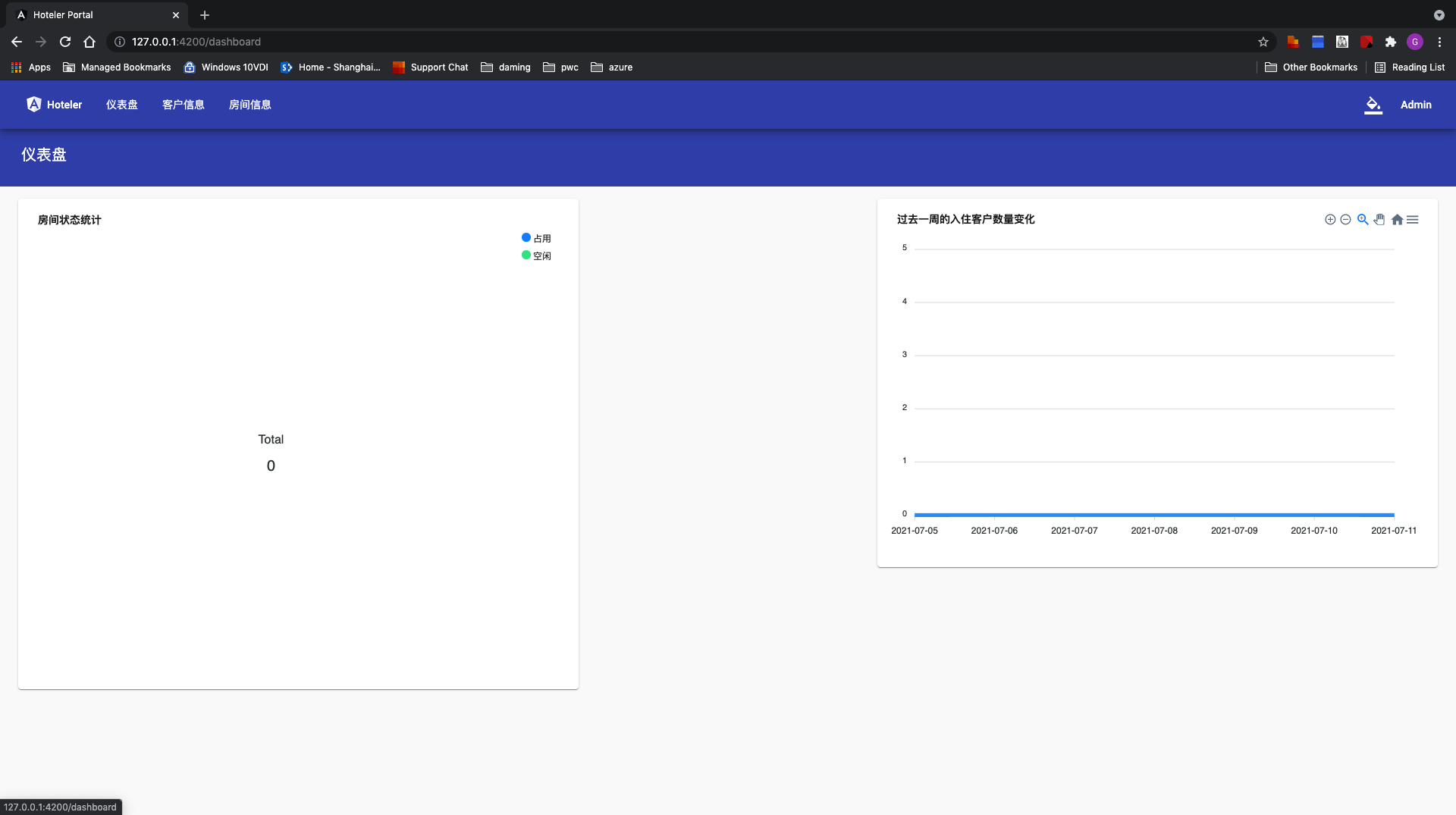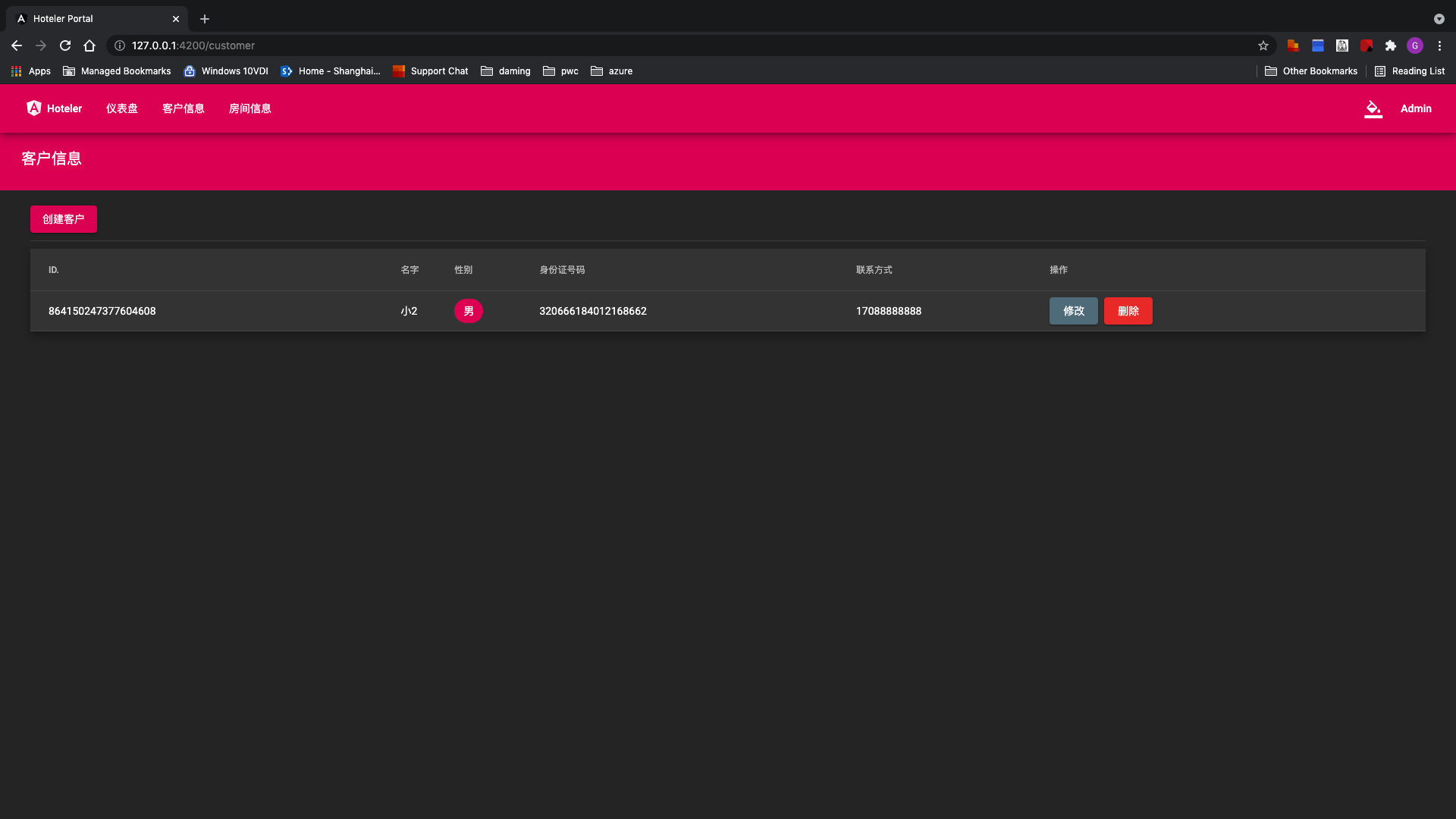一个简单的入门酒店管理系统
- 登录验证
- 房态统计显示
- 预定登记并入库
- 入住登记并入库
- 换房登记并入库
- 客人信息查询
- 退房并入库
git clone git@github.com:damingerdai/hoteler.git --recurse-submodules --remote-submodules- 创建数据卷
docker volume create --name=hoteler-volume
docker volume create --name=hoteler-redis-volume- 创建网桥
docker network create hoteler-network- 启动数据库
docker compose up db redis
# db uses on image, skipping
# docker-compose up --force-recreate db基于flyway的maven插件
mvn flyway:migrate基于flyway的gradle插件
gradle flywayMigrate基于golang
在migration目录中添加.env文件,并写入以下内容:
POSTGRES_HOST=localhost
POSTGRES_PORT=5432
POSTGRES_USER=postgres
POSTGRES_PASSWORD=123456
POSTGRES_DB=postgres然后执行migrate命令
cd migration && go build -o migrate migration.go && ./migrate upsh scripts/build.sh默认的账号密码: admin/12345
后端支持OpenApi, 请访问: http://localhost:8443/swagger-ui/index.html?url=/v3/api-docs
graphql接口尚未完成 http://localhost:8443/graphiql?path=/graphql
构建数据库
kubectl delete namespaces hoteler-namespace
kubectl delete persistentvolumeclaim --all -n hoteler-namespace
kubectl delete persistentvolume --all -n hoteler-namespace
kubectl apply -f db.yaml
kubectl apply -f app.yaml
kubectl port-forward --namespace hoteler-namespace service/postgres 5432:5432 --insecure-skip-tls-verify
kubectl port-forward --namespace hoteler-namespace service/hoteler-web 4200:80 --insecure-skip-tls-verify