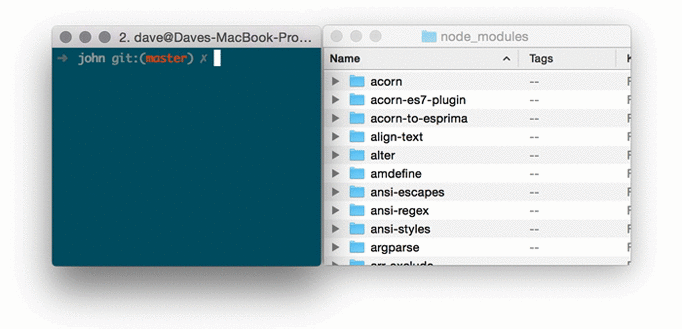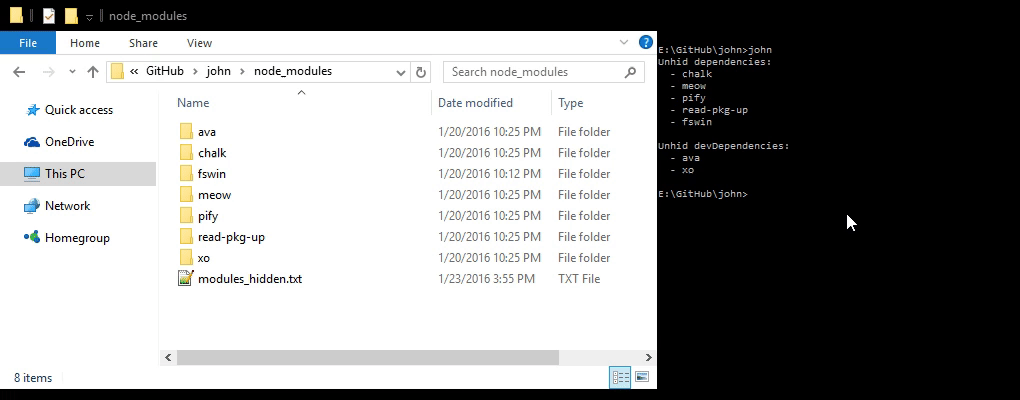Make npm's flat dependencies easier to find and sort
npm3+ has flat dependency trees, this is a good thing for many reasons.
Unfortunately, this means your node_modules folder might contain hundreds (or thousands?)
of modules and that makes it difficult to quickly debug/hack on issues with top-level dependencies.
Puts color tags on your top-level dependencies and devDependencies, making top-level dependencies easier to find and sort in Finder.
If you often use the terminal instead of finder then you can also do ls -l | grep @ to list the folders with tags.
Hides away non top-level dependencies and devDependencies, leaving you with just the modules that are important to you.
Note: This project is currently OS X & Windows only, but if you have ideas on how something similar could be implemented on Linux or other platforms then create an issue.
$ npm install --global john
$ john --help
Make npm3's flat dependencies easier to find and sort
Usage
$ john
Options
--clear Clear all tags. [Default: false]
--deps Color for dependencies. [Default: blue]
--dev-deps Color for devDependencies. [Default: yellow]
Available Colors:
gray, green, purple, blue, yellow, red, orange, clear.
Examples
$ john
Tagged 4 dependencies as blue
Tagged 2 devDependencies as yellow
$ john --clear
Removed 4 tags from dependencies
Removed 2 tags from devDependencies
$ john --deps=purple --dev-deps=gray
Tagged 4 dependencies as purple
Tagged 2 devDependencies as gray
> john --help
Make npm3's flat dependencies easier to find and sort
Usage
> john
Options
--clear Clear all hidden dependencies. [Default: false]
--deps Hide dependencies. [Default: false]
--dev-deps Hide devDependencies. [Default: false]
Examples
$ john
Hid 4 dependencies
$ john --clear
Unhid 4 dependencies
$ npm install --save john
const john = require('john');
john('/path/to/project').then(
(result) => console.log(result)
// {
// dependencies: [
// {
// code: 0,
// command: 'xattr …',
// path: '/path/to/project/node_modules/finder-tag',
// tag: 'blue',
// module: 'finder-tag'
// },
// {…},
// {…}
// ],
// devDependencies: [
// {…},
// {…}
// ]
// }
)Type: string
The path to your project's directory (that contains package.json).
Type: boolean
Default: false
Clear all tags / show all dependencies.
Type: string
Default: blue
Color tag to use for dependencies. See available colors.
Type: string
Default: yellow
Color tag to use for devDependencies. See available colors.
dependencyHidden (Windows only)
Type: boolean
Default: false
Set to true to hide dependencies
devDependencyHidden (Windows only)
Type: boolean
Default: false
Set to true to hide dev dependencies
- gray
- green
- purple
- blue
- yellow
- red
- orange
- clear (This will remove all tags)
Asking the important questions! 'John' like 'Johnny' like 'Johnny Depp' like 'Dep[p]endency'. Pfft, mainly because it was short, simple and not already taken.
Special thanks to @EnzoMartin for doing the Windows work.
MIT © DaveJ