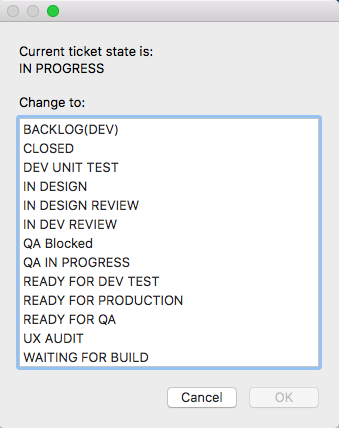Applescript utility to automate changing JIRA states
I created this script to make it simple to change ticket states within JIRA. Our company's state workflow is convoluted, with lots of intermediate states to get from a state like "In Progress" to "Ready for QA".
It allows you to change from a given ticket state to any other reachable state and it automates filling in required data
It can be run from the Agile board (you select ticket to change state for):
Or from a specific ticket page:
Requirements:
- Safari browser
- Turn on Develop menu
* Preferences
* Advanced Tab
* Turn on "Show Develop menu in menu bar"
- Enable in Develop menu: "Allow Javascript from Apple Events"
- Edit Applescript to model your state workflow. Each top-level state is on the left, and then the transition states and actions to get you there.
set states to {
"REQUIREMENT", {"IN DESIGN", "Start Design"},
"BACKLOG(DEV)", {"IN PROGRESS", "Start Dev", "IN DESIGN", "Need Design"},
- Modify code further down that deals with which actions have required dialogs (and data entered) that have to be navigated.
if action is "Start Design" or ...
Features:
- Can be run from Agile page (and you can select ticket to change state on) or from the ticket page
Keyboard shortcut:
- Easily be done with free Quicksilver app: https://qsapp.com/download.php
Author:
David Boyd 6/18/17