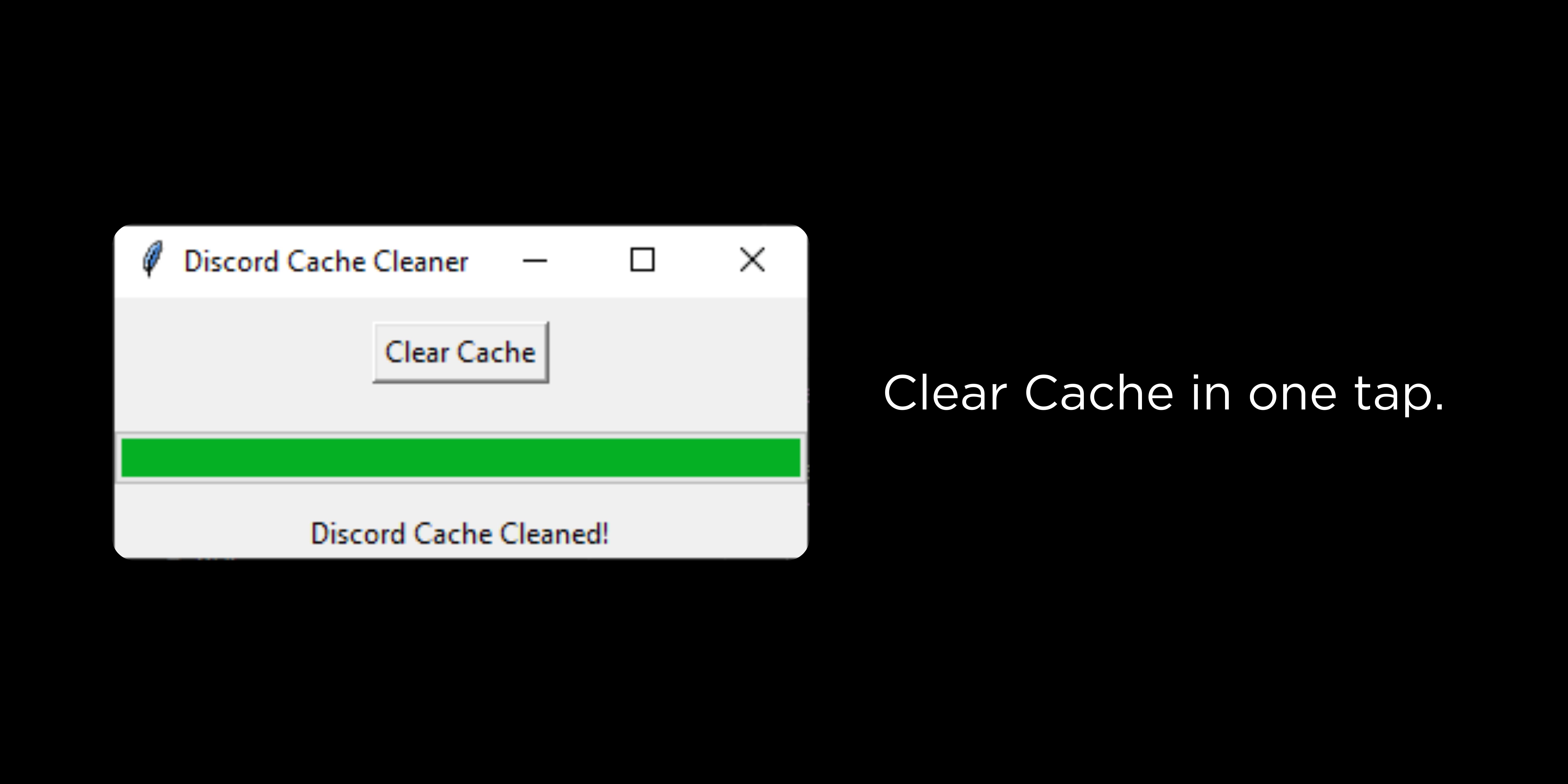Clear Cache in one tap.
Clearing Discord Cache has a lot of advantages, here are few:
- Frees up space on the hard drive.
- Makes computer and hard drive faster as junk is cleaned.
- and much more.
Setting DCacheCleaner is pretty easy, you can download the executable or you can run the python file.
- Go to the Releases Tab
- Download the Latest Release's executable in a Excluded Folder
- Open the executable and you're done!
- Clone the git
git clone https://github.com/deb-its/DCacheCleaner.git - Open the DCC.py in your IDE
- Run the Python File in your IDE and you're done!
Now once you have the application open, you can now click "Clear Cache" and it should do it's job.
- You can fork this software, but you can not fork it in a malicious way.
- You can not sell this software in any way.
@deb-its