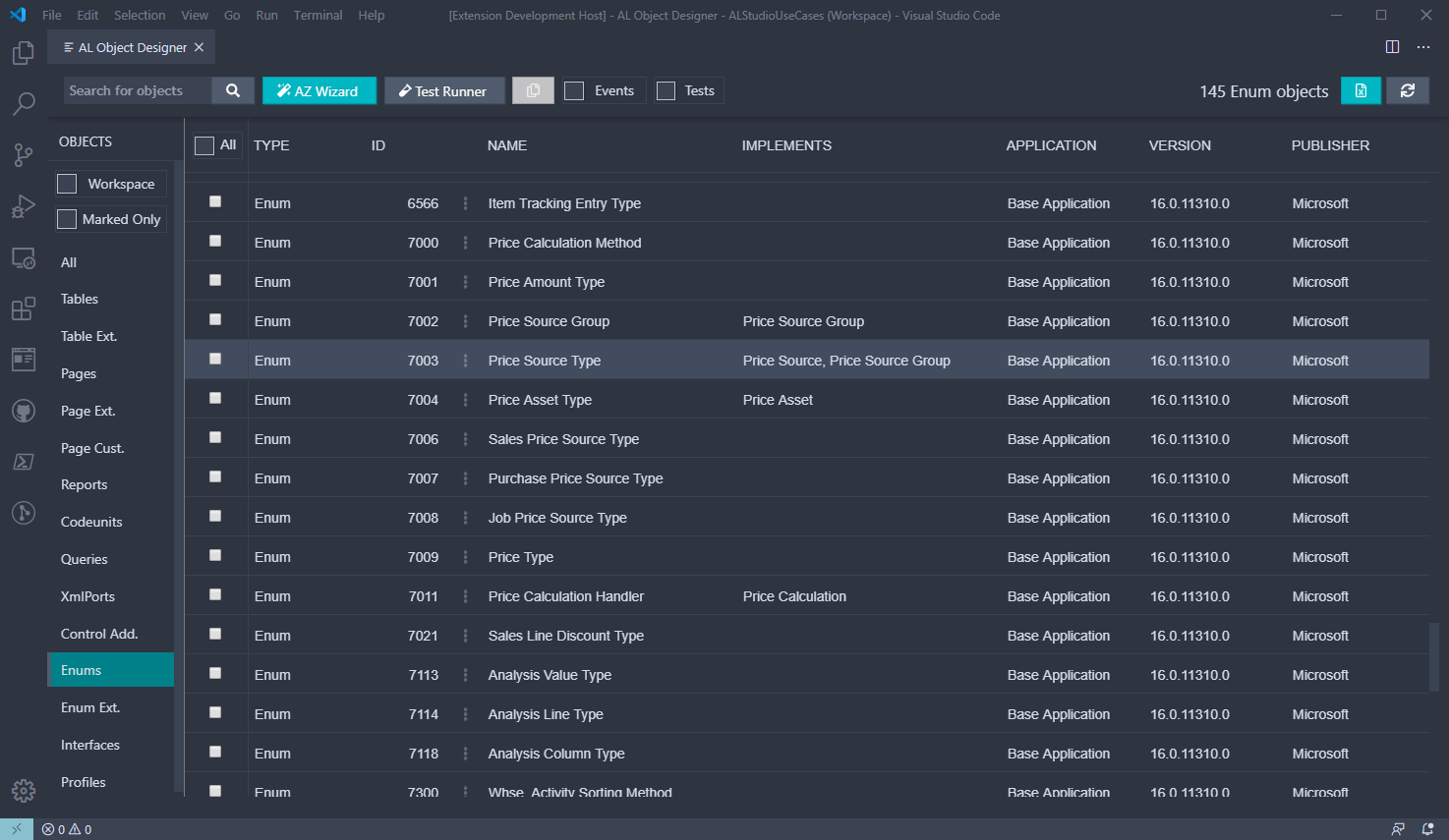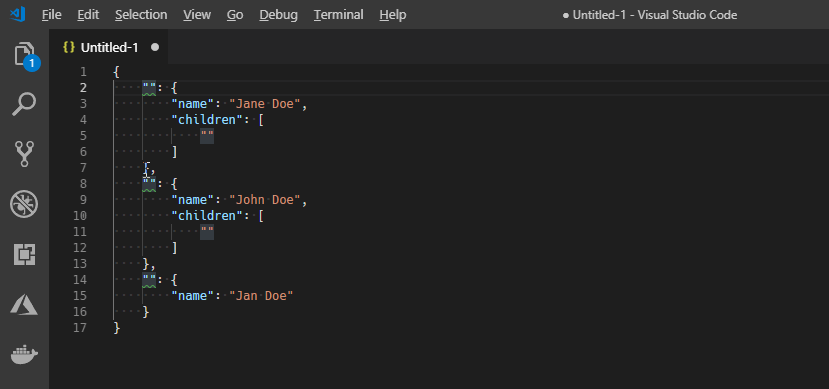This pack contains a set of useful Visual Studio Code extensions that can simplify and improve the life of a Dynamics 365 Business Central Developer (AL language). Just install the package and all these extensions (installation and update) will be automatically managed for you. New features will be added periodically.
This package includes:
https://marketplace.visualstudio.com/items?itemName=ms-dynamics-smb.al
With this extension, you can write extensions for Dynamics 365 Business Central in the AL language with full support for formatting, syntax highlighting, and rich IntelliSense.
https://marketplace.visualstudio.com/items?itemName=formulahendry.docker-explorer
Manage Docker Containers, Docker Images, Docker Hub and Azure Container Registry

https://marketplace.visualstudio.com/items?itemName=ms-vsts.team
This extension allows you to connect to Azure DevOps Services and Team Foundation Server and provides support for Team Foundation Version Control (TFVC). It allows you to monitor your builds and manage your pull requests and work items for your TFVC or Git source repositories.

https://marketplace.visualstudio.com/items?itemName=ms-vscode.PowerShell
This extension provides rich PowerShell language support for Visual Studio Code. Now you can write and debug PowerShell scripts using the excellent IDE-like interface that Visual Studio Code provides.
https://marketplace.visualstudio.com/items?itemName=humao.rest-client
REST Client allows you to send HTTP request and view the response in Visual Studio Code directly.
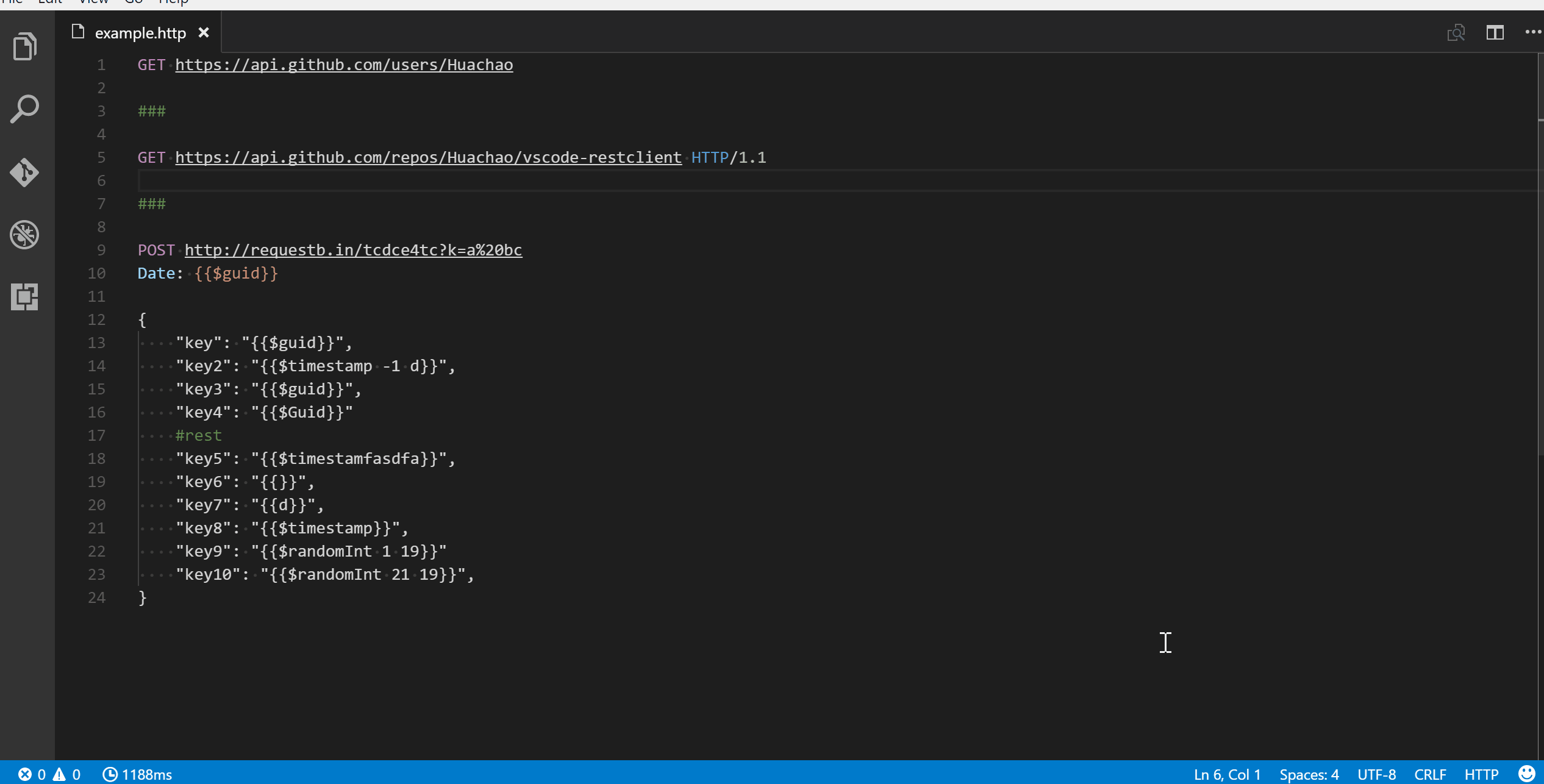
https://marketplace.visualstudio.com/items?itemName=waldo.crs-al-language-extension
A bunch of useful commands, settings and snippets to improve your life as an al developer for Microsoft Dynamics 365 Business Central (or "Microsoft Dynamics NAV").

https://marketplace.visualstudio.com/items?itemName=andrzejzwierzchowski.al-code-outline
AZ AL Dev Tools/AL Code Outline extension is a collection of tools designed to help with AL extension development.

https://marketplace.visualstudio.com/items?itemName=rasmus.al-formatter
Visual Studio Code extension for formatting AL files.
https://marketplace.visualstudio.com/items?itemName=Gruntfuggly.todo-tree
This extension quickly searches your workspace for comment tags like TODO and FIXME, and displays them in a tree view in the explorer pane. Clicking a TODO within the tree will open the file and put the cursor on the line containing the TODO.
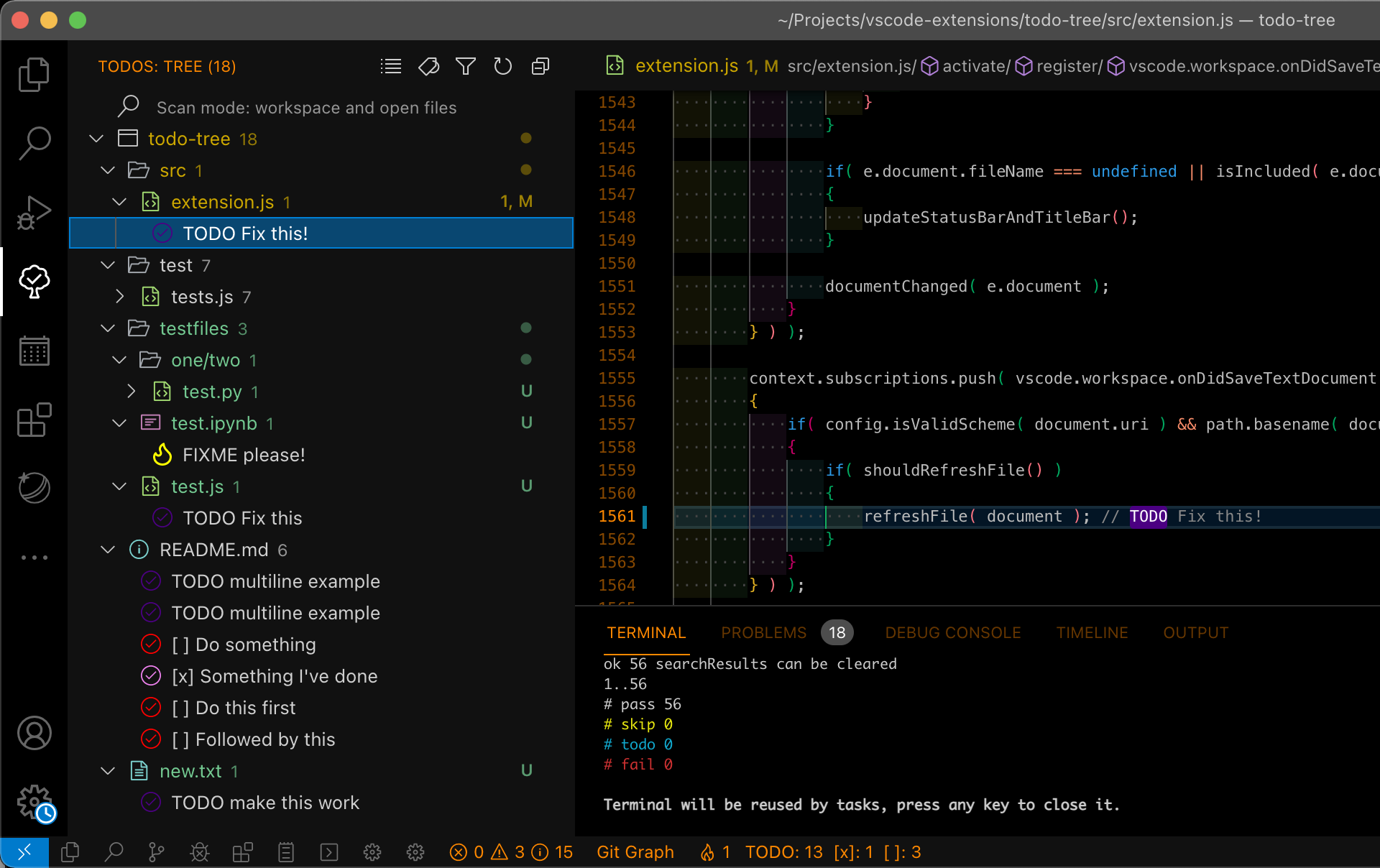
https://marketplace.visualstudio.com/items?itemName=streetsidesoftware.code-spell-checker
A basic spell checker that works well with camelCase code.
The goal of this spell checker is to help catch common spelling errors while keeping the number of false positives low.
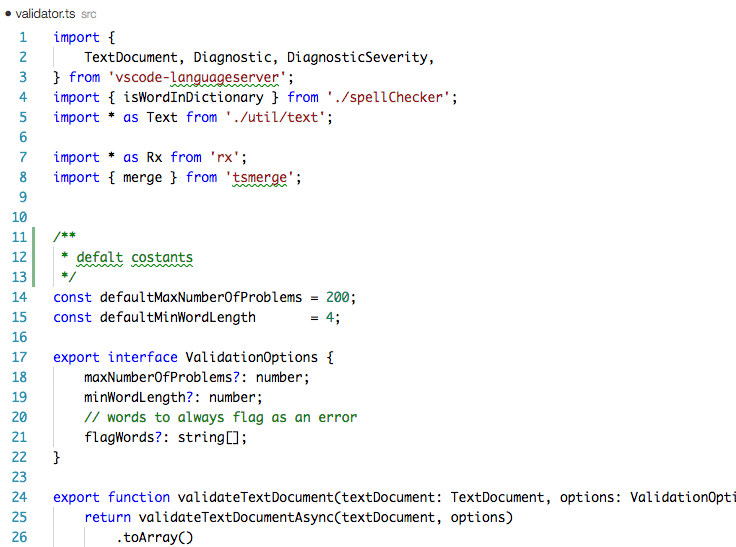
https://marketplace.visualstudio.com/items?itemName=alefragnani.Bookmarks
It helps you to navigate in your code, moving between important positions easily and quickly. No more need to search for code. It also supports a set of selection commands, which allows you to select bookmarked lines and regions between bookmarked lines. It's really useful for log file analysis.

https://marketplace.visualstudio.com/items?itemName=MS-vsliveshare.vsliveshare
Visual Studio Live Share enables you to collaboratively edit and debug with others in real time, regardless what programming languages you're using or app types you're building. It allows you to instantly (and securely) share your current project, and then as needed, share debugging sessions, terminal instances, localhost web apps, voice calls, and more! Developers that join your sessions receive all of their editor context from your environment (e.g. language services, debugging), which ensures they can start productively collaborating immediately, without needing to clone any repos or install any SDKs.
https://marketplace.visualstudio.com/items?itemName=martonsagi.al-object-designer
C/Side Object Designer was something that the new AL development environment lacks of very much. The idea behind this extension is to provide a main hub for daily development by giving back the ability of overview.
https://marketplace.visualstudio.com/items?itemName=nobuhito.printcode
If you're so crazy, you can print your code from VSCode!
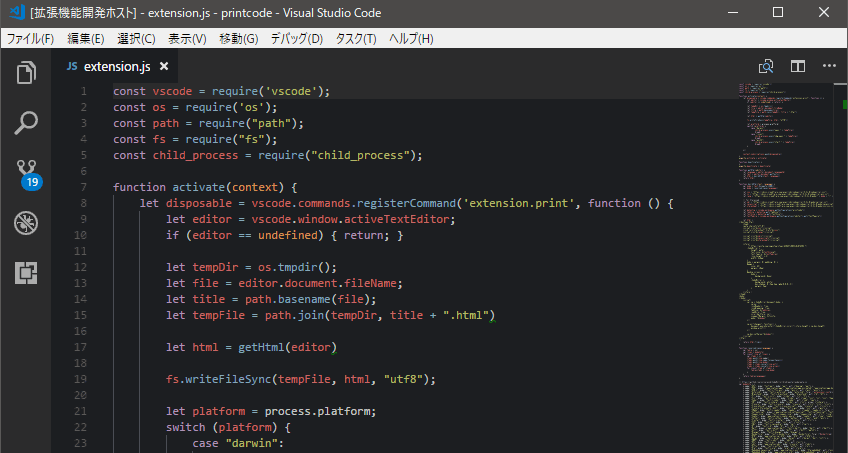
https://marketplace.visualstudio.com/items?itemName=aaron-bond.better-comments
Improve your code commenting by annotating with alert, informational, TODOs, and more!
https://marketplace.visualstudio.com/items?itemName=heaths.vscode-guid
A simple command extension for Visual Studio Code to insert globally unique identifiers (GUIDs) into the Code text editor in a variety of formats.
https://marketplace.visualstudio.com/items?itemName=ms-mssql.mssql
Welcome to mssql for Visual Studio Code! An extension for developing Microsoft SQL Server, Azure SQL Database and SQL Data Warehouse everywhere with a rich set of functionalities.

https://marketplace.visualstudio.com/items?itemName=donjayamanne.githistory
View git log, file history, compare branches or commits

https://marketplace.visualstudio.com/items?itemName=mhutchie.git-graph
View a Git Graph of your repository, and perform Git actions from the graph.

https://marketplace.visualstudio.com/items?itemName=wayou.vscode-todo-highlight
Highlight TODO, FIXME and other annotations within your code.

https://marketplace.visualstudio.com/items?itemName=Fr43nk.seito-openfile
This extension enables the user to open a file under the current cursor position. Just right-click on a pathname within a open document and select the open file under cursor option (or just press Alt + P without right-click). If the file is found by vscode then it will open a new tab with this file. If the string is has an tailing number separated by a colon (i.e. :23) it will open the file at the specified line number. :23:45 means line 23 column 45. It is also possible to select one or more text segments in the document and open them.
https://marketplace.visualstudio.com/items?itemName=pnp.polacode
Polaroid for your code: take wonderful screenshots of your code.

https://marketplace.visualstudio.com/items?itemName=funkyremi.vscode-google-translate
Quickly translate text right in your code.

https://marketplace.visualstudio.com/items?itemName=nabsolutions.nab-al-tools
This extensions is a tool that helps with AL development (XLIFF management)

https://marketplace.visualstudio.com/items?itemName=jamespearson.al-test-runner
The AL Test Runner extension adds features to help run your Business Central tests and digest the results in VS Code. Run specified tests against your local Business Central Docker container and save the results. Test methods are decorated according to the test results. Hover over the method name for more information.
https://marketplace.visualstudio.com/items?itemName=rvanbekkum.xliff-sync
A VSCode extension to keep XLIFF translation files in sync with a specified, automatically generated base-XLIFF file. ![XLIFF Sync] (https://github.com/rvanbekkum/vsc-xliff-sync/raw/master/resources/xliffSync_explorer.gif)
https://marketplace.visualstudio.com/items?itemName=phplasma.csv-to-table
Convert your CSV/TSV/PSV files to an ASCII formatted table. ![CSV to Table (https://github.com/Plasma/csv-to-table/raw/master/images/demo.gif)]
https://marketplace.visualstudio.com/items?itemName=neilbarkhina.gitdownloadazurerepos
This is a VS Code extension to easily download your Git Repos and Projects from the Command Palette. One of the most frustrating parts of downloading your Git code is remembering those pesky remote URLS. This extension makes it so you never have to memorize a URL again! Only supports Git projects hosted in Azure Repos. ![Azure Git Repos (https://github.com/nbarkhina/AzureGitRepos/raw/master/images/animated_tutorial.gif)]
https://marketplace.visualstudio.com/items?itemName=EdySpider.alstructurecreator
This extension allows you to create the folder structure for AL projects. ![AL Structure Creator (https://github.com/edyspider/ALStructureCreator/raw/master/images/ES-AL-SC_CreateStructure.gif)]
https://marketplace.visualstudio.com/items?itemName=ms-azuretools.vscode-azurevirtualmachines
Create and manage Azure Virtual Machines directly from VS Code. ![Azure Virtual Machine (https://github.com/microsoft/vscode-azurevirtualmachines/raw/master/resources/readme/createAzureVM.png)]
https://marketplace.visualstudio.com/items?itemName=mechatroner.rainbow-csv
Highlight columns in comma (.csv), tab (.tsv), semicolon and pipe - separated files in different colors Provide info about column on hover Run queries in SQL-like language ![Rainbow CSV (https://i.imgur.com/PRFKVIN.png)]
https://marketplace.visualstudio.com/items?itemName=lostintangent.vsls-whiteboard
Live Share Whiteboard enhances the existing Visual Studio Live Share experience, by enabling you to open an integrated whiteboard, without needing to use a separate tool or service. All participants within a Live Share session can collaboratively draw on the whiteboard, and see each others changes in real-time. ![Live Share Whiteboard (https://user-images.githubusercontent.com/116461/50567457-dddaba00-0cf9-11e9-840b-1b0a984d5ad9.gif)]
https://marketplace.visualstudio.com/items?itemName=davidfeldhoff.al-codeactions
This extension provides code actions to the diagnostics reported by the AL Language extension. ![AL CodeActions (https://github.com/DavidFeldhoff/al-codeactions/raw/master/images/createprocedures.gif)]
https://marketplace.visualstudio.com/items?itemName=365businessdevelopment.bdev-al-xml-doc
Generate XML documentation comments for AL language in Visual Studio Code and generate markdown files from Source Code. ![AL XML Documentation (https://365businessdev.visualstudio.com/4cb83d4a-eb34-4814-b956-f9f37c442462/_apis/git/repositories/ee60b269-870f-4369-8cf5-1e5ffb21c10b/items?path=/bdev-al-xml-doc/doc/AddXmlDocComment.gif&versionDescriptor%5bversionOptions%5d=0&versionDescriptor%5bversionType%5d=0&versionDescriptor%5bversion%5d=master&resolveLfs=true&$format=octetStream&api-version=5.0)]
https://marketplace.visualstudio.com/items?itemName=kruemelkatze.vscode-dashboard
VSCode Project Dashboard is a Visual Studio Code extension that lets you organize your projects in a speed-dial like manner. Pin your frequently visited folders, files, and SSH remotes onto a dashboard to access them quickly. ![Project Dashboard (https://github.com/Kruemelkatze/vscode-dashboard/raw/master/screenshot.png)]
Enjoy!