-
Notifications
You must be signed in to change notification settings - Fork 109
Geometries
Visual and collision objects have defined geometric properties. Blender does
not recognize different geometric shapes, as all objects simply contain mesh
data to represent their shape, which is why Phobos additionally stores
geometric data in a geometry/type property for every object. The data of an
object, such as its extent in x, y and z, are interpreted according to this
geometry/type upon parsing of the model. The geometry types are:
- box
- sphere
- cylinder
- mesh
Use the Define Geometry button in the Model Editing panel to set the geometry type for the selected objects.
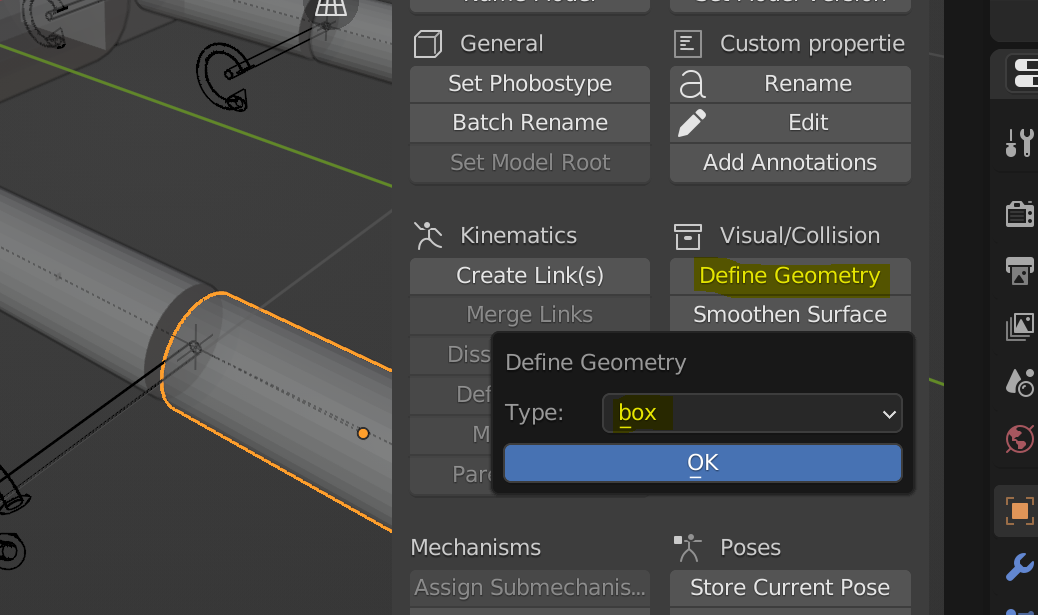 Setting the geometry type of the selected objects
Setting the geometry type of the selected objects
After the geometry type is set initially, it can still be changed with the same button. The Phobos Property Information Panel shows the current geometry type.
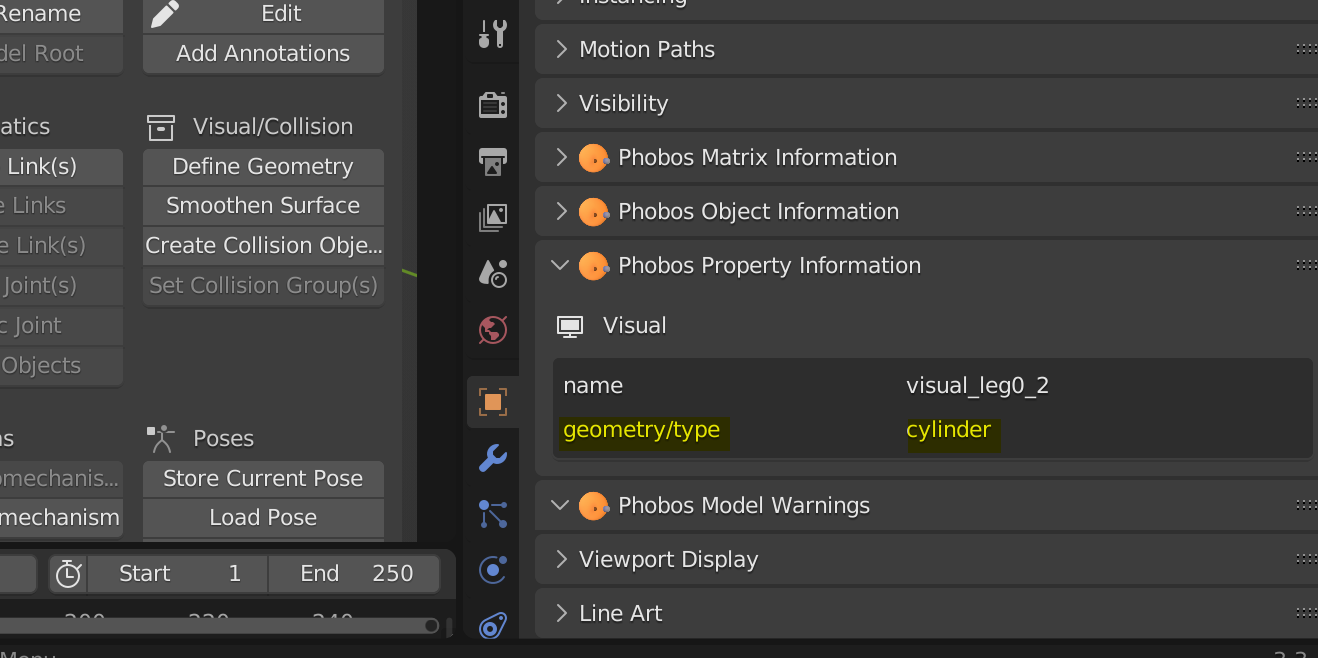
![]() Back to top.
Back to top.
