-
Notifications
You must be signed in to change notification settings - Fork 110
Installation
Current version of phobos is v2.0.
Development of Phobos takes place on the master branch. While we try to keep
it stable, please be aware that this is a bleeding edge version of Phobos,
which we do not recommend for production use. If you need the latest features
and want to use master, we kindly ask you to submit
issues if you encounter
problems. If you prefer a stable version, choose the latest release version,
which we continue to support with bug fixes.
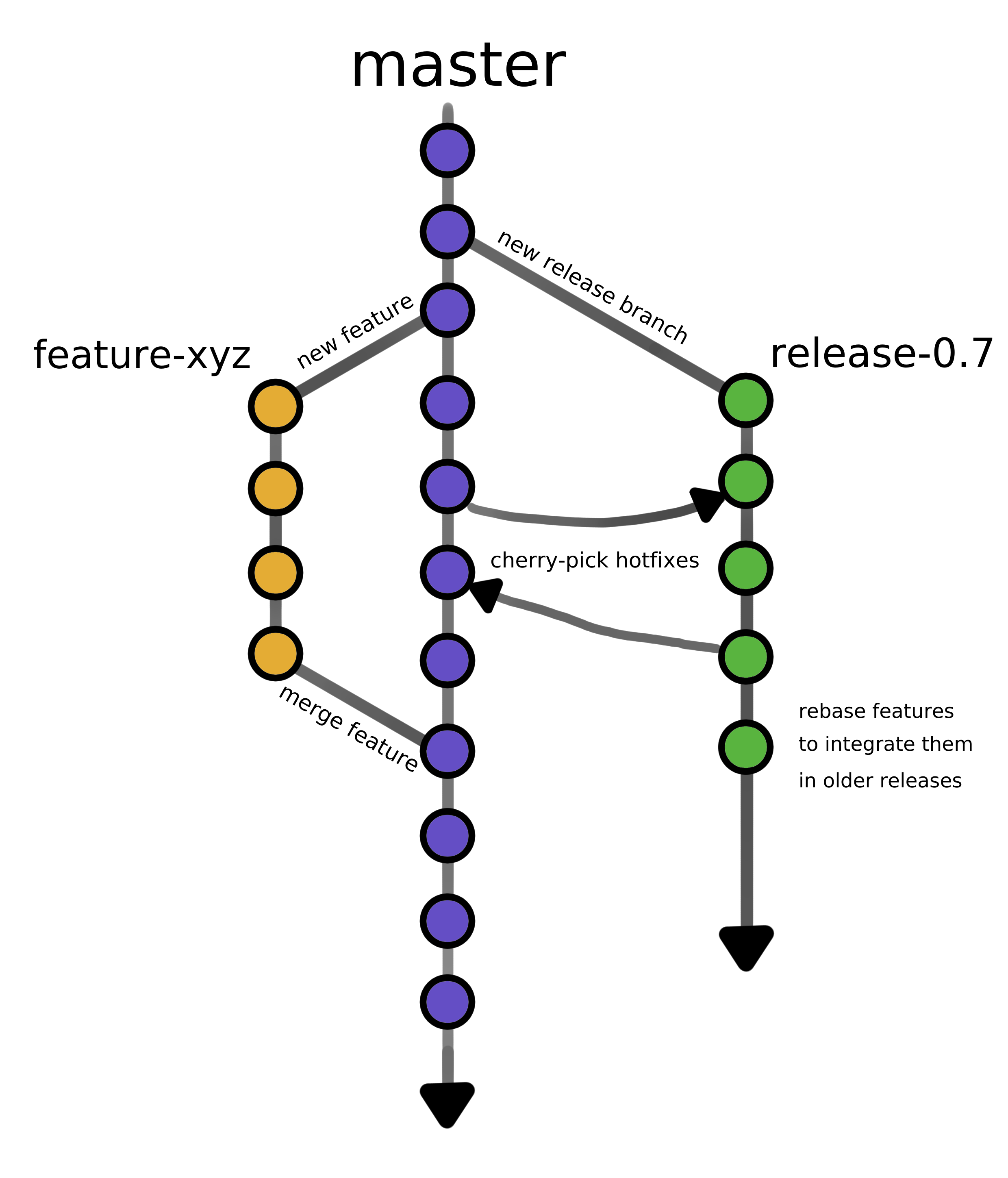 The basic structure of the Phobos repository.
The basic structure of the Phobos repository.
As of release 2.0 of Phobos, we support Blender v3.3LTS. If you need to use Phobos on Blender v2.79, 2.8 or 2.9 consider using the 1.0.3 release of Phobos.
Phobos uses the following python packages. Please see the Getting phobos section.
- setuptools: For installation
- pyyaml: Used for parsing older versions of SMURFS, new versions use json instead.
- numpy: Used for tensor computations
- scipy: Used for spatial computations
- pycollada: Used for the handling of COLLADA meshes in the python module
- pydot: Used to create graphs of the robots kinematic structure
- lxml: Used to export XML-based formats like SDF and URDF
- pybullet: Only used by the python package's scripts e.g. pipeline's testing routine
- python-fcl: Used to compute collisions when the Robot in it's initial pose
- Pillow: Used especially in the phobos python package to handle texture images
- trimesh: Mesh computations especially when using the phobos python package
- networkx: Requirement of trimesh
- open3d: Requirement of trimesh
NOTE: If you are using Blender under Windows, make sure you have the latest version of Microsoft Visual C++ Redistributable installed. Otherwise Blender's python won't work properly.
When you are updating phobos in Blender, please remove the old add-on using Edit->Preferences->Add-Ons and close Blender. Then do the steps for the normal installation of the new version.
Simply download the phobos.zip and install_requirements.py from the releases page.
If you are using blender under windows, make sure you have the latest version of Microsoft Visual C++ Redistributable installed. Otherwise blender's python might not work properly.
Before installing the phobos.zip you can run the script install_requirements.py with the blender python.
${BLENDER_EXECUTABLE} -b --python install_requirements.pySimply download the phobos.zip
To get Phobos, clone its git repository on GitHub:
$ git clone https://github.com/dfki-ric/phobos.git
After downloading (and eventually uncompressing the archive file) to a local folder on your computer, you need to zip the Phobos subfolder to be able to install Phobos into blender.
Just zip the phobos subfolder: zip -r phobos.zip phobos and install it via Blender: blender->edit->preferences->addons->install
To activate Phobos in Blender, go to Files -> Preferences -> Addons and search for 'Phobos' (it should be in the 'Development' category). Then tick its checkbox to activate Phobos and save your user settings in the lower left corner (if you don't save, Phobos won't be loaded for the next Blender startup). If Blender displays any errors at this point, you might want to check if you got the above steps right.

Find Phobos in Blender's user preferences
This is also a good moment to configure Phobos properly. Follow the steps here , to setup the folders, logging etc.
If everything worked fine you can now find the Phobos toolbar on the right side of the 3D Views.
![]() Back to top.
Back to top.
