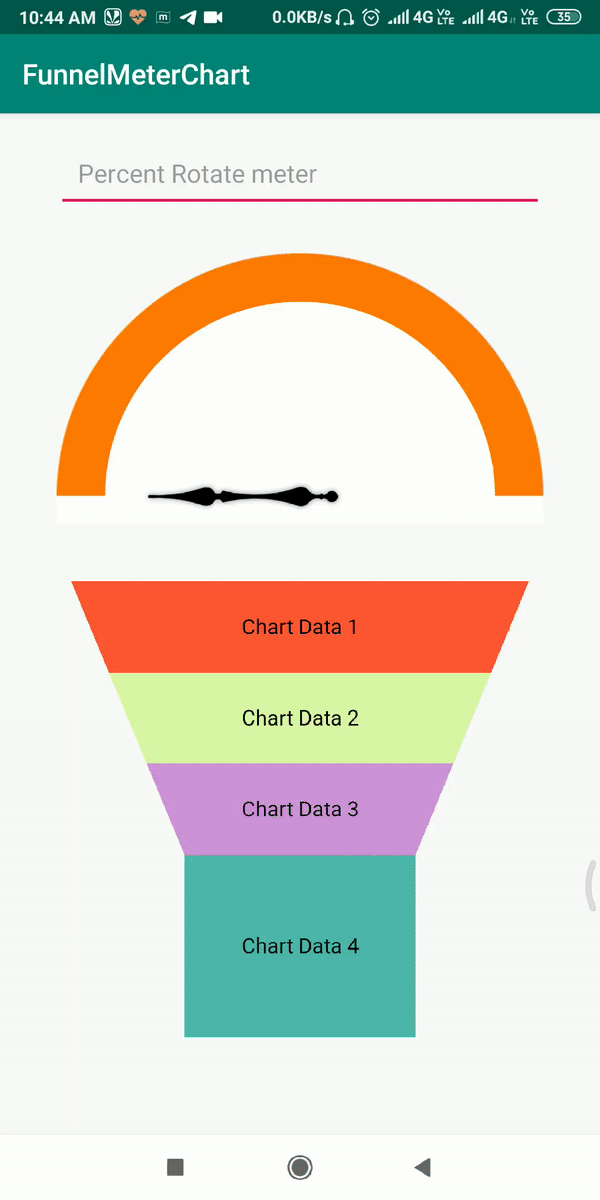This is the Library especially we developed for funnel chart view, I searched a lot of things but I didn't find any proper library so I just here try to create one core library with less code
Here also customization available like you can change the color of meter chart with help of progress_color and secondary_color e.t.c,
First of all, you need to add bellow jipack URL in your project level Gradle.
allprojects {
repositories {
...
maven { url 'https://jitpack.io' }
}
}Then after add bellow dependancy in your app level Gradle dependancy section like as below.
dependencies{
implementation 'com.github.dhaval-android:funnel_meter_chartview:1.0.0' ;
} <com.db.funnel_meterchartview.MeterChartView
android:layout_width="match_parent"
android:layout_height="wrap_content"
android:layout_margin="15dp"
android:id="@+id/meterChart"
app:clockHandColor="@android:color/black"
app:meterWidthPercent="10"
app:progressColor="@color/progress_color"
app:progressMeter="75"
app:secondaryColor="@color/secondary_color" />
<com.db.funnel_meterchartview.FunnelChartView
android:layout_width="match_parent"
android:layout_margin="25dp"
app:fontColorF="@color/hand_color"
app:fontSizeF="15dp"
android:id="@+id/funnelChart"
android:layout_height="wrap_content" />
Also in funnel chart view, you need pass data like bellow programmatically
private void updateFunnelChartData() {
ArrayList<FunnelChartData> mDataSet = new ArrayList<>();
mDataSet.add(new FunnelChartData("#FF5733", "Chart Data 1"));
mDataSet.add(new FunnelChartData("#DAF7A6", "Chart Data 2"));
mDataSet.add(new FunnelChartData("#CE93D8", "Chart Data 3"));
mDataSet.add(new FunnelChartData("#4DB6AC", "Chart Data 4"));
funnelChart.setmDataSet(mDataSet);
}Pull requests are welcome. For major changes, please open an issue first to discuss what you would like to change.
Please make sure to update tests as appropriate.