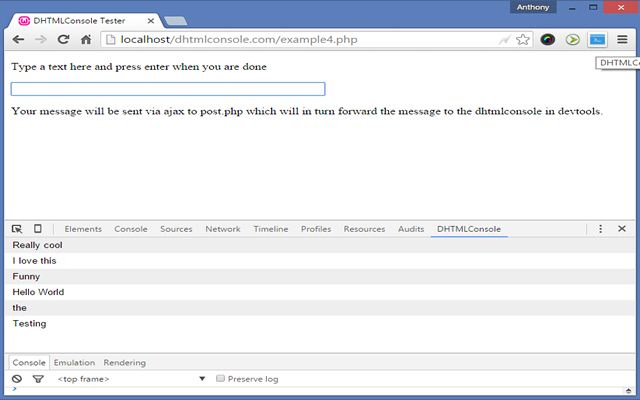You are looking at a Google chrome plugin that allows you to send a message from your web server (directly by running a server script or making an ajax call) to your browser by using an HTTP Header.
- Provides real-time messaging from your server to your browser without a server refresh.
- It allows you to debug ajax applications by dumping messages into your browser while debugging.
- It allows you to save the console messages to an HTML as backup
Download the plugin from google chrome extensions. Once you have installed the plugin (and it is enabled).
You can open your devtools console and click on "dhtmlconsole".
This depends on your server language.
Here is a PHP code snippet for sending a Hello World message to the console.
<?php
header('X-DHTML-CONSOLE-MSG: Hello World');
?>There is only one rule for the header: it must start with X-DHTML-CONSOLE
As of version 0.3, you can now do javaScript alerts
<?php
header('X-DHTML-CONSOLE-MSG: alert:Hello World');
?>As of version 0.3, you can clear the console from server by:
<?php
header('X-DHTML-CONSOLE-MSG: -clear-');
?>For sending multiple messages via PHP, here is a function for that:
<?php
function dhtmlconsole($msg='') {
static $pos=0;
$pos++;
header('X-DHTML-CONSOLE-MSG'.$pos.': '.$msg);
}
//implementation
dhtmlconsole("Hello");
dhtmlconsole("World");
?>You will find more sample codes here
Anthony Ogundipe a.k.a dhtml