-
Notifications
You must be signed in to change notification settings - Fork 1.2k
Closed
Labels
questionUsability question, not directly related to an error with the imageUsability question, not directly related to an error with the image
Description
docker run -it \ -e POSTGRES_USER="root" \ -e POSTGRES_PASSWORD="root" \ -e POSTGRES_DB="ny_taxi" \ -v $(pwd)/ny_taxi_postgres_data:/var/lib/postgresql/data \ -p 5432:5432 \ postgres:13
Here is the command that I use to create database.
When container has been created, another folder with similar name appears on my directory. Also, there is no file in my "ny_taxi_postgres_data" directory.

"ny_taxi_postgres_data;C" is the duplicate directory.
Then I try to access to the database by using pgcli with this command, it gives me this result.

This is the opened directory and network. I hope this can help to solve my issue.
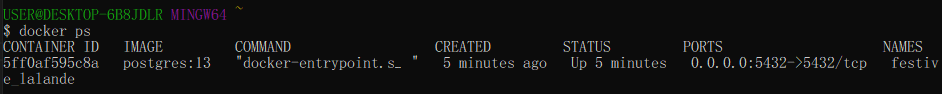

Metadata
Metadata
Assignees
Labels
questionUsability question, not directly related to an error with the imageUsability question, not directly related to an error with the image