-
Notifications
You must be signed in to change notification settings - Fork 118
New issue
Have a question about this project? Sign up for a free GitHub account to open an issue and contact its maintainers and the community.
By clicking “Sign up for GitHub”, you agree to our terms of service and privacy statement. We’ll occasionally send you account related emails.
Already on GitHub? Sign in to your account
Memory Leakage com.docker.hyperkit #3232
Comments
|
I also get a memory leak |
|
Me too |
|
and me too :( also com.docker.hyperkit loads CPU very much |
|
Me too |
|
See #178. |
|
Also happening for me. Running on macOS High Sierra 10.13.6.
|
|
Yes this is happening on macOS High Sierra 10.13.6. Docker version Version 18.06.1-ce-mac73 (26764) This started happening after I updated the Docker version. |
|
Seeing the same thing. 2.83GB being used without anything running.
|
|
4.77Gb with no images and no containers on: |
|
Mac OS High Sierra 10.13.4 Regularly consumes ~1.5GB while completely idle after startup. |
|
[ x ] I have tried with the latest version of my channel (Stable or Edge) Information MacOS 14 (18A391) Hope this helps. |
|
Likewise, noticing this after the os upgrade to mojave. |
|
I have the same issue |
|
Same here. With a container running, I was also able to reproduce the effect @asburymr noticed. When I reduced the swap limit to 512MB, hyperkit went down to under 2GB RAM. |
|
Same issue. |
|
Same issue here with version 18.06.1-ce-mac73, using almost 3 GB memory after startup of my mac with Mojave (10.14) |
|
I have this issue with High Sierra 10.13.6 and Docker version 18.06.1-ce-mac73 (26764). com.docker.hyperkit consumes 1.6GB with no containers and 1GB swap. 800MB with no containers and 512MB swap. Running a container causes com.docker.hyperkit to consume 50-60MB while it is running, but it releases the 50-60MB as soon as the container stops. |
|
@bradrich what does your memory look like after you stop those containers? |
|
@TedSpinks If there are no containers running, it is a little better, but not perfect. |
|
I had to give up and create a Linux VM inside of Parallels to be my Docker host. It uses less energy and memory than Docker. As a bonus it allows for It's an unfortunate state of affairs, but until Docker for Mac improves it's honestly the best way to go. |
|
Me too |
|
Same issue here, Docker Version 18.06.1-ce-mac73 (26764) on Mohave 10.14 (18A391) For the Edge version (Version 2.0.0.0-beta1-mac75 (27117) |
Yeah, same here. To automate protected ports forwarding i use: And decoupling as much volumes as possible, using virtual unbound ones for cache and tmp, and making others (for example nginx-php relation) read only. This minimal conf really helped calm down the CPU even on d4m. (again, for our d4m friends: this is not a solution just a good practice which helps!) |
|
Hmm, regarding I/O speed issue. Or just install Linux, haha. |
|
@markpradhan Thanks, I've added the link to the Google doc to my comment at the top. |
|
FYI We have noticed in #4229 that there is a change of behaviour in Desktop 2.2, caused by a newer Linux kernel. It seems that the memory management in the kernel has changed such that the amount of memory reserved now rises more quickly at startup time. This makes the symptom that people are worried about in this thread occur more often. It will still stay within the amount configured in the Preferences though, and will still be released if the system comes under memory pressure. |
|
Docker You Fucked Up MY Mac!!! |
|
Don't have conditions.. My memory going to space. |
|
Help me to help you my friends |
|
I'm having the same issue |
|
Yeap. It is consuming 3.83GB here, even after stopping all the containers. |
|
100% this is getting worse. |
|
No one really cares about this issue although it's getting worse... |
|
Any known workarounds other than using non-hyperkit virtualbox? |
|
Downgrading to 2.1.0.5 seems to have resulted in a more stable docker environment for me. Link to the DMG can be found at https://docs.docker.com/docker-for-mac/release-notes/ |
|
I have the same issue with |
|
Why is this issue considered closed if it's still affecting so many users? Brand new MacBook, macOS Catalina (10.15.5) with the latest Docker version (2.3.0.3) and on boot with no containers running |
|
Welcome to club
…On Thu, 23 Jul 2020, 13:47 DeadPackets ***@***.***> wrote:
Why is this issue considered closed if it's still affecting so many users?
Brand new MacBook, macOS Catalina (10.15.5) with the latest Docker version
(2.3.0.3) and on boot with no containers running com.docker.hyperkit
allocated 5GB of RAM.
—
You are receiving this because you commented.
Reply to this email directly, view it on GitHub
<#3232 (comment)>,
or unsubscribe
<https://github.com/notifications/unsubscribe-auth/ABXZDOX5GTPZFOSO5AIGQBLR5AILJANCNFSM4FXBF2GA>
.
|
|
Same here. |
|
This isn't a bug in docker per se. Based on the comment here which references the investigation here, the bug is in the Mac OS:
|
|
@olujedai although there is no memory leakage other apps start reacting weirdly. I don't actually know this for a fact, but other apps might react to the reported memory usage, resulting in overall poor performance of your device. I think the devs at docker should keep investigating this and/or push Apple to fix their bug. |
|
You might not want to call it "memory leak", and instead you can call it "design flaw". Everybody has read that analysis. It's also well written. Unfortunately, it does not stop reality to creep in, and making life miserable for people trying to use docker on mac. |
|
Serious bug, you have to fix it!
…On Thu, 30 Jul 2020, 18:22 Roberto Liffredo ***@***.***> wrote:
You might not want to call it "memory leak", and instead you can call it
"design flaw".
Names are not the point. The point is that when using docker, you might
very often get to a point where your Mac is unusable, even when no
container is running.
The only option is to shut down docker. Then, yes, memory goes back to the
system. But docker is not running.
Everybody has read that analysis. It's also well written. Unfortunately,
it does not stop reality to creep in, and making life miserable for people
trying to use docker on mac.
And no, the bug they reported (which is just about data visualization)
cannot explain the behavior that many people are experiencing -- so please
stop blaming Apple.
—
You are receiving this because you commented.
Reply to this email directly, view it on GitHub
<#3232 (comment)>,
or unsubscribe
<https://github.com/notifications/unsubscribe-auth/ABXZDOQEPXYVH5SQIQUD7CDR6GF47ANCNFSM4FXBF2GA>
.
|
|
I can't use my Mac with docker, I have MacBook pro 2019, the mac works very
slow
…On Thu, 30 Jul 2020, 18:58 Liroy Sabah ***@***.***> wrote:
Serious bug, you have to fix it!
On Thu, 30 Jul 2020, 18:22 Roberto Liffredo ***@***.***>
wrote:
> You might not want to call it "memory leak", and instead you can call it
> "design flaw".
> Names are not the point. The point is that when using docker, you might
> very often get to a point where your Mac is unusable, even when no
> container is running.
> The only option is to shut down docker. Then, yes, memory goes back to
> the system. But docker is not running.
>
> Everybody has read that analysis. It's also well written. Unfortunately,
> it does not stop reality to creep in, and making life miserable for people
> trying to use docker on mac.
> And no, the bug they reported (which is just about data visualization)
> cannot explain the behavior that many people are experiencing -- so please
> stop blaming Apple.
>
> —
> You are receiving this because you commented.
> Reply to this email directly, view it on GitHub
> <#3232 (comment)>,
> or unsubscribe
> <https://github.com/notifications/unsubscribe-auth/ABXZDOQEPXYVH5SQIQUD7CDR6GF47ANCNFSM4FXBF2GA>
> .
>
|
|
Got a 2020 Macbook PRO with a i9 and 32GB of ram. My mac is getting hot hot hot! 200%+ CPU and lots of memory used, and no containers running. Please fix this! |
|
Closed issues are locked after 30 days of inactivity. If you have found a problem that seems similar to this, please open a new issue. Send feedback to Docker Community Slack channels #docker-for-mac or #docker-for-windows. |


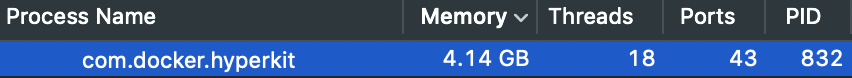
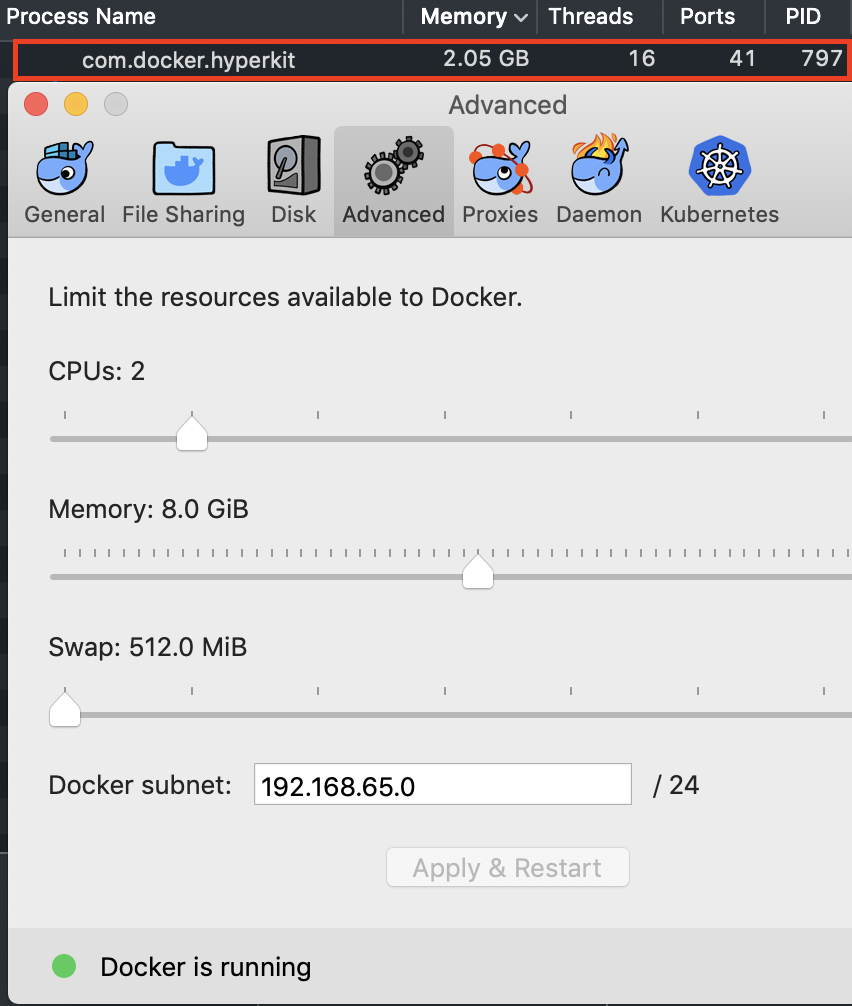

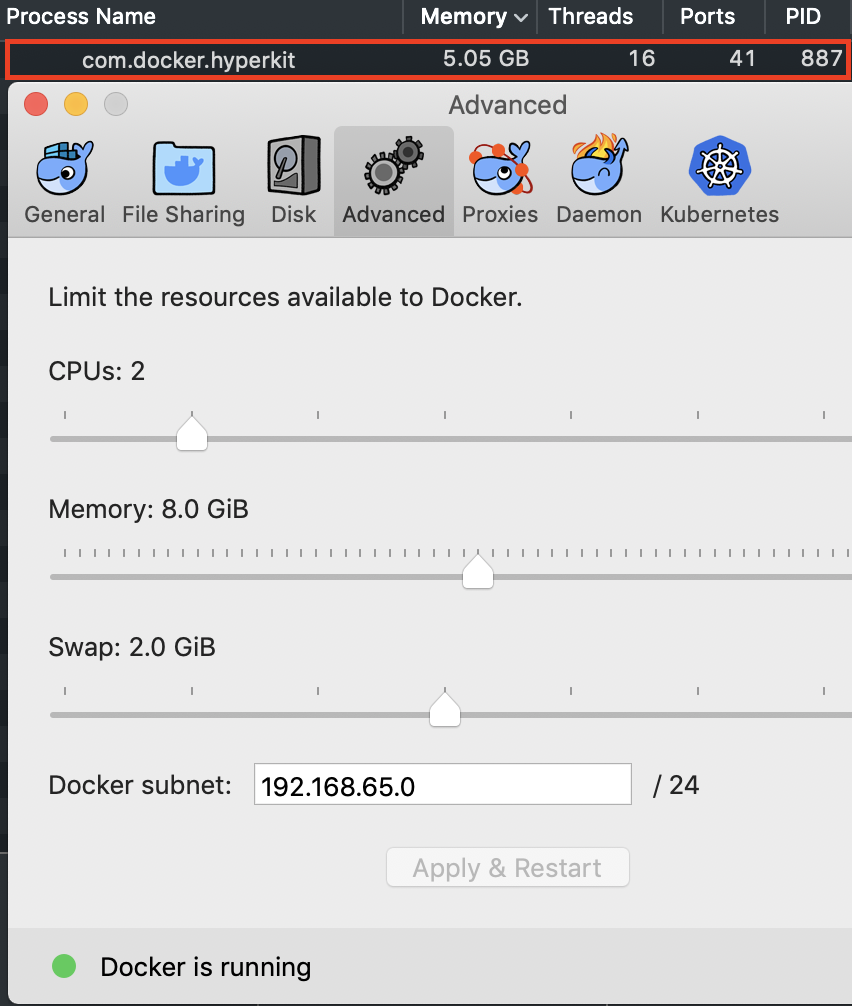


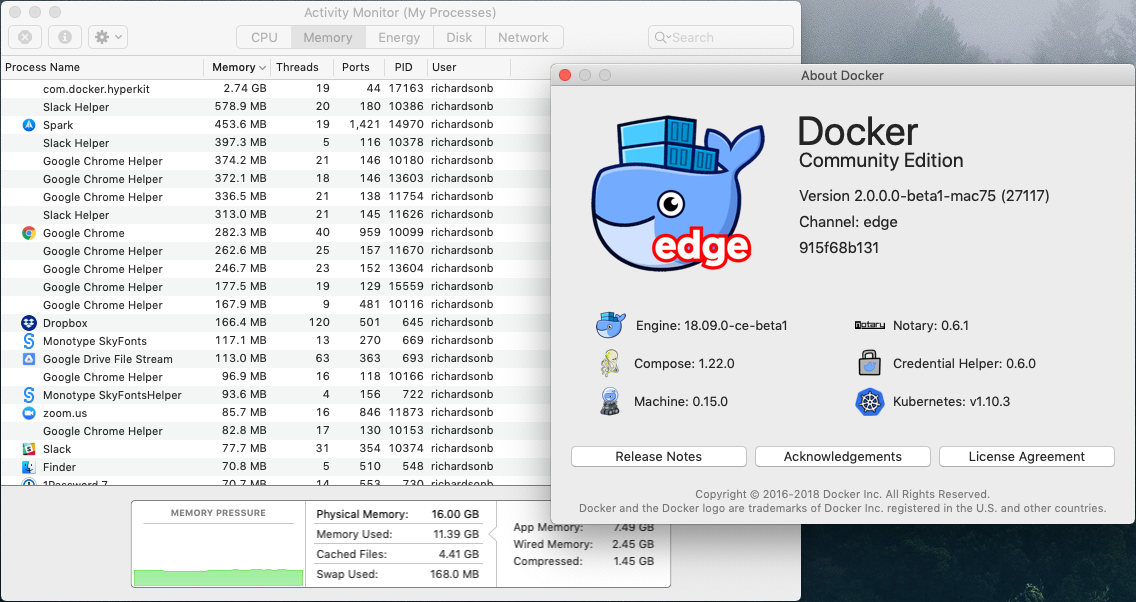


NOTES TO FUTURE READERS OF THIS THREAD.
PLEASE READ THE WHOLE THREAD BEFORE REPLYING. IN PARTICULAR, PLEASE UNDERSTAND:
See https://docs.google.com/document/d/17ZiQC1Tp9iH320K-uqVLyiJmk4DHJ3c4zgQetJiKYQM/edit?usp=sharing for a detailed investigation on this.
-- Stephen Turner
C19AE3AD-3E52-4F8C-A16A-D06D797B36A4/20180925100823
Expected behavior
No memory leakage.
Actual behavior
Memory leakage.
Information
Diagnostic logs
The text was updated successfully, but these errors were encountered: