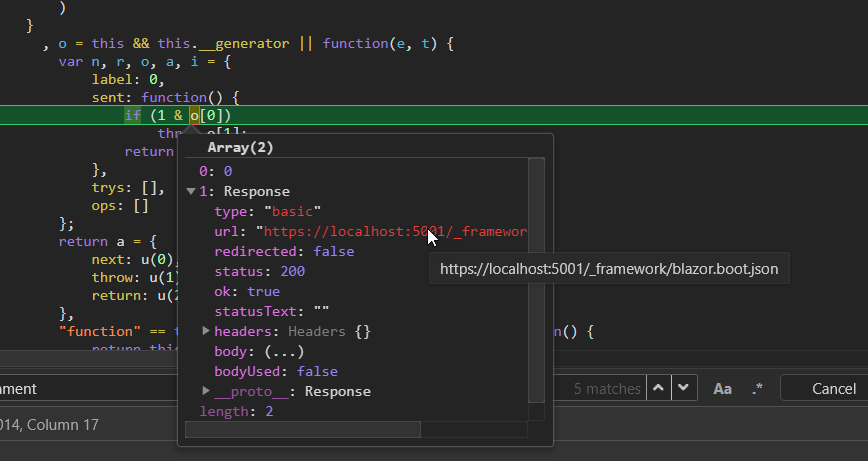-
Notifications
You must be signed in to change notification settings - Fork 10.5k
Description
Is your feature request related to a problem? Please describe.
I'm currently trying to implement appsettings.*.json support.
I found this doc but not much else.
https://github.com/dotnet/AspNetCore.Docs/blob/1584f405e564a1d2ee974c128aac9bdfe5642949/aspnetcore/blazor/hosting-model-configuration.md
I was able to figure out how loading appsettings.json works and how appsettings.[env].json is decided and selected through reverse engineering but I couldn't figure out how would that work for GitHub pages or Azure Blob Storage Websites.
I found, that the header Blazor-Environment is how we control the environment and the header is determined by downloading https://localhost:5001/_framework/blazor.boost.json.

The code that seems to decide the environment is in case 1.
There is a workaround for GitHub pages to add HTTP Headers but it won't be picked up by Blazor js script because it only works for index.html.
<meta http-equiv="Blazor-Environment" content="Staging" />Right now I'm writing a blog post on how to by-pass this problem by determining the environment via the current link and load correct app settings rather than use HTTP Header.
Describe the solution you'd like
Can we have a way to control what the environment is?
Can we override the environment in index.html, which can be modified at deployment?
Additional context
I'm using Blazor 3.2-Preview4 with Visual Studio 2019 16.6-Preview3.
Don't get me wrong, love the new feature and I just finished a blog post on how to make appsettings.json work similar as before in Preview3 only for Preview4 making it no longer the best solution. :) (although it still works, making appsettings embedded and update variables in build pipeline rather deployment pipeline)