-
Notifications
You must be signed in to change notification settings - Fork 1.6k
Fix AutoScroll effectively deactivating description #3173
New issue
Have a question about this project? Sign up for a free GitHub account to open an issue and contact its maintainers and the community.
By clicking “Sign up for GitHub”, you agree to our terms of service and privacy statement. We’ll occasionally send you account related emails.
Already on GitHub? Sign in to your account
Conversation
|
Actually, there is more wrong references in this paragraph. But it is very confusing, because again it talks of AutoScroll as if being set to a RightToLeft value. But what confuses me the most is the example it gives. The issue is described as if AutoScroll is set to true but RightToLeft is set to false. But the example talks about a right-anchor. That's not the same as RightToLeft. That sounds like yet another problem that just behaves the same, but is a different trigger/source. |
|
I can confirm that right and bottom alignment breaks the AutoScroll functionality. Hence, I think this should mention that explicitly. |
|
I just tried RightToLeft. The issue is explicitly NOT about RightToLeft. It is about anchoring to bottom and right. |
between RightToLeft and AutoScroll
|
@OliaG @merriemcgaw @RussKie can one of you review the changes made to ScrollableControl? |
|
@ite-klass thank you for the input, I agree the remark section is confusing. However I wonder whether the remark only applies to certain versions of .NET Framework. Do you have a repro that exhibits the scenario? @Olina-Zhang do we have any tests for the described scenario? |
|
@RussKie, the test scenarios you tried are sufficient, it is just we can test other Scrollable container controls with same scenarios. This behavior should apply for all .Net frameworks and .Net Core 3.0. The related doc is in https://docs.microsoft.com/en-us/dotnet/api/system.windows.forms.scrollablecontrol.autoscroll?view=netframework-4.8, we can see the "Remarks" area in there. |
|
I had tested on a project targeting .NET Framework 4.0, and tested it in a TabPage I believe (which extends Panel and consequently ScrollableControl). |
|
@ite-klass are you able to share the repro? |
|
No, not that project. |
|
Do you want me to try and reproduce it in a new, empty project? I guess that would make sense after you were not able to reproduce it in two instances, unless you have other plans. |
|
It would certainly help if you can provide a repro. This way we can test the issue, reason what versions are affected and update the docs as necessary. For .NET Core 3.0 and .NET 5.0 issues you can raise the issue directly in our GitHub repo at https://github.com/dotnet/winforms/ Thank you |
|
I created a test project https://github.com/ite-klass/TestWinFormsAutoSizeAnchors The form contains four panels, each panel with I tried target .NET Framework 4.0, 4.5, 4.7.2. The issue exists in all those versions. The behavior is as I described earlier. Right anchor prevents horizontal scrollbar. Bottom anchor prevents vertical scrollbar. No anchor also prevents scrollbar in the corresponding axis. It is visible in the designer and at runtime.
|
|
@RussKie I'm a bit lost on what we want to do with this PR and it has been lingering for a few months. Do we want to accept or do we need to make changes? Thanks! |
|
@mairaw yes, we need to correct the docs. |
|
Thank you @ite-klass |
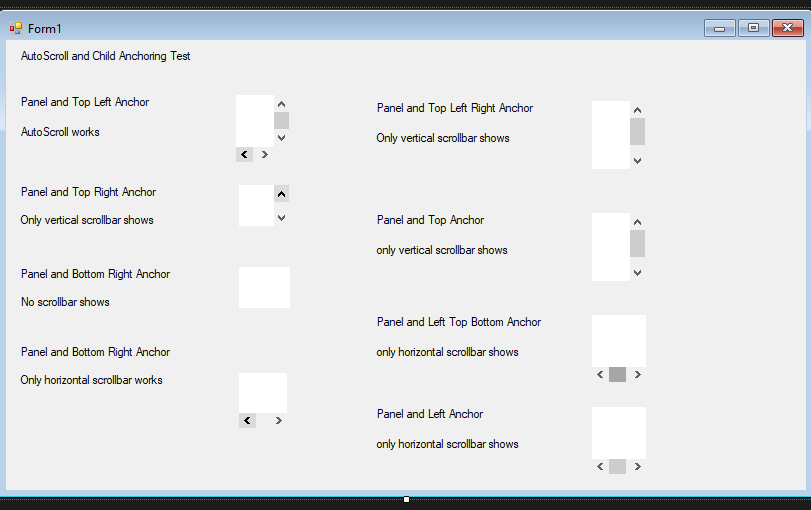
between RightToLeft and AutoScrollThe value references were wrong.
However, the entire paragraph was misleading or wrong.
Not the RightToLeft property is decisive, but the Anchoring. The example took this implicitly into account, which made the whole paragraph even more confusing.
This change clarifies that and makes this a note.