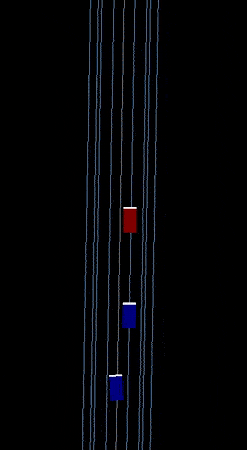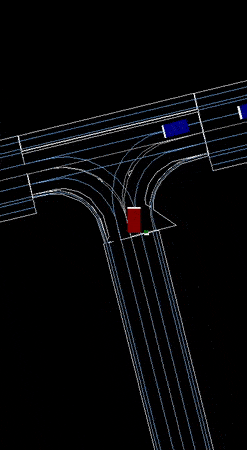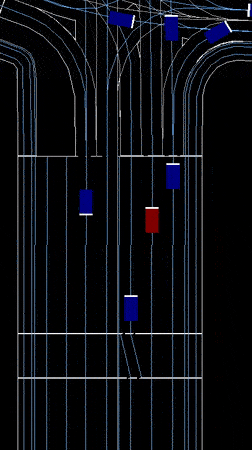Scenario Gym was presented at the special session Simulation Verification of Autonomous Driving Technologies at ITSC 2023.
To cite Scenario Gym please use:
@INPROCEEDINGS{SCENARIOGYM,
author={Scott, Hamish and Niccolini, Lorenzo and Stetson, Chess and Goldbeck, Nils and Souflas, Ioannis and Songur, Noyan and Abrabian, Alireza and Candela, Eduardo and Angeloudis, Panagiotis},
booktitle={2023 IEEE 26th International Conference on Intelligent Transportation Systems (ITSC)},
title={Scenario Gym: a scenario-centric lightweight simulator},
year={2023},
volume={},
number={},
pages={},
keywords={},
doi={}
}
Scenario Gym is a universal autonomous driving simulation tool that allows fast execution of unconfined, complex scenarios containing a range of road users. It allows rich insight via customised metrics and includes a framework for designing intelligent agents for reactive simulation. It can be used for a variety of tasks relevant for AV development, such agent modelling, controller parameter tuning and deep reinforcement learning.
Scenario Gym defines a flexible in-memory scenario representation that is compatible with the OpenSCENARIO description language and OpenDRIVE road network representation. Entities can adopt predefined trajectories, or control themselves intelligently with a high-level goal (e.g. reach a target position) or via a complex trained policy. Scenarios are simulated synchronously in discrete time steps within which each agent selects an action and the pose of each entity is updated before moving to the next step.
Intelligent agents interact with the environment through a simple sensor-agent-controller architecture. This streamlines the agent design by splitting it into three components that emulate the design of autonomous agent systems. The sensor component produces a logical observation for the agent from the current global state of the environment. The agent then selects an action and passes it to the controller. The controller manages the physical model of the agent e.g. converting steering and acceleration commands into a new pose. This modular architecture provides reusability and quick iteration of agent designs, not only for vehicular agents but also pedestrians, bicycles and other entity types.
Custom metrics can be implemented to allow quick and specific yet comprehensive insights. Through the scenario representation these can be constructed to efficiently track statistics such as speeds and distances, to record events such as collisions and near misses or to capture more compound measures such as safe distances and risk measures.
Install with pip:
pip install scenario_gym
To install extras for specific integrations or development requirements:
pip install scenario_gym[extra]
To run a scenario in OpenSCENARIO format:
from scenario_gym import ScenarioGym
gym = ScenarioGym()
gym.load_scenario("path_to_xosc")
gym.rollout()Or load a scenario directly into memory:
from scenario_gym.xosc_interface import import_scenario
scenario = import_scenario("path_to_xosc")
scenario.plot()Several example scenarios are given in the tests/input_files/Scenarios directory.
Agents are defined by a subclass of Agent as well as a Sensor and a Controller. They use implement the _step method to produce actions from the observations which will be passed to the controller.
from scenario_gym import Agent
from scenario_gym.sensor import RasterizedMapSensor
from scenario_gym.controller import VehicleController
class ExampleAgent(Agent):
def __init__(self, entity):
controller = VehicleController(entity)
sensor = RasterizedMapSesnor(entity)
super().__init__(
entity,
controller,
sensor,
)
def _step(self, observation):
action = ...
return actionTo run scenarios with intelligent agents we just define a create_agent method which will assign agents to each entity in the scenario. This is passed to the gym instance when loading a scenario. The function must take arguments scenario and entity and optionally return agents. If an agent is not returned for an entity then the entity will simply follow its predefined trajectory. For example, here we use the ExampleAgent implemented above for the ego only:
def create_agent(scenario, entity):
if entity.ref == "ego":
return ExampleAgent(entity)
gym.load_scenario("path_to_xosc", create_agent=create_agent)
gym.rollout()To track performance statistics or record events the Metric class can be used. These implement the _reset and _step method to maintin an internal state across the scenario and the get_state method to return their recorded data. A selection metrics are already implemented and can be run by passing them to the ScenarioGym:
from scenario_gym.metrics import CollisionMetric, EgoAvgSpeed
gym = ScenarioGym(metrics=[CollisionMetric(), EgoAvgSpeed()])
gym.load_scenario("path_to_xosc")
gym.rollout()
gym.get_metrics()For reinforcement learning applications Scenario Gym supports an OpenAI Gym compatible implementation. When creating the environment we need to specify the observation and action spaces used by the ego agent as well as our create_agent function. The observation from the ego agent's sensor will be returned by the environment and the action passed to step will be passed to the agent's controller.
from scenario_gym.integrations.openaigym import ScenarioGym
env = ScenarioGym(
observation_space=observation_space,
action_space=action_space,
create_agent=create_agent,
)
obs = env.reset()
action = model(obs)
obs, reward, done, info = env.step(action)For more code examples please see the examples directory.